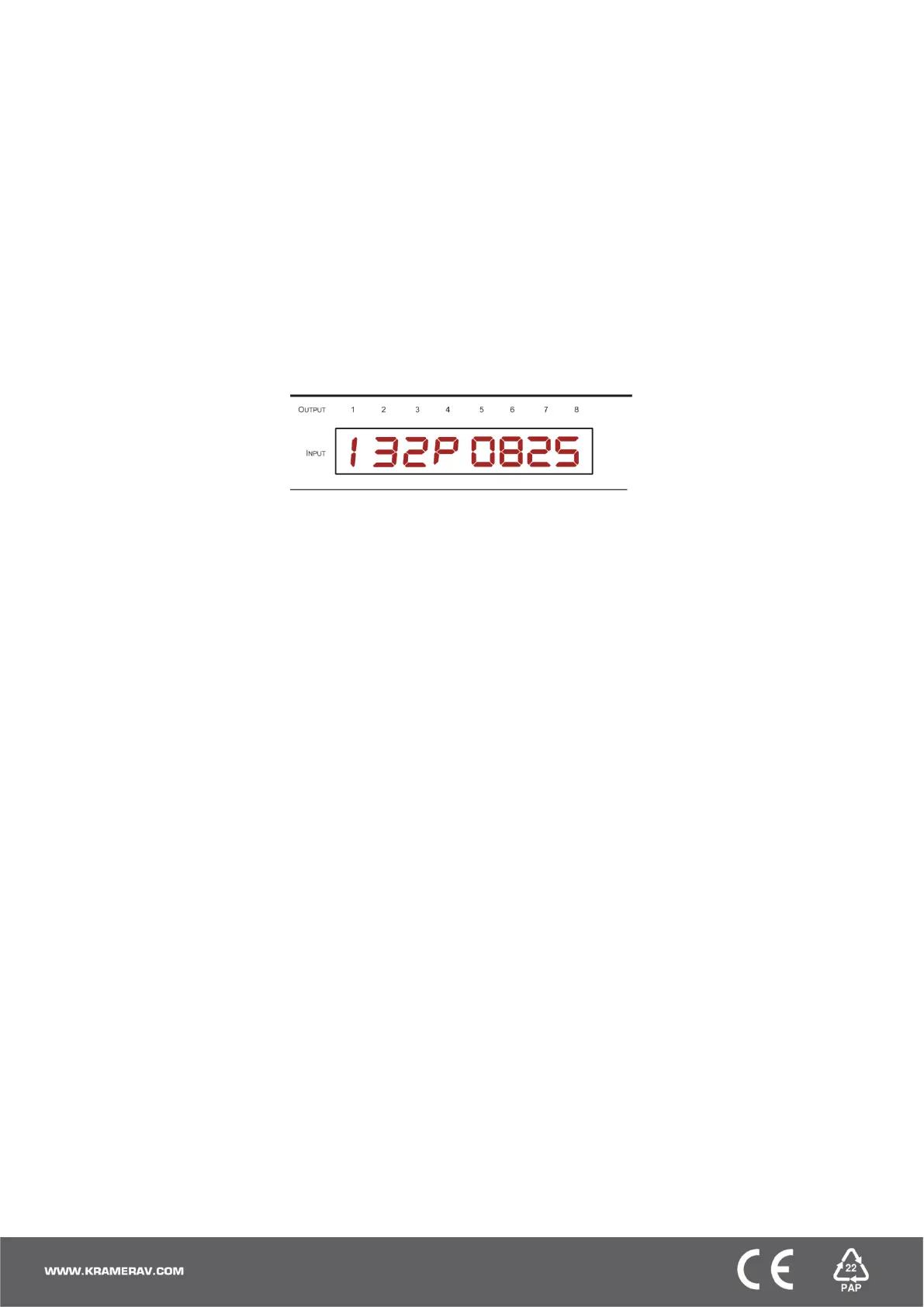To switch an input to an output via front panel buttons
Use the front panel buttons for the following switching modes:
• Press VIDEO to switch the video signal of a selected input to the selected output.
• Press D-AUDIO (HDMI embedded audio signal) to switch the digital audio signal of a selected input to the selected
output.
• Press A-AUDIO (analog signal on 3.5mm mini jack) to switch the analog audio signal of a selected input to the
selected output.
• Press VIDEO + D-AUDIO simultaneously to switch the video and digital audio signals of a selected input to the
selected output.
• Press VIDEO + A-AUDIO simultaneously to switch the video and analog audio signals of a selected input to the
selected output.
• Press MUTE/PATTERN to switch a pattern signal (selected by the input buttons) to the selected output.
• Press D-AUDIO + A-AUDIO and then an input button to set that input source to ARC.
7-segment display example
When in Video mode, the 7-segment display shows the input-output status:
In this example: Input 1 is routed to output 1, input 3 is routed to output 2, input 2 is routed to outputs 3 and 7, a pattern is
routed to output 4, output 5 is set to mute, and so on.
To read the EDID via the front panel buttons
To read the EDID from the output:
1. Press EDID+STO.
The EDID and STO button LEDs light. The 7-segment display shows the current EDID status.
2. Press one or more input buttons or press ALL, the corresponding 7-segment LEDs flash.
3. Press an output button that is connected to a display. The 7-segment LEDs show the output number from which the
EDID is read.
4. Press EDID. Wait approx. 5 seconds. The EDID of the display is copied to the input port/s and the device exits EDID
mode.
To read the default EDID:
1. Press EDID+STO.
The EDID and STO button LEDs light. The 7-segment display shows the current EDID status.
2. Press one or more input buttons or press ALL, the corresponding 7-segment LEDs flash.
3. Press MUTE/PATTERN. The 7-segment LED flashes and shows “d”.
4. Press EDID. Wait approx. 5 seconds. The default EDID is copied to the input port/s and the device exits EDID mode.
To use the VS-88H2A Web pages
