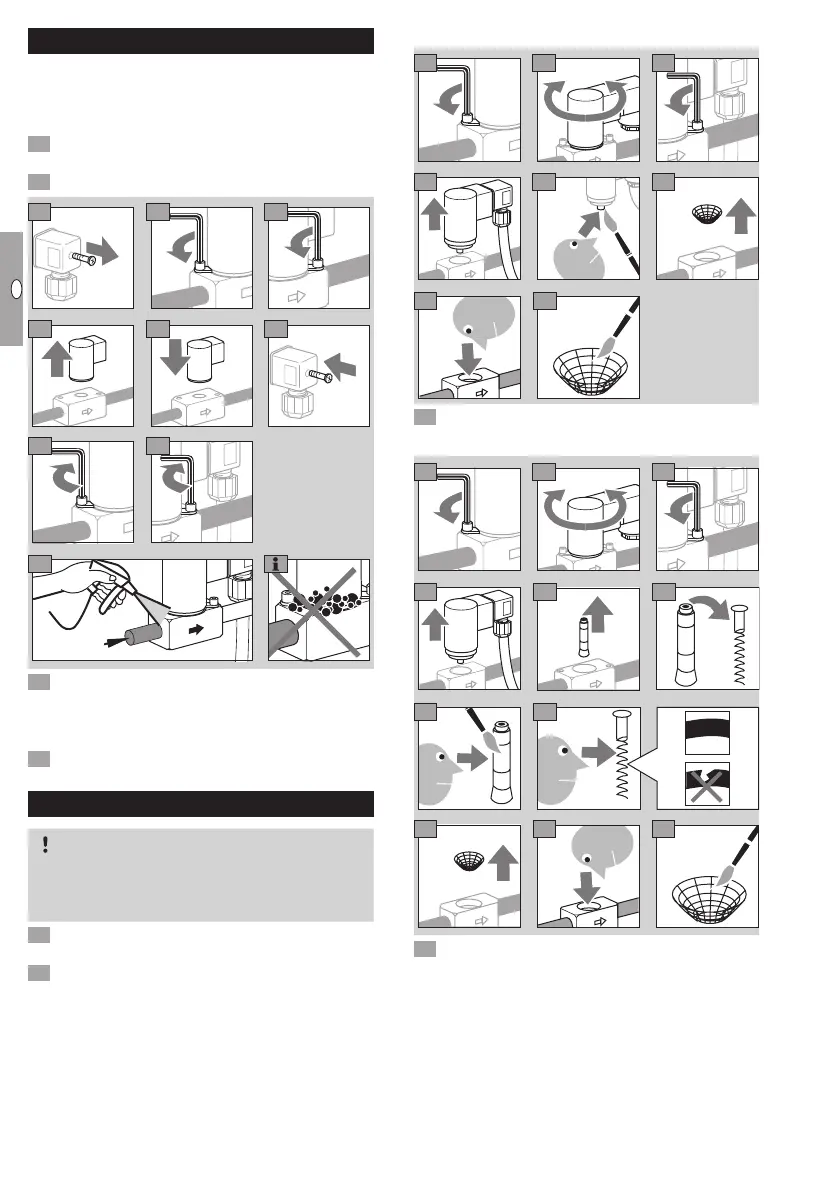GB-4
Replacing the solenoid actuator
▷
We recommend replacing the entire actuator set
when replacing the solenoid actuator.
▷
The actuator set is available separately as a
spare part.
Disconnect the system from the electrical power
supply.
Shut off the gas supply.
4 5
7 86
10
9
11
3
N
2
≤ 1,5 x p
u max
When the solenoid actuator is removed, the gas-
filled space in the VG is opened. Therefore, check
for internal tightness once the new actuator has
been installed, see page3 (Tightness test).
Tightness OK: release the gas supply.
Maintenance
CAUTION
In order to ensure smooth operation: check the
tightness and function of the VG every year, or every
six months if operated with biogas.
Disconnect the system from the electrical power
supply.
Shut off the gas supply.
Cleaning the strainer
▷
If the flow rate is correct, see page3 (Tight-
ness test).
▷ If the flow rate has dropped, clean the strainer.
VG 6 – 8
9
8
10
5
3
7
6
4
Follow the reverse procedure when reassembling.
VG 0 – 5/0
9
5
3
7
6
8
10
4
12
11
13
4 Follow the reverse procedure when reassembling.
Checking tightness and function
▷
When the solenoid actuator is removed, the
gas-filled space in the VGis opened. Therefore,
check for tightness once the actuator has been
reinstalled.
▷
In order to determine whether the VG is tight and
closes securely, check the internal and external
tightness, see page3 (Tightness test).
▷
Check electrical installations in line with local reg-
ulations; pay particular attention to the PE wire.