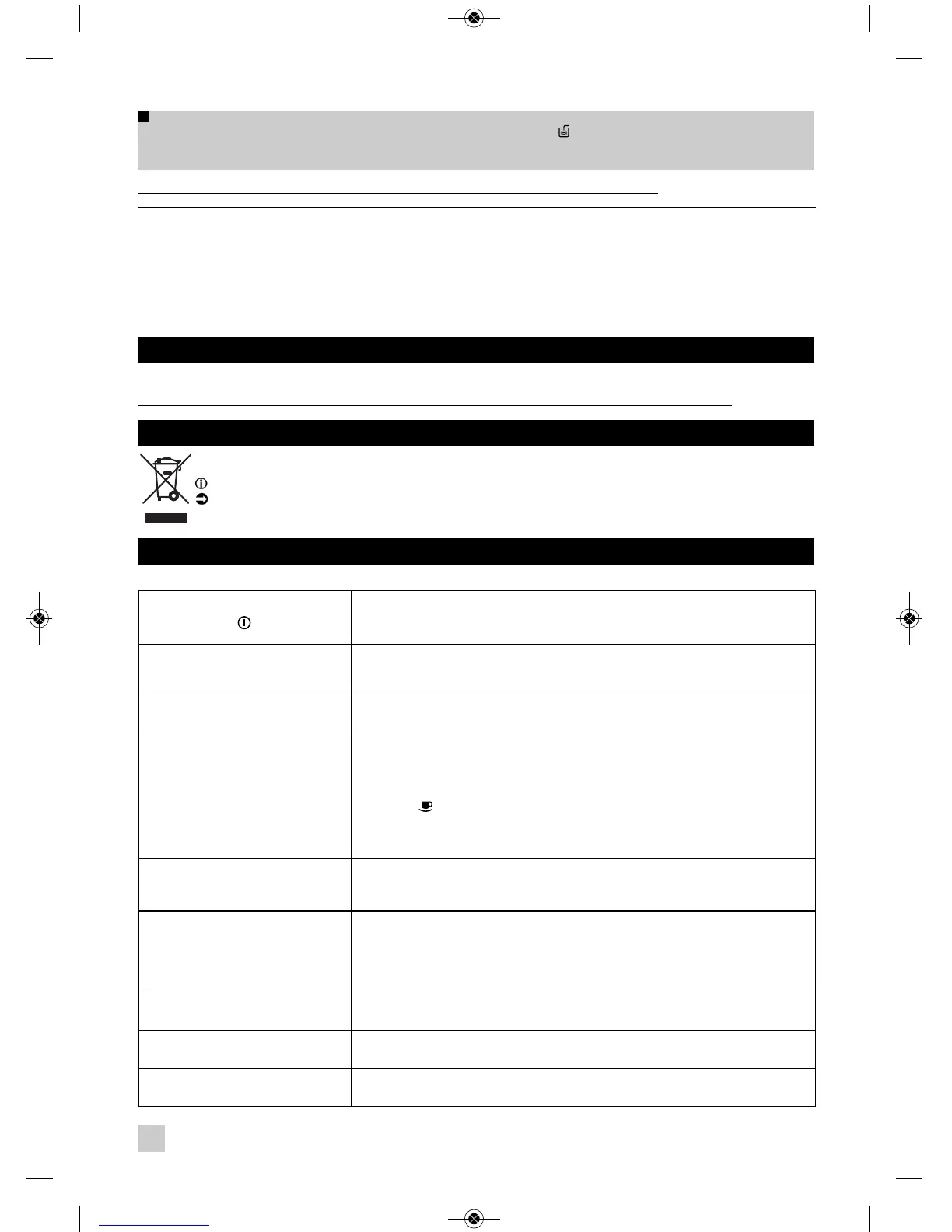Be sure to complete the entire scale removal cycle to avoid any risk of intoxication.
T
he scale removal cycle is a continuous cycle. Do not put your hands under the coffee outlets during the cycle.
Long rinsing program
W
hen it is necessary to make a long rinsing program, the appliance warns you of this by flashing the '
c
lean
'
and '
c
alc
'
lights.
Remove, fill and replace the water tank.
Under the coffee outlets and steam nozzle place a recipient that can contain at least 0.15 L.
L
aunch the long rinse program by pressing on the "
S
ervice
"
button.
W
hen the long rinsing program is complete, the "
c
lean
"
and "
c
alc
"
lights turn off.
Keep the packing and use it again to move the appliance.
If the unpacked appliance is dropped, it is advisable to have it inspected by an authorised Service Dealer.
Let’s all help protect the environment!
Your appliance contains many recyclable materials that can be re-used.
Take it to a civic waste collection point.
I
f there is not enough water in the water tank, you will be warned by the light.
Add the appropriate amount of water to the tank and scale removal will continue automatically.
If a power failure occurs during the cycle, you will have to start it up again from the start.
MOVING THE APPLIANCE
ELECTRICAL OR ELECTRONIC PRODUCT AT END OF SERVICE LIFE
TROUBLESHOOTING, CORRECTIVE ACTIONS
8
The appliance does not turn on
after I press the button.
Check that the power supply cord plug is correctly inserted in the socket.
Water or steam are coming out of
the steam nozzle unexpectedly.
If used often, some drops of water may run out of the steam nozzle.
The espresso or coffee is not hot
enough.
Change the coffee temperature setting.
Heat the cups by rinsing them under hot water.
The coffee is too weak or not strong
enough.
Check that the coffee bean compartment contains coffee and that it is running
through properly.
Avoid using oily, caramelised or flavoured coffee beans.
Reduce the volume you have selected using the knob.
Select the button.
Turn the fineness of grind button to the left to obtain a finer grind.
Make your coffee in two separate cycles by using the 2 cup function.
he coffee flows too slowly.
Turn the fineness of grind button to the right to obtain a coarser grind (may depend
on the kind of coffee being used).
Carry out one or more rinsing cycles.
The coffee is not creamy enough.
Turn the grinding fineness knob towards the left for a finer grind (may depend on
the type of coffee used).
Change the Claris Aqua Filter System cartridge (follow the installation procedure
on page 13).
Carry out one or two rinsing cycles.
The machine has not produced any
coffee
An incident has been detected during the coffee making process.
The machine automatically re-initialises and is ready for a new cycle.
You used ground coffee instead of
coffee beans.
Use your vacuum cleaner to remove the ground coffee in the coffee bean contai-
ner.
The grinder is making an unusual
noise.
There is a foreign body in the grinder.
Contact the Krups Consumer Service.
