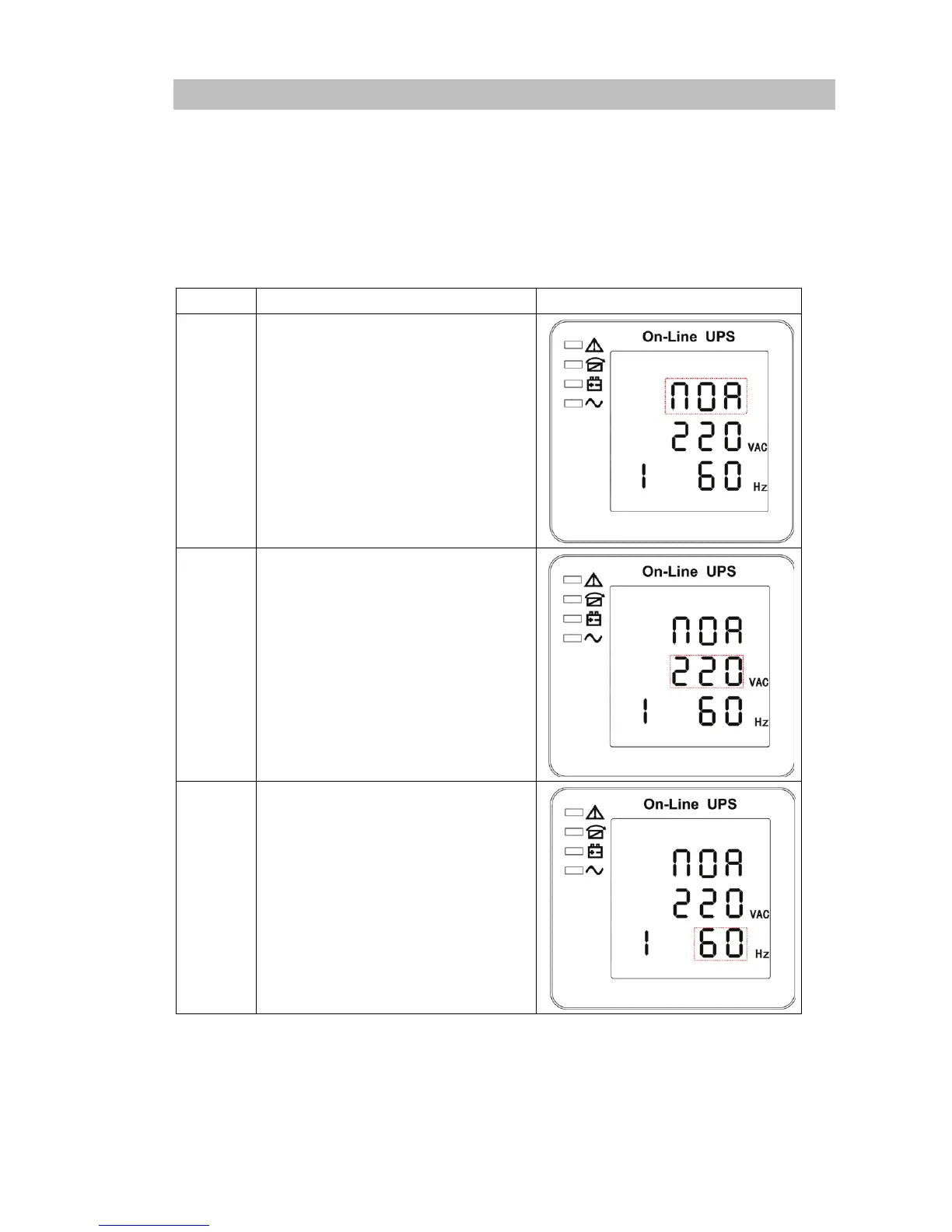11
3-3 UPS setting
The setting fuction is controled by 3 buttons (Func,Off/up ▲, On/down▼): Func +Off/up
▲---goes into the setting page, Func --- value adjustment; Off ▲ & On ▼---for choosing
different pages.
After the UPS turn ON, press buttons Func & ▲ for 5seconds and then goes into the
setting interface page.
Note: Figure at left corner is the page number of the setting pages.
Item Settings Content Displayed
01
Mode setting
Press Func button to change the
setting (ECO or NOR orCF).
Press UP button ▲ to select the
previous setting.
Press DOWN ▼ button to select the
next setting.
02
Output voltage setting
Press Func button to change the
setting (200,208,220, 230, 240).
Press UP button ▲ to select the
previous setting.
Press DOWN ▼ button to select the
next setting.
03
Frequency setting
Press Func button to change the
setting (50 or 60Hz).
Press UP button ▲ to select the
previous setting.
Press DOWN ▼ button to select the
next setting.
