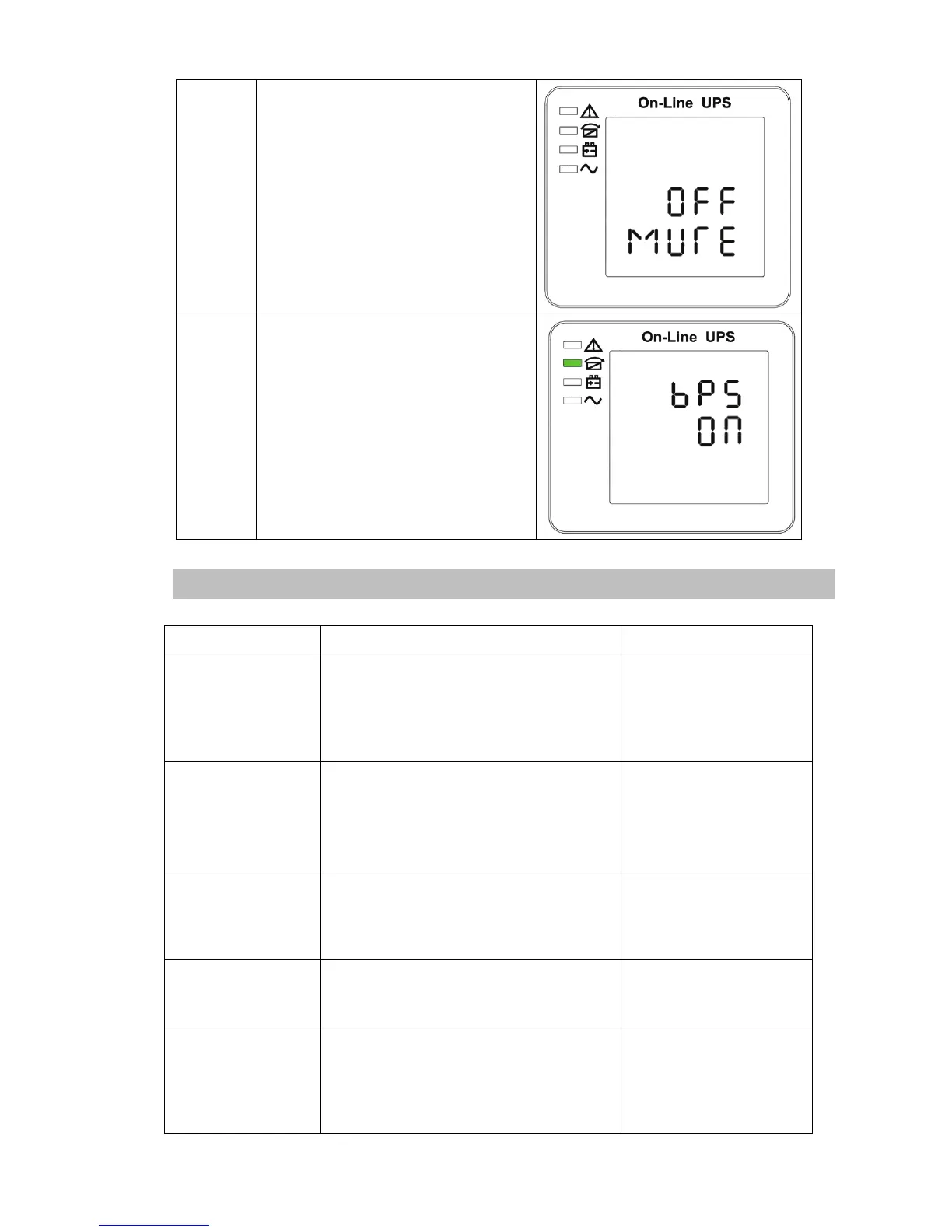13
08
Mute setting
Press Func button to change
thesetting(ON or OFF).
Press UP button ▲ to select the
previous setting.
Press DOWN ▼ button to save and
exit the setup.
09
BYPASS enable / disable
setting
Press Func button to change
thesetting(ON or OFF).
Press UP button ▲ to select the
previous setting.
Press DOWN ▼ button to save and
exit the setup.
3-4 Operating Mode Description
Operating mode Description Led Display
Online mode
When the input voltage is within
acceptable range, UPS will provide
pure and stable AC power to output.
The UPS will also charge the battery
at online mode.
Inverter led light
ECO mode
Energy saving mode:
When the input voltage is within
voltage regulation range, UPS will
bypass voltage to output for energy
saving.
Bypass led light
Battery mode
When the input voltage is beyond the
acceptable range or power failure and
alarm is sounding every 4 second,
UPS will backup power from battery.
Battery led light
Standby mode
UPS is powered off and no output
supply power, but still can charge
batteries.
All LEDs turn off
Bypass mode
When input voltage is within
acceptable range but UPS is overload,
UPS will enter bypass mode or
bypass mode can be set by front
panel.
Bypass led light
