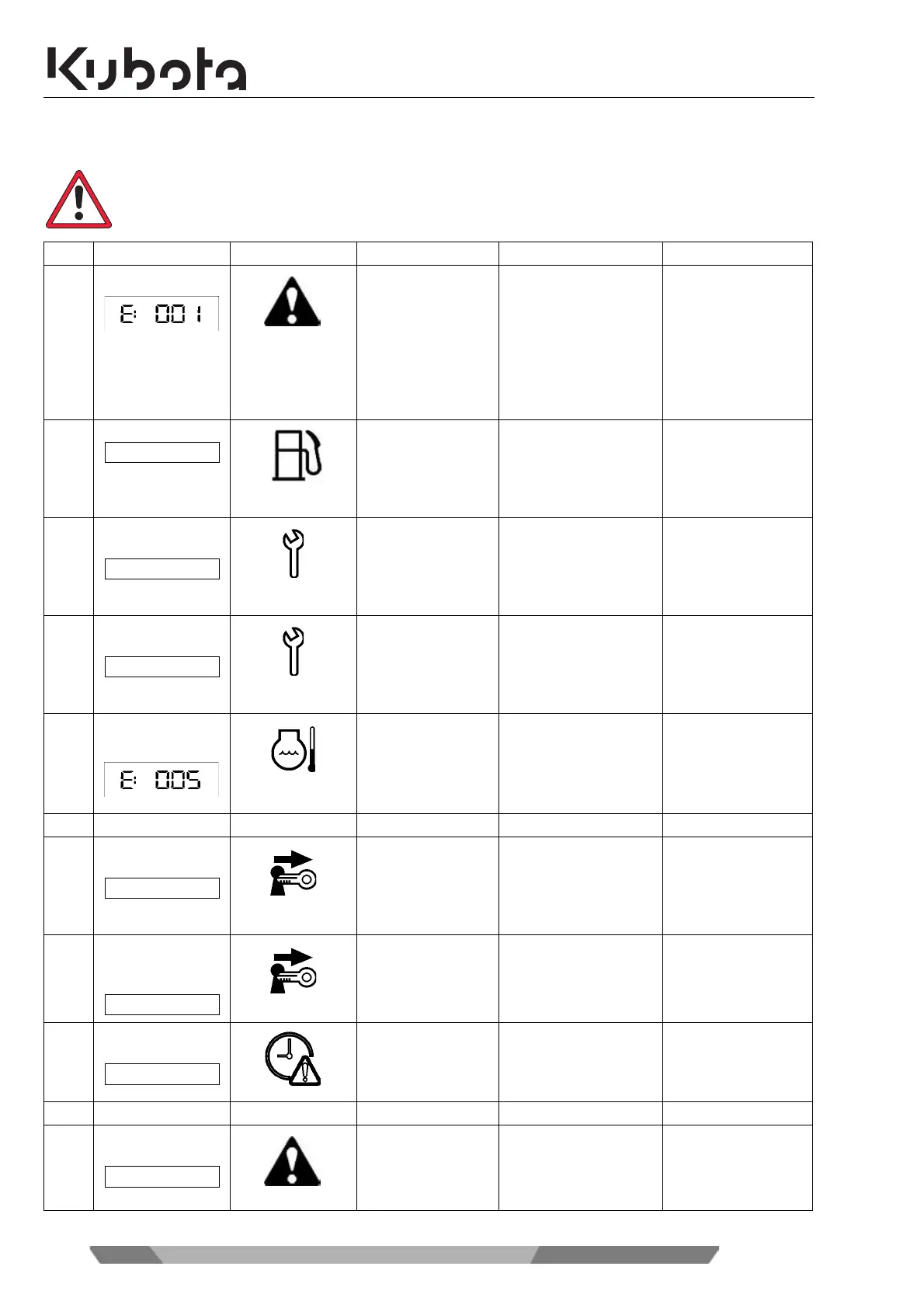108
RH418-8135-3
07/2015
Troubleshooting
Troubleshooting: Display indications
If the machine develops a fault, one of the following messages will appear on the display. In the event
of problems please inform your KUBOTA dealer immediately.
No. Display Indicator Problem/Error Preliminary Measure Solution
1. CAN system Error The Controller
Ar
ea Network
(CAN) has devel-
oped a fault. Meas-
ured values may
be
incorrect and
switches may not
function.
The machine can be
st
arted and driven. Do
not perform any work
with the machine.
Inform your
KUB
OTA dealer im-
mediately.
2. Feed fuel This message ap-
pears when the
f
uel level is low and
prompts the opera-
tor to refuel.
- Refuel the excava-
tor.
3. Periodic check
s
oon (notice)
This message
means that the reg-
ular service is due
s
hortly.
Operate the machine
as us
ual.
Ask your KUBOTA
dealer about the rel-
evant parts. Run the
mai
ntenance proce-
dure.
4. Period check
p
assed (warning)
This message
means that the reg-
ular service is due.
The machine can be
operated but service
must be carried out
urgently.
Ask your KUBOTA
dea
ler about the rel-
evant parts. Run the
mai
ntenance proce-
dure.
5. Water tempera-
ture raising
The temperature of
the
coolant is high-
er than normal.
Operate the machine
only with reduced
loads until the temper-
ature is normal again.
-
6. - - - - -
7. Wrong key, unable
to s
tart
The machine can-
not be started be-
cause the wrong
k
ey has been in-
serted.
Use the correct key. -
8. RED registration
key
, unable to
start
Try starting the en-
gine with the red
k
ey (for registra-
tion).
Use the correct key. -
9. Clock setting re-
quest
Power was inter-
rupted and the
c
lock now has to
be set again.
To adjust the clock,
pr
ess the display se-
lector switch.
-
10. - - - - -
11. Raise the control
l
ever lock
(yellow)
This message indi-
cates a step in a
pr
ocedure.
Raise the control lever
l
ock; the indicator
goes out.
-
