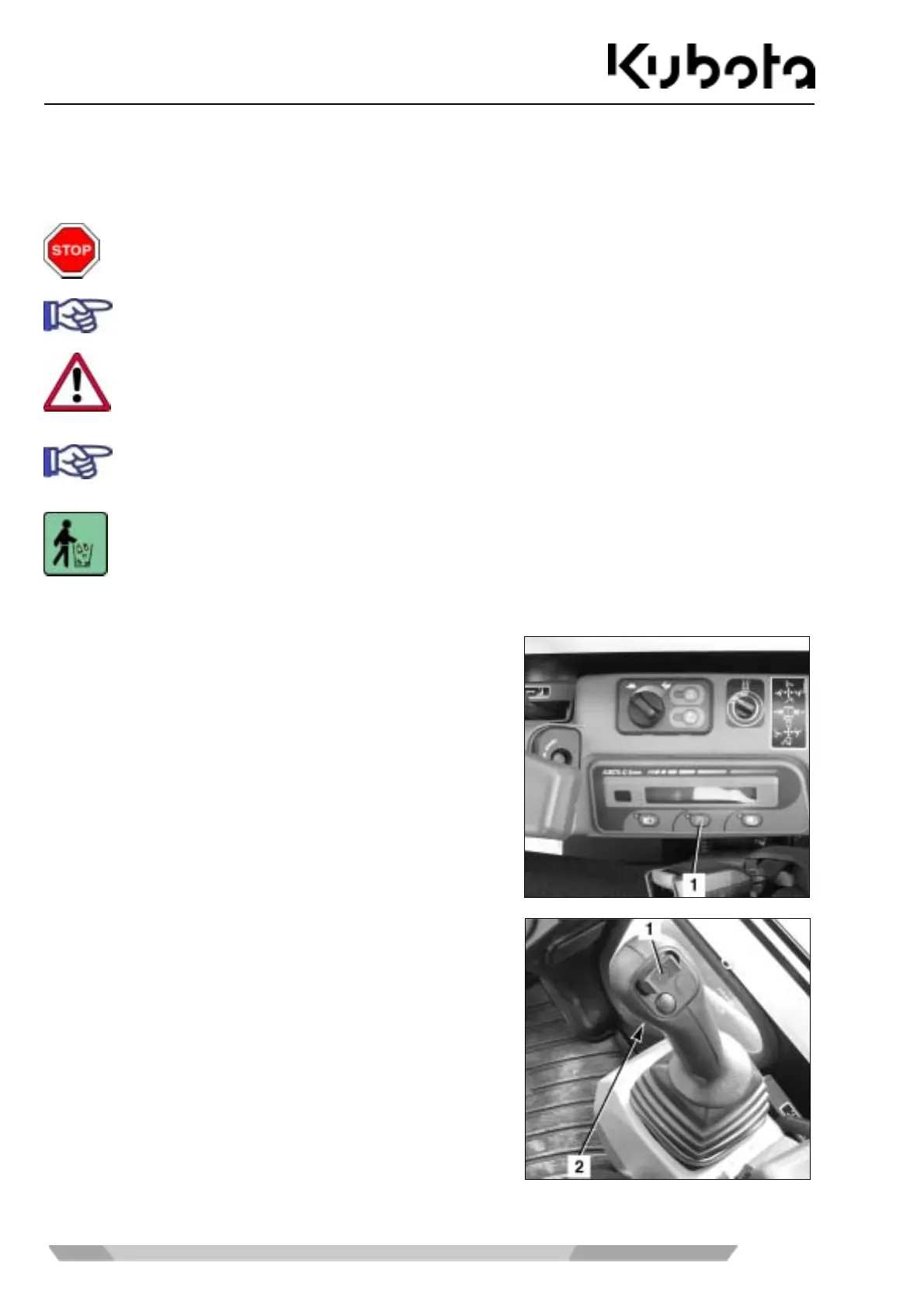Operation
74
Operating the service port
Implements are operated using the service port.
Only implements approved by KUBOTA may be used. The implements must be operated in
accordance with the operating instructions supplied with them.
For service port specifications, see the "Specifications" section (page 33).
The service port may only be activated when an implement is attached.
If the service port has not been in use over a long period of time, dirt may have accumulated on
the pipe connections. Before installing the implement, drain approx. 0.1 L of hydraulic oil at each
port.
Catch the drained hydraulic oil in a container and discard it in accordance with the valid
environmental regulations.
• Press the service port switch (1).
• Moving the rocker switch (1) to the right sends oil to the right
connector (figure below, position 1).
• Moving the rocker switch (1) to the left sends oil to the left
connector (figure below, position 2).
• Use the hammer switch (2) to switch hydraulic hammers on
and off. Operating the switch results in a continuous oil flow
to the service port connector (figure below, position 1) to the
left of the arm. When you operate it again, the oil flow
discontinues. Thus, you can operate the hydraulic hammer
without continuously holding down the switch.
