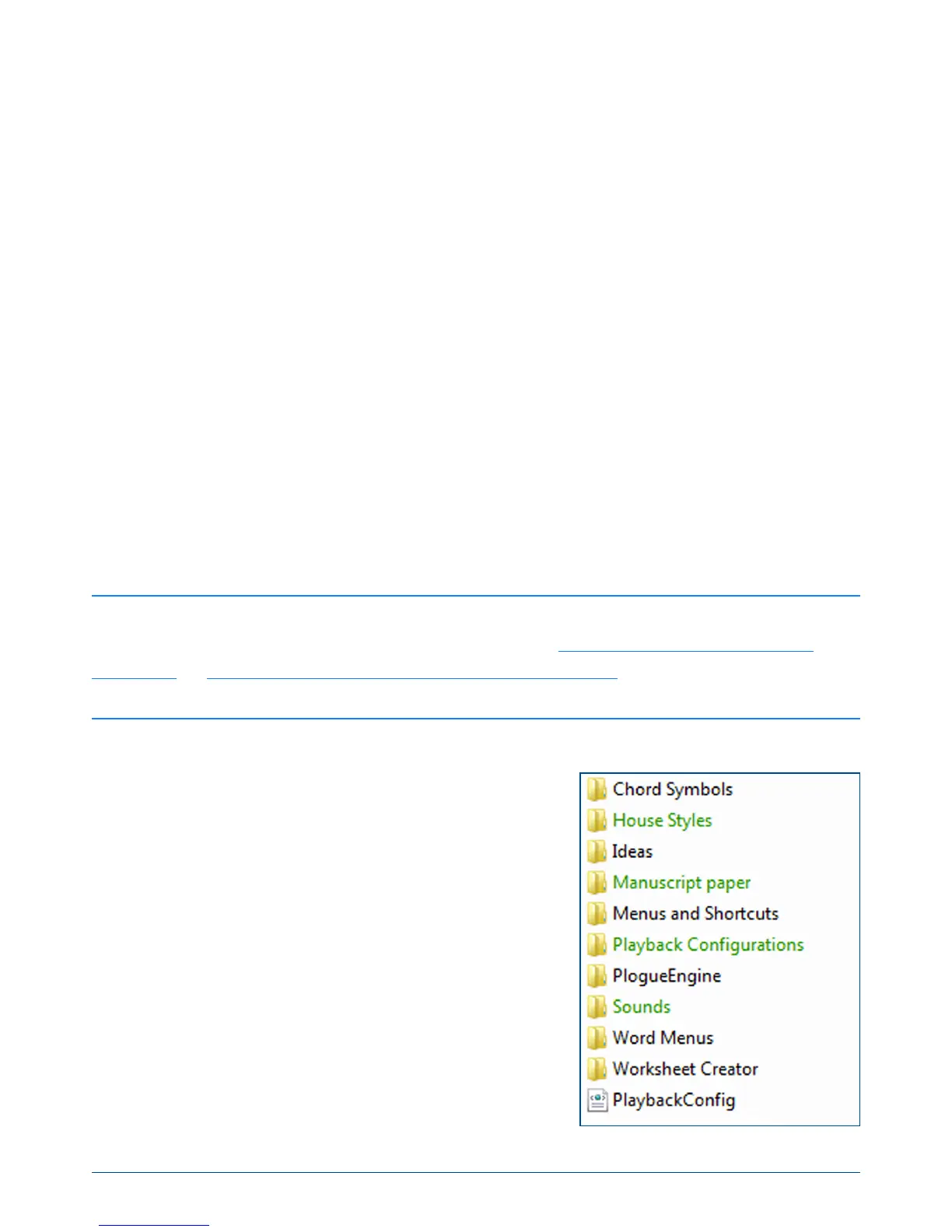Kurzweil PC2 - Sibelius Sound Set User Manual | 11
3.3 Windows
Installation under Windows operating systems requires copying les to the Sibelius
user settings directory which can be found in the following locations:
Sibelius 5 (Windows XP)
C:\Documents and Settings\username\Application Data\Sibelius Software\Sibelius 5
Sibelius 5 (Windows Vista/Windows 7)
C:\Users\username\AppData\Roaming\Sibelius Software\Sibelius 5
Sibelius 6 (Windows XP)
C:\Documents and Settings\username\Application Data\Sibelius Software\Sibelius 6
Sibelius 6 (Windows Vista/Windows 7)
C:\Users\username\AppData\Roaming\Sibelius Software\Sibelius 6
Sibelius 7 (Windows Vista/Windows 7)
C:\Users\username\AppData\Roaming\Avid\Sibelius 7
e Application Data and AppData folders are hidden by default. If not visible,
follow the instructions in our knowledge base article AppData Folder Not Visible
Windows or Application Data Folder Not Visible Windows before continuing with the
installation.
In the Sibelius user settings directory locate the folder
named Sounds. If the folder is missing, create it and
name it appropriately.
Copy the XML les from the 02 Sound Sets folder
in the sound set package to the Sounds folder in the
Sibelius user settings directory.
User Settings Directory, Windows