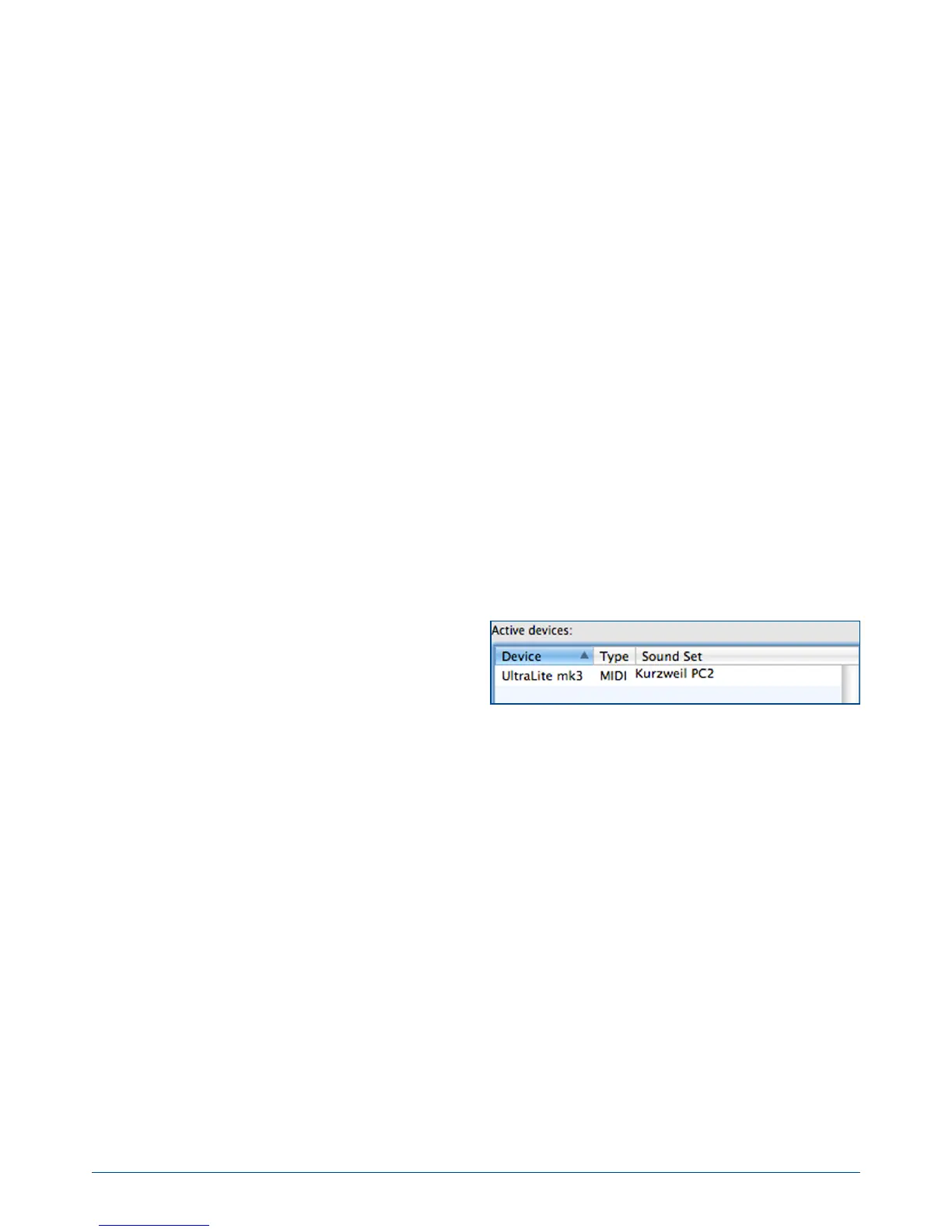Kurzweil PC2 - Sibelius Sound Set User Manual | 12
4. Using the Sound Set
4.1 Selecting the Sound Set
To use the sound set, a new playback conguration needs to be created so Sibelius
knows which plugin(s)/device(s) and sound set(s) to use for playback. To create a new
playback conguration, open the Playback Devices dialog from Play > Playback De-
vices in Sibelius’s menu (Sibelius 5 and Sibelius 6) or by clicking the dialog launcher
button in the Play > Setup group in the ribbon (Sibelius 7).
At the top of this dialog Sibelius displays the name of the currently active playback
conguration, with buttons for several dierent actions including Save, New…,
Rename…, and Delete. Click New…, enter a name for the playback conguration,
and then click OK to create it.
When you create a conguration, Sibelius uses the settings of the current congura-
tion to create the default state of the new one. Select each plugin or device listed in the
Active Devices pane that is not required and click the << Deactivate button to remove
it from the conguration.
Once the unneeded plugins have been
removed, select the appropriate device
from the Available Devices pane and click
the Activate >> button to add it to the
conguration. In the Active Devices pane, use the drop-down menu in the Sound Set
column to select the Kurzweil PC2 sound set. Click the Save button at the top of the
Playback Devices dialog to save your changes, and close the Playback Devices dialog.
Playback Devices