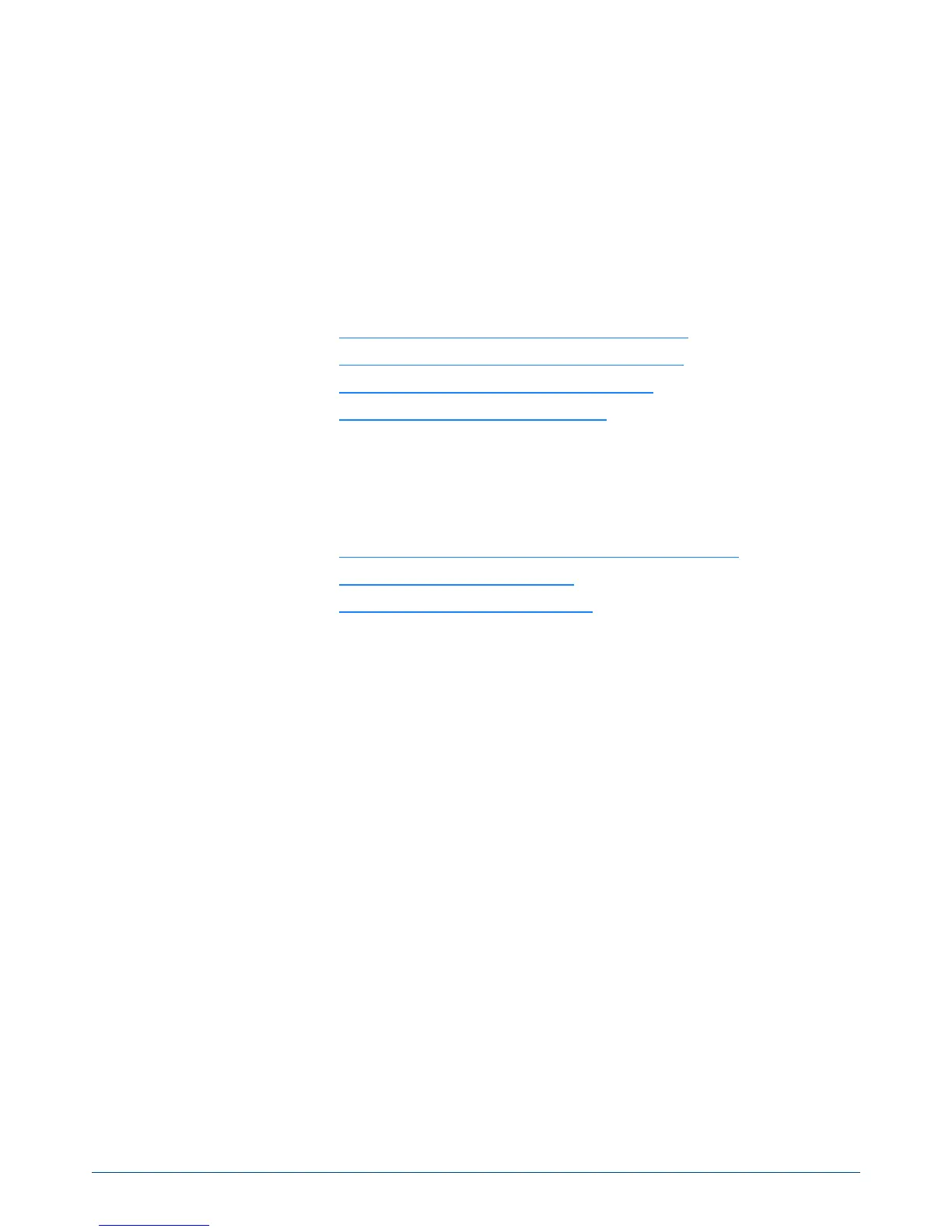Kurzweil PC2 - Sibelius Sound Set User Manual | 25
7. Contact and Support
A number of resources are available if you run into trouble using the sound set, in-
cluding our Knowledge Base with articles describing common issues, error messages,
behaviors, tips, and more. If you don’t nd an answer to your question, or have ad-
ditional concerns, you can submit a support ticket or contact support directly by email
and we’ll work with you to resolve the issue. Please note that while support can be con-
tacted directly, submitting a ticket allows us to process your request more eciently.
FAQ: www.soundsetproject.com/support/faq/
Knowledge Base: www.soundsetproject.com/support/kb/
Submit a Support Ticket: www.soundsetproject.com/support/
Email Technical Support: support@soundsetproject.com
All other (non technical support) inquiries can be submitted via our website, or you
can contact us using the information below.
On the Web: www.soundsetproject.com/company/contact/
General Inquiries: info@soundsetproject.com
Orders/Sales: orders@soundsetproject.com
Postal Mail: e Sound Set Project
Sound Notes LLC
PO Box 811
Bowling Green, OH 43402