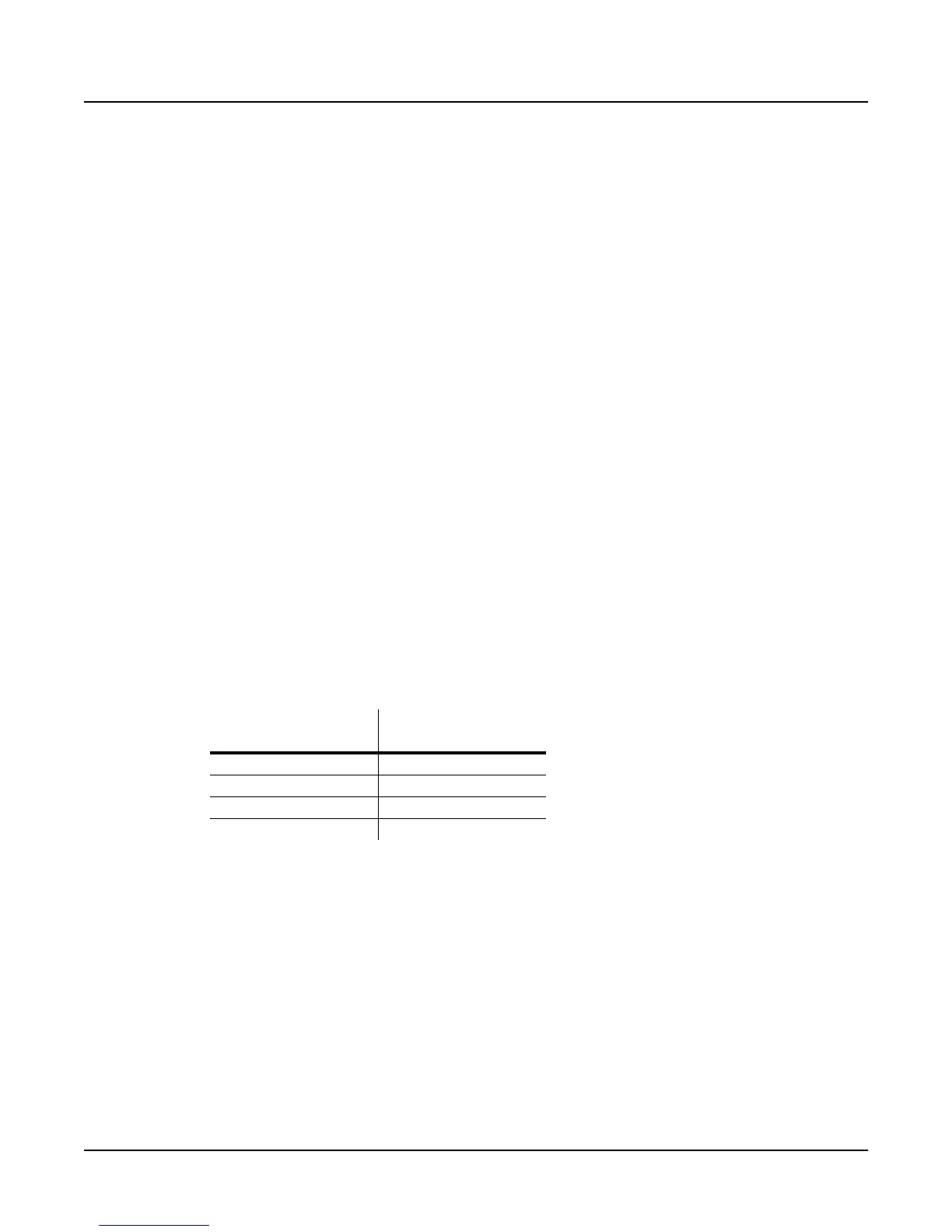Descriptions of Parameters
KB3 Editor Parameters
5-9
Perc Switch
Either On or Off, this parameter enables/disables the percussion effect for the program. When
the value is On, the nature of the percussion effect is determined by the percussion and
percussion-pitch parameters (described below). In KB3 mode, you can use the Perc On/Off
button to enable or disable percussion (or send MIDI 73 from your MIDI source).
Perc Volume
This parameter sets the volume of the percussion effect when Perc Switch is On. Available
values are Soft and Loud. In KB3 mode, you can use the Volume (Zone 2) button to switch
between soft and loud percussion (or send MIDI 71 from your MIDI source).
Perc Decay
This parameter sets the decay rate of the percussion effect when Perc Switch is On. Available
values are Slow and Fast. In KB3 mode, you can use the Decay (Zone 3) button to switch
between slow and fast percussion decay (or send MIDI 70 from your MIDI source).
Perc Pitch
This parameter sets the pitch of the percussion effect when Perc Switch is On. Available values
are Low and High. In KB3 mode, you can use the Pitch (Zone 4) button to switch between low
and high percussion pitch (or send MIDI 72 from your MIDI source).
The Envelope Menu: Percussion Parameters
There are four possible combinations of percussion effects. The following table lists these
combinations, and indicates which set of parameters corresponds to each combination.
For each combination, there are three parameters:
Level
Sets the absolute level of the percussion effect.
Decay
Sets the decay rate of the percussion effect—that is, how long it takes to fade to silence.
Volume Adjust (Vol Adj)
Adjusts the amplitude of the organ relative to the amplitude of the percussion effect.
Combination of Effects
Corresponding
Parameter Group
Loud and Fast Ld/Fast
Loud and Slow Ld/Slow
Soft and Fast Sft/Fast
Soft and Slow Sft/Slow