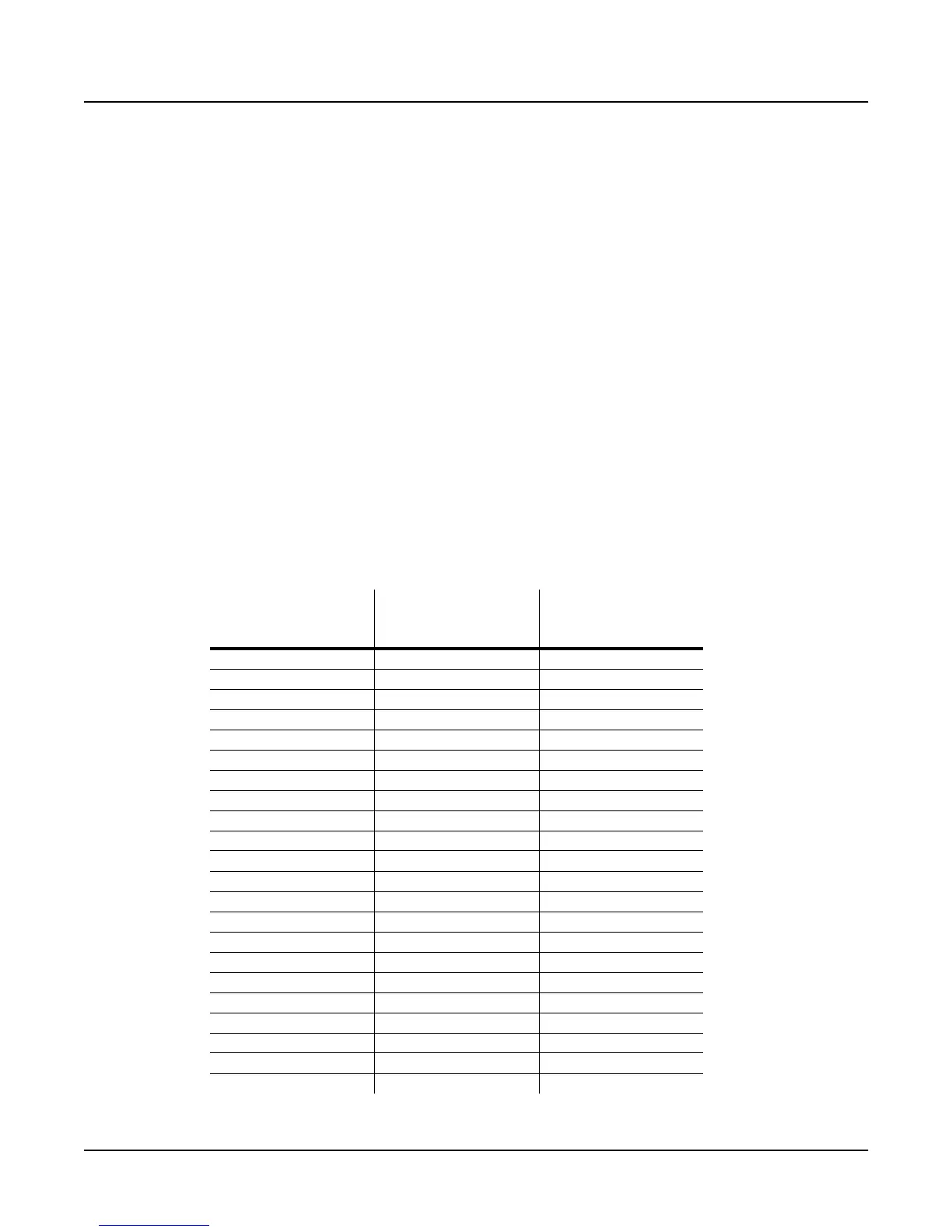General Reference
MIDI Controller Messages for Front-Panel Knobs
B-11
MIDI Controller Messages for Front-Panel Knobs
The following table shows the MIDI Controller messages to send from your MIDI source when
you want to simulate moving the knobs on the PC2R’s front panel. We’ve included the
equivalents for the PC2 keyboard models, for those of you who are controlling your PC2R from
a PC2.
Bear in mind that this works only when MIDI remapping is enabled. By default, MIDI
remapping occurs in all performance modes, but not in MIDI Receive mode. If you’re in a
performance mode and remapping doesn’t seem to work, check the MIDI In parameter (in the
Global menu), and make sure its value is Auto.
To understand this table, use the following reasoning: using your MIDI source to send one of
the messages listed in the first column is the same as moving the corresponding PC2R controller
listed in the second column. The result of sending the message depends on the assignment of the
PC2R controller (as specified in the Controllers menu in the Setup Editor).
For example, sending MIDI 6 from your MIDI source is the same as turning Knob A on the
PC2R (when the Shift LED is green). The value of the Ctrl Num parameter for Green Knob A (in
each zone of the current setup) determines what you’re controlling when you send MIDI 6. If
you want to change what happens when you send MIDI 6, change the value of the Ctrl Num
parameter for Green Knob A.
MIDI Controller
Message
Corresponding PC2R
(rack) Front-panel
Controller
Corresponding PC2
(Keyboard) Front-panel
Controller
MIDI 6 Green Knob A Slider 1
MIDI 22 Green Knob B Slider 2
MIDI 23 Green Knob C Slider 3
MIDI 24 Green Knob D Slider 4
MIDI 88 Amber Swch A Button 1
MIDI 80 Amber Swch B Button 2
MIDI 81 Amber Swch C Button 3
MIDI 82 Amber Swch D Button 4
MIDI 83 Red Switch A Button 5
MIDI 85 Ribbon 1 Ribbon 1
MIDI 86 Ribbon 2 Ribbon 2
MIDI 87 Ribbon 3 Ribbon 3
MIDI 1 Red Knob B Mod Wheel
MIDI 2 Red Knob D Breath
MIDI 11 Pedal 1 Pedal 1
MIDI 4 Red Knob C Pedal 2
MIDI 64 SwitchPdl 1 Footswitch 1
MIDI 66 SwitchPdl 2 Footswitch 2
MIDI 67 SwitchPdl 3 Footswitch 3
Pitch Bend Pitch Bend Pitch Bend
Pressure Pressure Pressure
Note On/Off Note On/Off Note On/Off