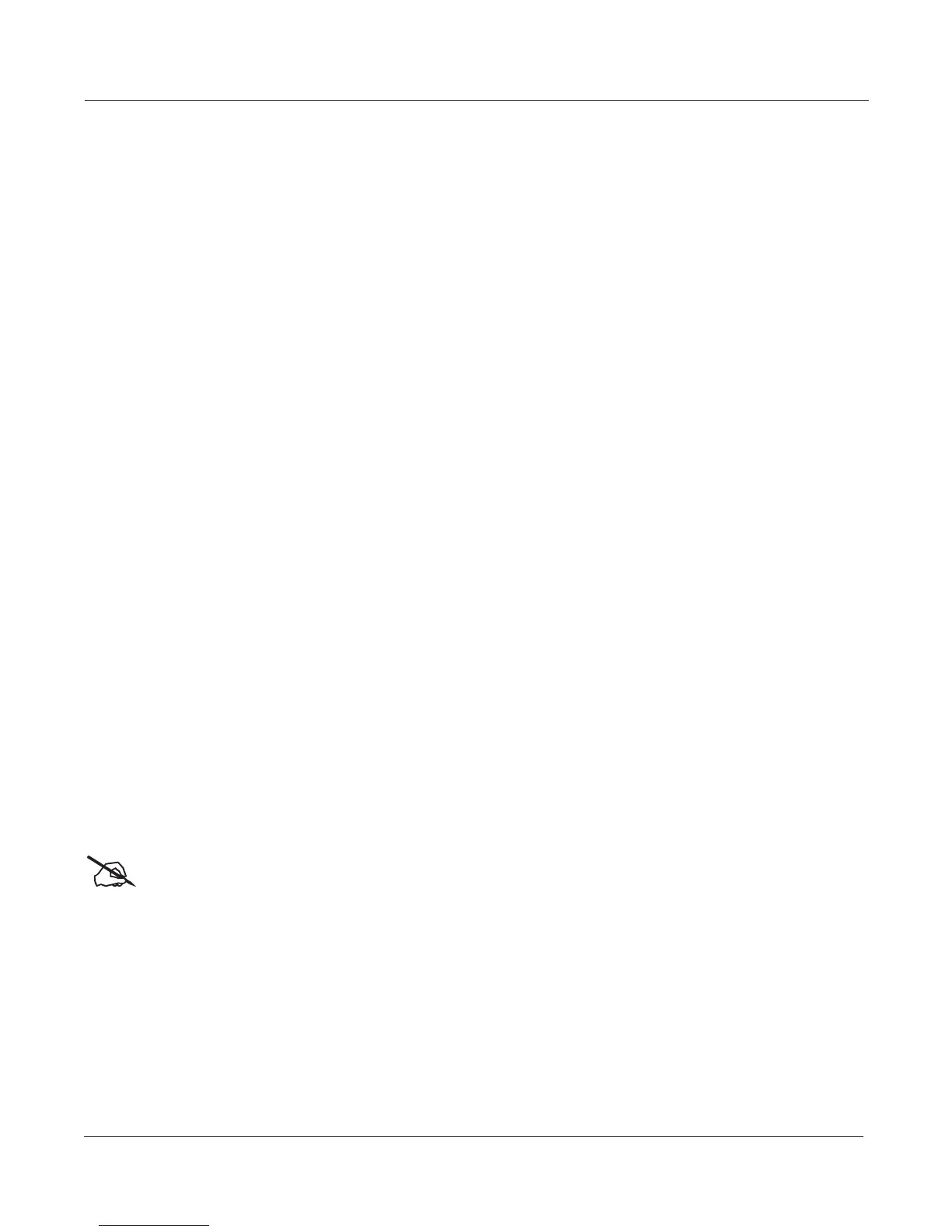Introduction
page 5
Options
Ask your Kurzweil dealer about the following PC3A options:
Sound ROM Expansion Card
The PC3A has the KORE64 and German D Grand EXP cards installed as standard components.
Pedals
The PC3A has jacks for three switch pedals (for functions like sustain or program/setup changes)
and two continuous pedals (for functions like volume control and wah). Your Kurzweil dealer
stocks the following optional pedals:
FS-1 Standard box-shaped switch pedal
KFP-1 Single piano-style switch pedal
KFP-2M Double piano-style switch pedal unit
CC-1 Continuous pedal
Ribbon Controller
There’s a dedicated modular jack (like a telephone jack) on the rear panel of the PC3A for
connecting this 600-mm (24-inch) ribbon controller. You can congure the PC3A to use the ribbon
as a single large controller, or a three-section controller with independent settings for each
section.
Breath Controller
You can plug a Yamaha (or equivalent) breath controller into the dedicated jack on the PC3A’s
rear panel.
USB Storage Device
You can plug a USB mass storage device such as a “thumb drive” or memory stick into the PC3A
for backing up, archiving, sharing your work, and updating your software. Any size USB mass
storage device will work, though thumb drives are recommended for their portability, durability,
and low price.
Note: Most USB thumb drives are compatible with the PC3A, but some older USB thumb drives and larger
USB bus powered drives will not work with the PC3A if they require more than 100 mA of current (high
power USB devices). When attempting to use an incompatible USB device, the PC3A will display the
message “USB device requires too much power.” The PC3A is designed to work with low power USB
devicesandcanprovideamaximumof100mAtoaUSBdevice.Powerrequirementspecicationsfor
thumb drives are not always made clearly available by the manufacturer, but a newly purchased thumb
drivewillmostlikelybecompatible.Ifpossible,checkthepowerrequirementspecicationsofyourUSB
device before purchase.