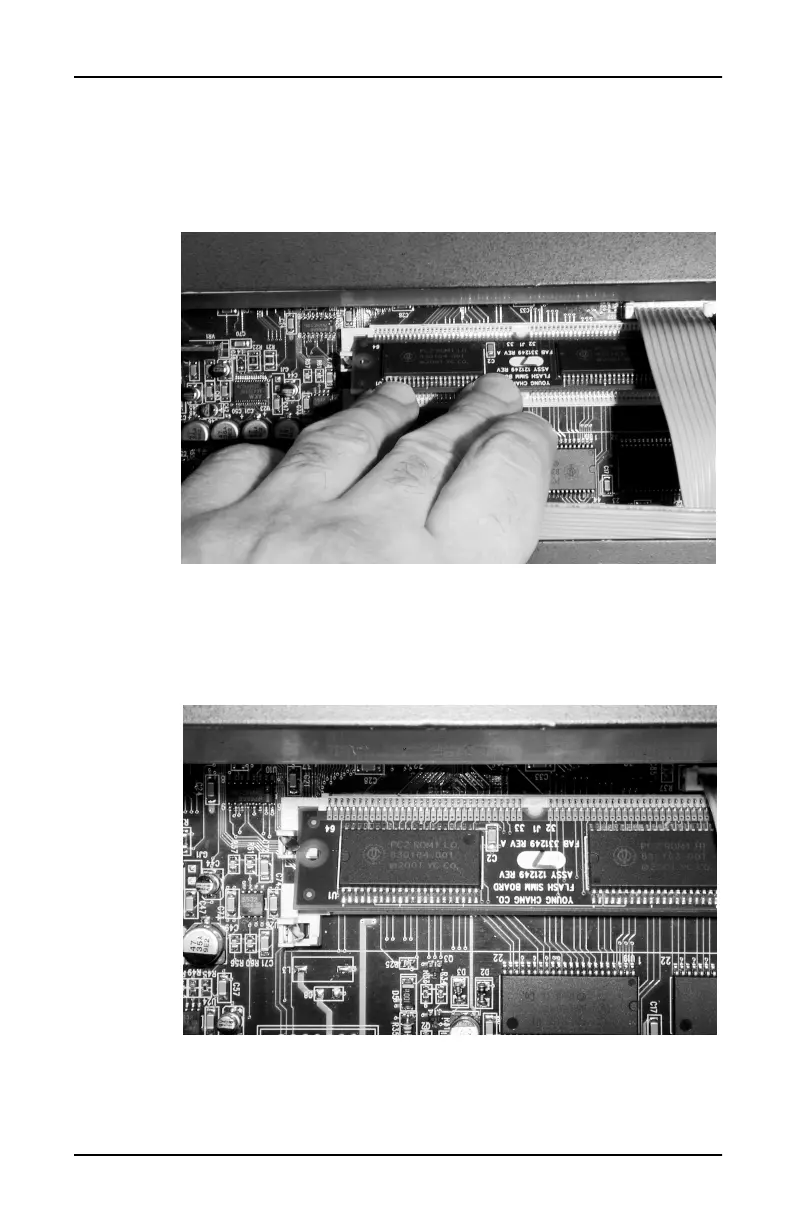12
Tools and Materials Required for Installation
4. Press straight down on the top edge of the board, as
shown in Figure 4, until the locking tabs at each side of
the socket snap into place.
Figure 4 Placing option board in SIMM socket
5. Figure 5 shows how the PCR-1 board looks when it’s
installed properly on the Engine Board.
Figure 5 Option board properly installed on Engine
Board
