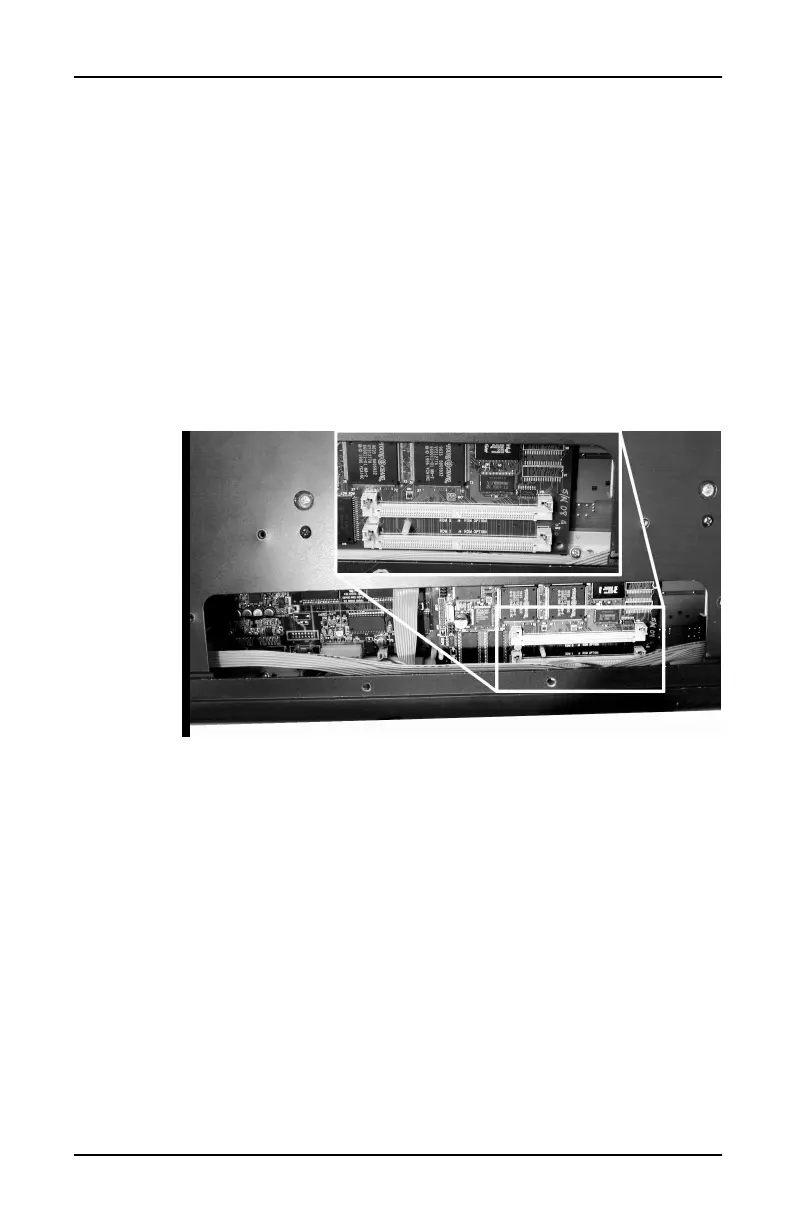Tools and Materials Required for Installation
13
Installing the PCR-1/PCR-2
Board on the PCX-1 Board
This section is only for those who have the PCX-1 Polyphony
Expansion option in their keyboards. If you
haven’t
installed
the PCX-1 option, please skip this section and proceed to
Reassembly and Hardware Verification
on page 16. If you
have
installed the PCX-1 option, follow the instructions in this
section, then proceed to
Reassembly and Hardware Verification
.
1. Locate the PCX-1 board, which is mounted on the
Engine board. Identify the SIMM socket for the option
you are installing (J8 for the PCR-1 board; J9 for the
PCR-2 board). See Figure 6.
Figure 6 PCX-1 board and SIMM sockets for option
boards
