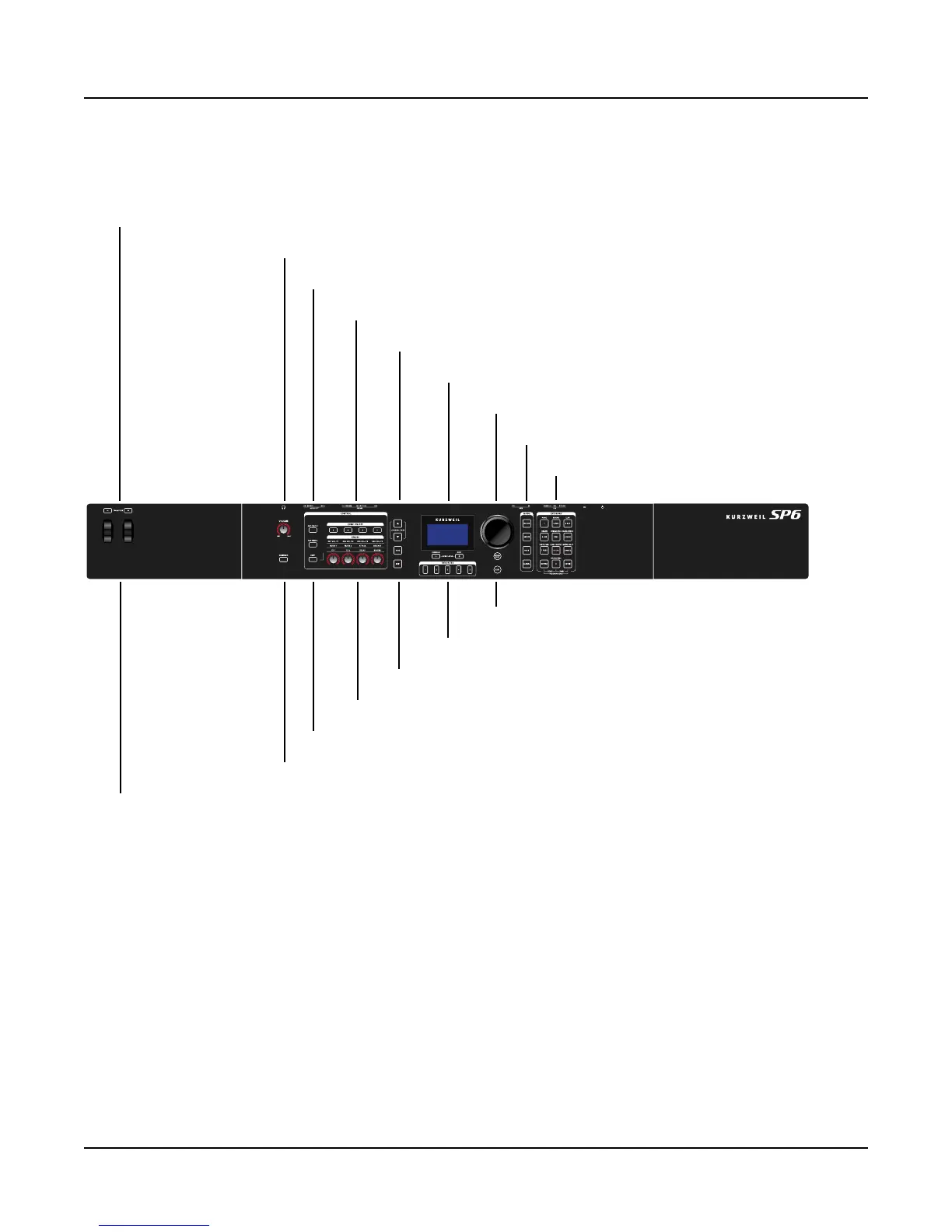The Front Panel
VOLUME Knob
4
GETTING STARTED GUIDE
The Front Panel
VOLUME Knob
e VOLUME knob controls the volume level of the AUDIO OUT and HEADPHONE
jacks.
LCD Display
e LCD display is the main user interface for the SP6. Use the LCD display to view Program
and Multi names, controller assignments, and editing functions.
KNOBS
TRANSPOSE Buttons
PITCH WHEEL and MODULATION WHEEL
VOLUME Knob
VARIATION Button
SHIFT Button
ARP ON/OFF Button and TAP TEMPO Button
ZONE ON/OFF Buttons
SAVE Button and EDIT Button
PREVIOUS/NEXT Buttons and FAVORITES Buttons
CHANNEL/PAGE Buttons
LCD Display
ALPHA WHEEL
LOCAL DEST Button and EXIT Button
MODE Buttons and USER Button
CATEGORY Buttons
