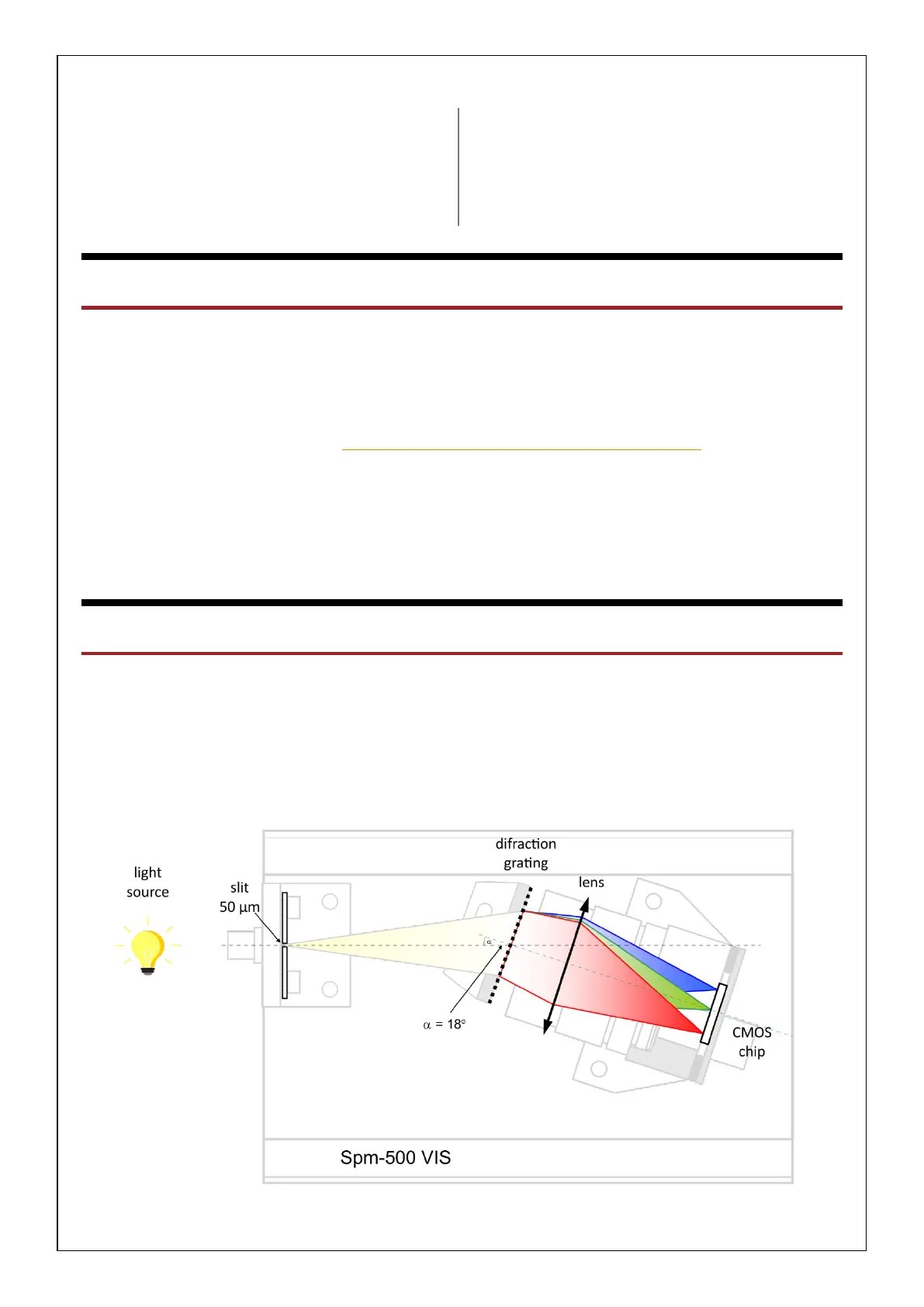TECHNICAL SPECIFICATIONS
Sensor: 1/3" Color CMOS Sensor Graphics resolution: 1.3 M, 1280 x 720 pixels
Spectral range: 380 – 900 nm Optical resolution: < 1.5 nm FWHM
S / N ratio: 45 dB (full signal) A/D resolution: 8-bit Frequency
SOFTWARE INSTALLATION
BEFORE YOU START INSTALLING THE PROGRAM, MAKE SURE THAT THE PERSONAL COMPUTER ON WHICH
THE PROGRAM IS GOING TO BE INSTALLED MEETS THE INSTALLATION REQUIREMENTS (CHAPTER SYSTEM
REQUIREMENTS).
1. Before installing the spectrometer, uninstall all previously installed versions of the application.
2. Download the installer from https://www.kvant.sk/apps/spektrometer/spectra.exe
3. Choose a location to store your application files, follow the on-screen instructions, and proceed with
the application installation.
4. Connect the spectrometer to the USB port (if it is not already connected).
5. When the spectrometer is connected to the computer, the system detects the new USB device and
configures it automatically.
HOW THE SPECTROMETER WORKS
Light enters the Spectrometer through the SMA connector or via a flexible fiber optics cable. The light passes
the entrance slit, grating and through an objective lens it hits the surface sensor of the USB camera. The
specially selected transmission grating with fine trimmed entrance slit guarantees the high resolution and good
reliability of the results.
