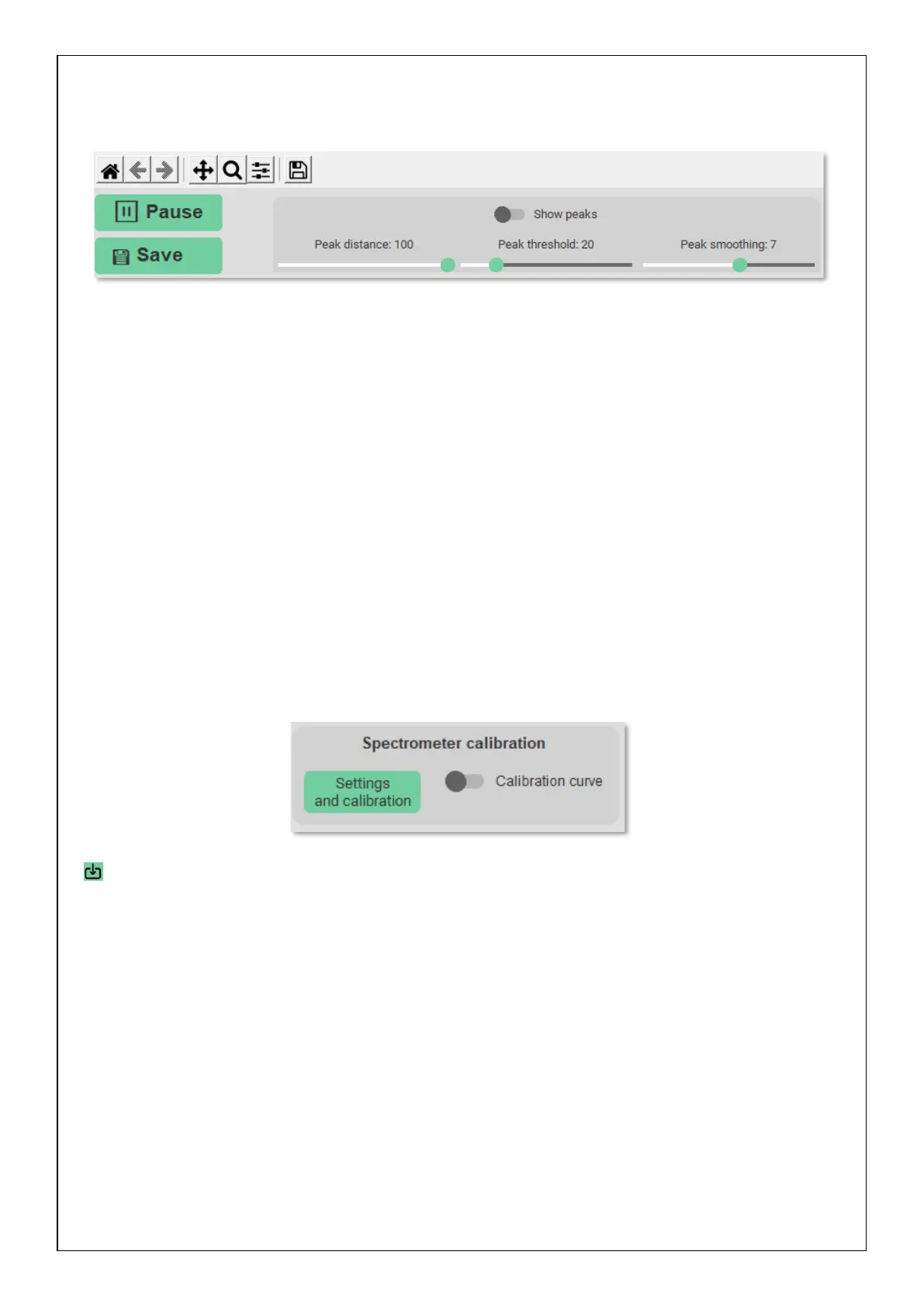START / PAUSE
The current recording from the spectrometer camera runs in continuous mode with intervals determined by the
exposure time of the camera. Synchronous with the change of the record, the graphic form of the selected part
of the record also changes. Interruption of the continuous recording of the camera is enabled by the Pause
option on the graph control panel. The Start option is used to restart continuous recording.
SAVE
The current record in the form of an image, as well as the image of the graph of the selected part of the record
with the data set of coordinates, can be saved by selecting Save. All data are saved in a folder marked with the
measurement date.
5 SPECTROMETER CALIBRATION
The calibration for the given device is also remembered for further use after the spectrometer is turned on for
the first time and is saved in the file calData.txt, which is located in the default folder. When you select
Settings and calibration on the Spectrometer Calibration panel, a dialog box opens with three input calibration
points from the file calData.txt.
Settings and calibration
Upload calibration file: Calibration points can also be loaded from a calibration .txt file. The pair of
coordinates must be separated by a semicolon.