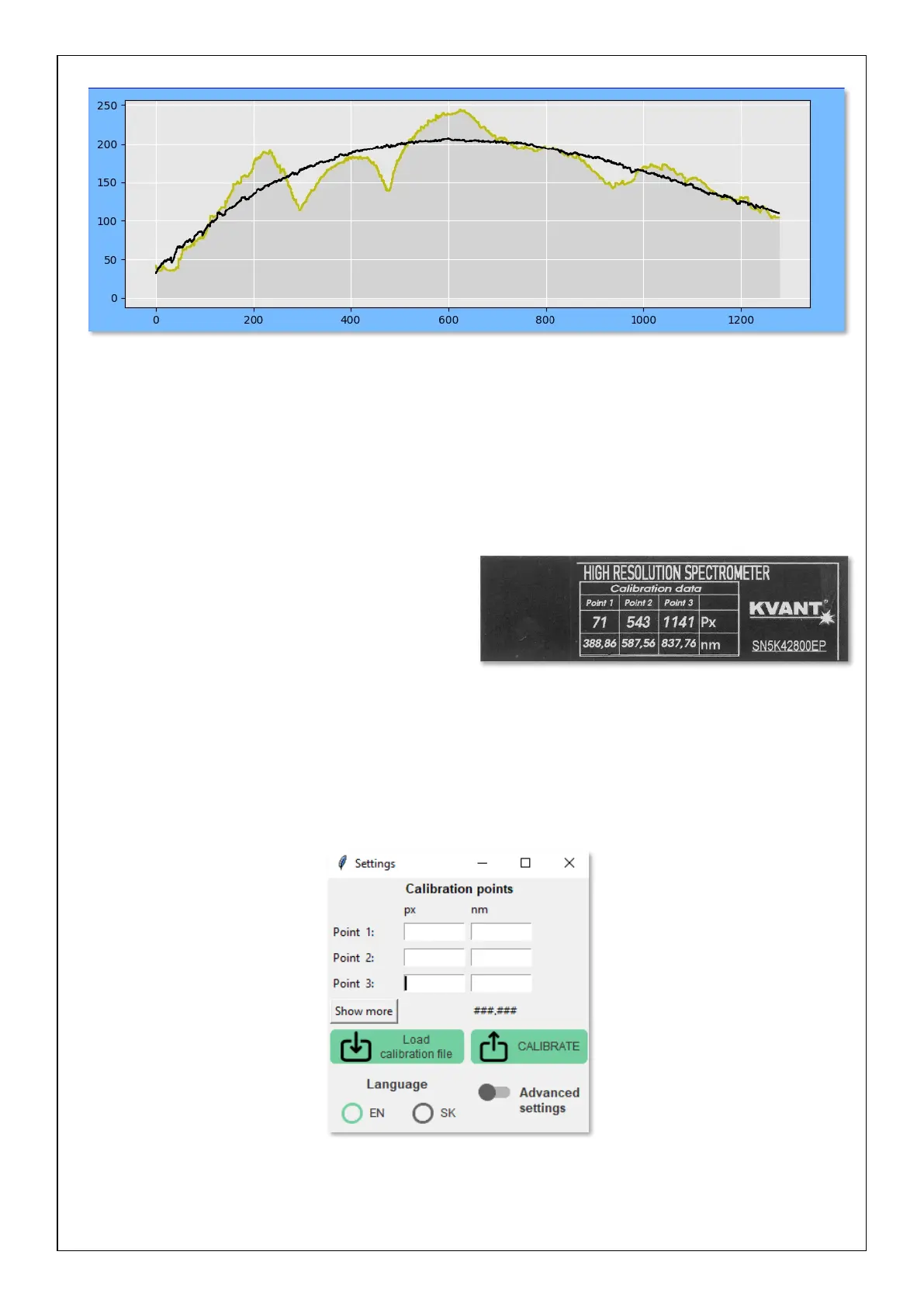The correction - the alignment of the RGB envelope is adjusted by the optimal polynomial.
The Spectrometer delivers a video image (1280 by 720 pixels) of the final spectrum. Each of the 1280 columns
of the record is assigned a wavelength by calibration. Light intensity (in a.u. units (arbitrary unit)) for a given
wavelength is calculated as the arithmetic mean of the values from the selected lines of the record.
CALIBRATION
Each Spectrometer device has its own specific 3-point
calibration written at the bottom of the device.
When the spectrometer is connected for the first time,
the system will ask you to enter calibration points. The
calibration points of the pair of px, nm written at the
bottom of the spectrometer are inserted into the dialog
window. Through these calibration points the calibration curve is translated to convert the pixels of the camera
record into wavelengths of light.
The calibration for the given device is remembered after clicking CALIBRATE and is saved for further use in
the file calData.txt, which is located in the default folder. After calibration, the spectrometer is ready for use.