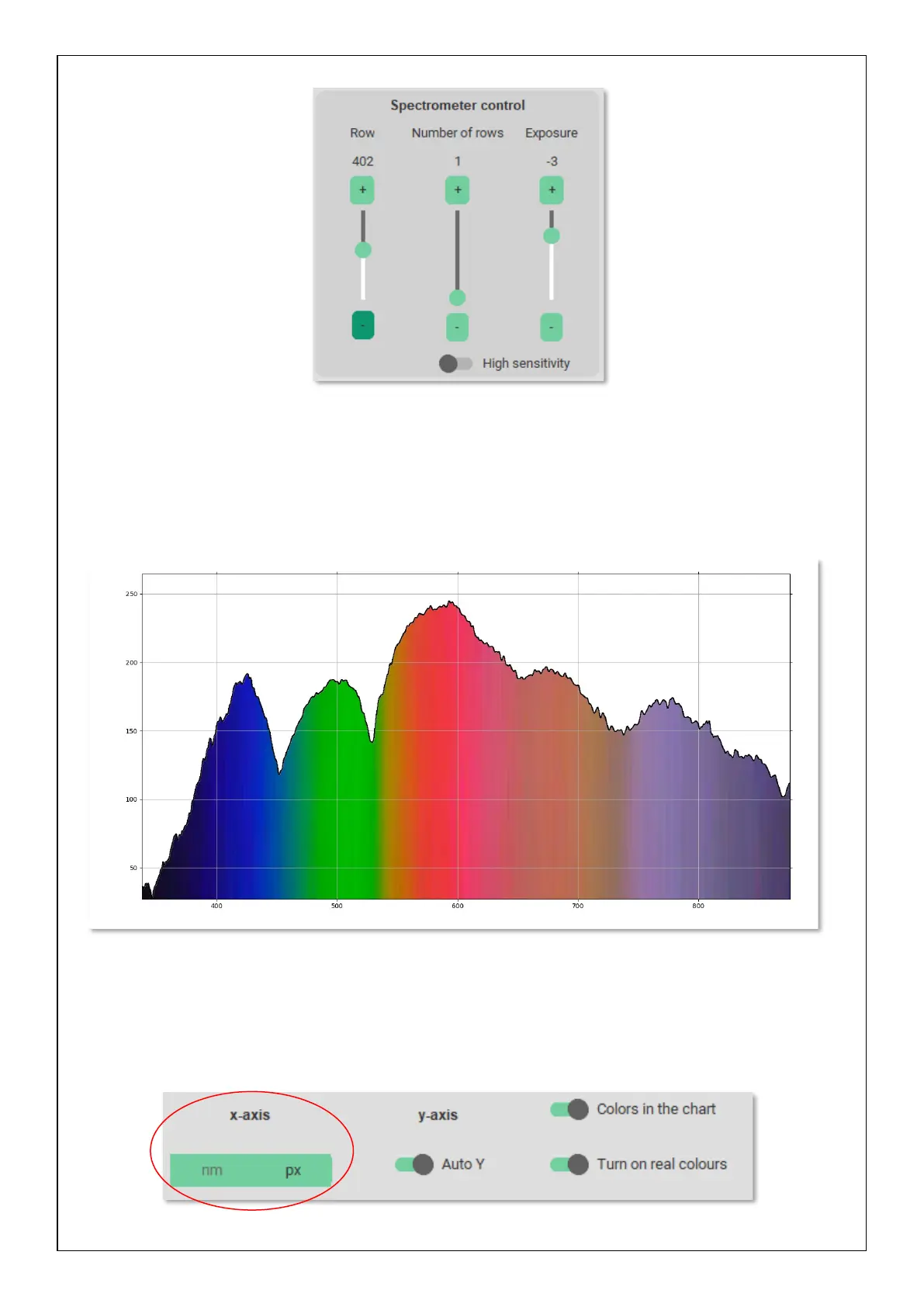When selecting the current recording from the spectrometer camera, it is possible to change the intensity with
the Exposure control element. At low intensities, the sensitivity can be increased using the High sensitivity
button.
The graphic output immediately responds to changes in the values of the control elements of the panel.
3 GRAPH
4 GRAPH SETTINGS
The graphic form of the selected part of the current record has a different form, selectable by the control
elements of the graph panel. The spectrum can be interpreted as a property of image points, recording
pixels, or after calibration of spectrum components with wavelength in nm. The change is accessible by
choosing the units of the independent variable of the graph, the x-axis.