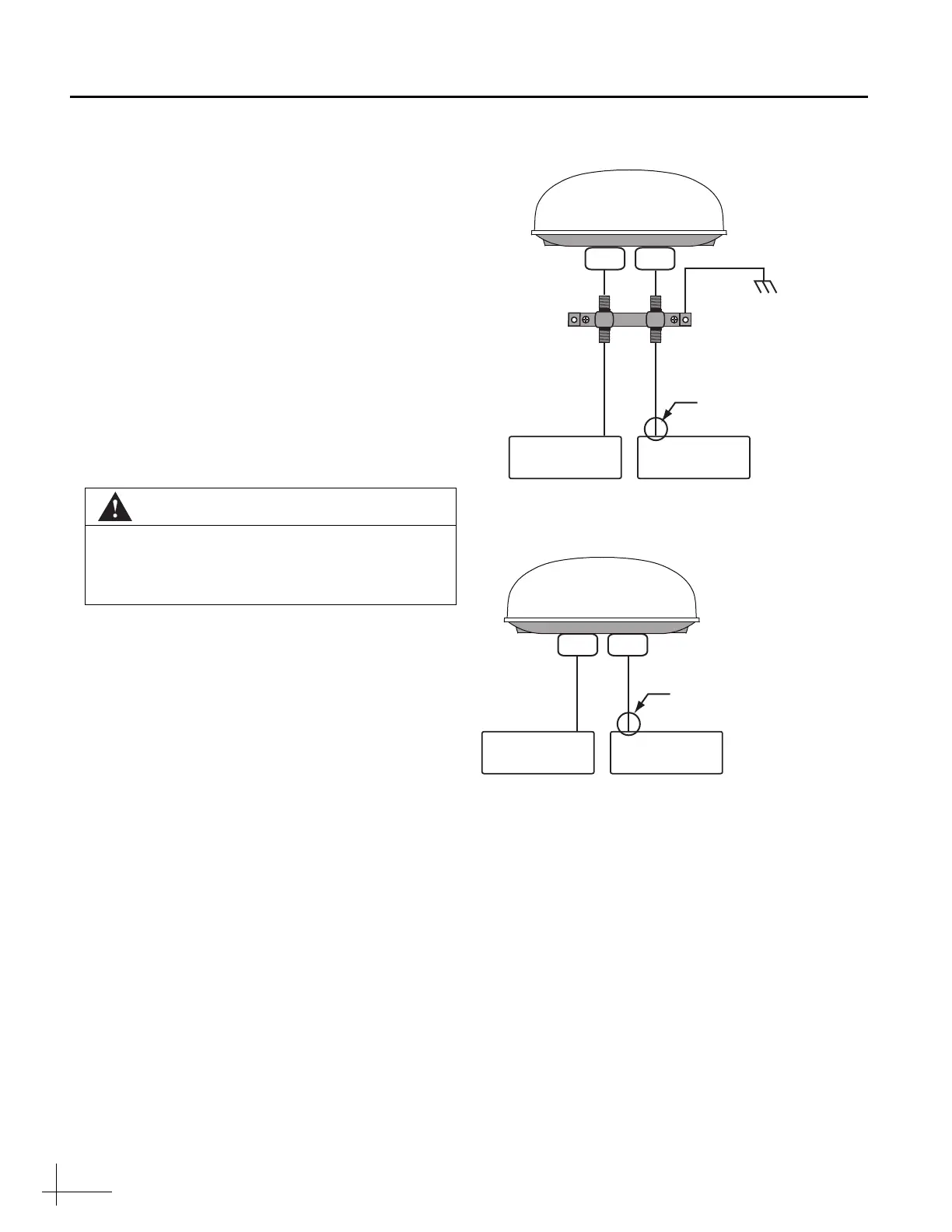2
Installing the Tri-Sat AutoSwitch
Kit
This section explains how to install the Tri-Sat
AutoSwitch Kit. These instructions require
additional/alternate installation steps than those
specified in the TracVision Installation Guide.
These instructions supersede the TracVision
installation and operation instructions where
applicable.
Step 1 - Set Up the System
The following instructions explain how to
modify the TracVision system for Tri-Sat
AutoSwitch use.
Upgrading Previously Installed TracVision Systems
If you are installing the Tri-Sat AutoSwitch Kit to
upgrade a TracVision system that is already
installed on a vehicle, follow the steps below:
a. Systems with a grounding block -
Disconnect any components connected to the
grounding block’s RF1 connector (see
Figure 1).
Systems without a grounding block -
Disconnect any components connected to the
antenna’s RF1 cable (see Figure 2).
b. Proceed to “Step 2 - Connect the Tri-Sat
AutoSwitch Kit” on page 3
CAUTION
For your own safety, be sure to disconnect
power from all wired components before
performing this procedure.
Figure 1 Disconnecting Components with Grounding Block
Figure 2 Disconnecting Components without Grounding Block
Antenna
RF1RF2
Grounding
Block
Vehicle
AC Ground
To Connected
Component(s)
Disconnect
Here
To Connected
Component(s)
To Connected
Component(s)
Disconnect
Here
To Connected
Component(s)
RF1RF2
Antenna
