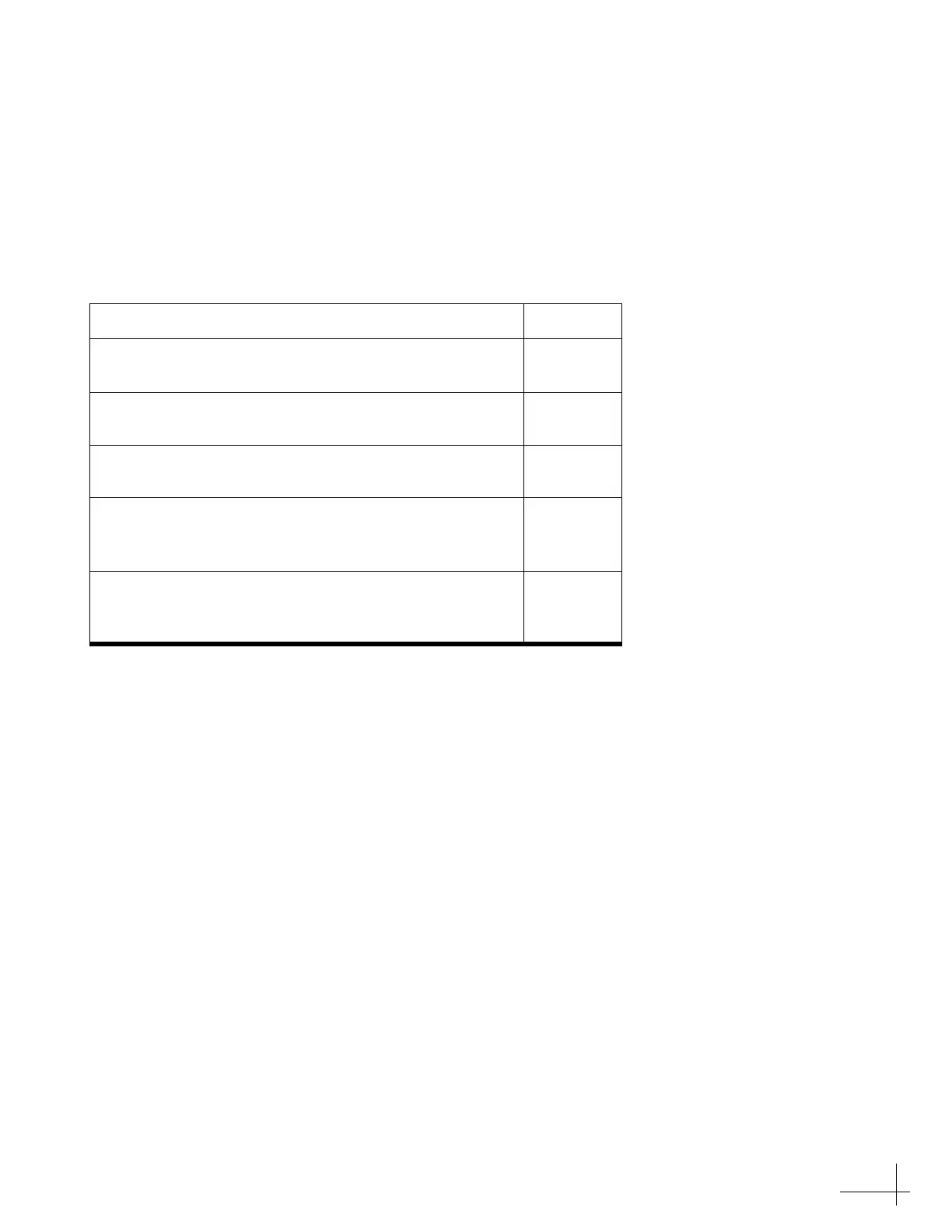9
Appendix
A standard wiring diagram is provided in Figure 3 on page 3. However, if you need to wire
additional components, refer to the table below to determine the appropriate wiring diagram
for your configuration.
NOTE: If you need to wire additional components not supported in the following diagrams, please contact
KVH Technical Support.
NOTE: If the TracVision system is not equipped with a grounding block (see Figure 1 and Figure 2 on
page 2), simply bypass the grounding block connections shown in the following diagrams when
connecting components.
To Install: Refer to:
Tri-Sat AutoSwitch Kit, 1 DIRECTV H21-200 or H20-
600 Receiver, 1 DVR, and 0 or 1 Additional Receivers
Page 10
Tri-Sat AutoSwitch Kit, 1 DIRECTV H21-200 or H20-
600 Receiver, and 2 or 3 Additional Receivers
Page 11
Tri-Sat AutoSwitch Kit, 2 DIRECTV H21-200 or H20-
600 Receivers, and 1 Additional Tri-Sat AutoSwitch
Page 12
Tri-Sat AutoSwitch Kit, 2 DIRECTV H21-200 or H20-
600 Receivers, 1 Additional Tri-Sat AutoSwitch, and 1
or 2 Additional Receivers
Page 13
Tri-Sat AutoSwitch Kit, 2 DIRECTV H21-200 or H20-
600 Receivers, 1 Additional Tri-Sat AutoSwitch, and 1
DVR
Page 14
