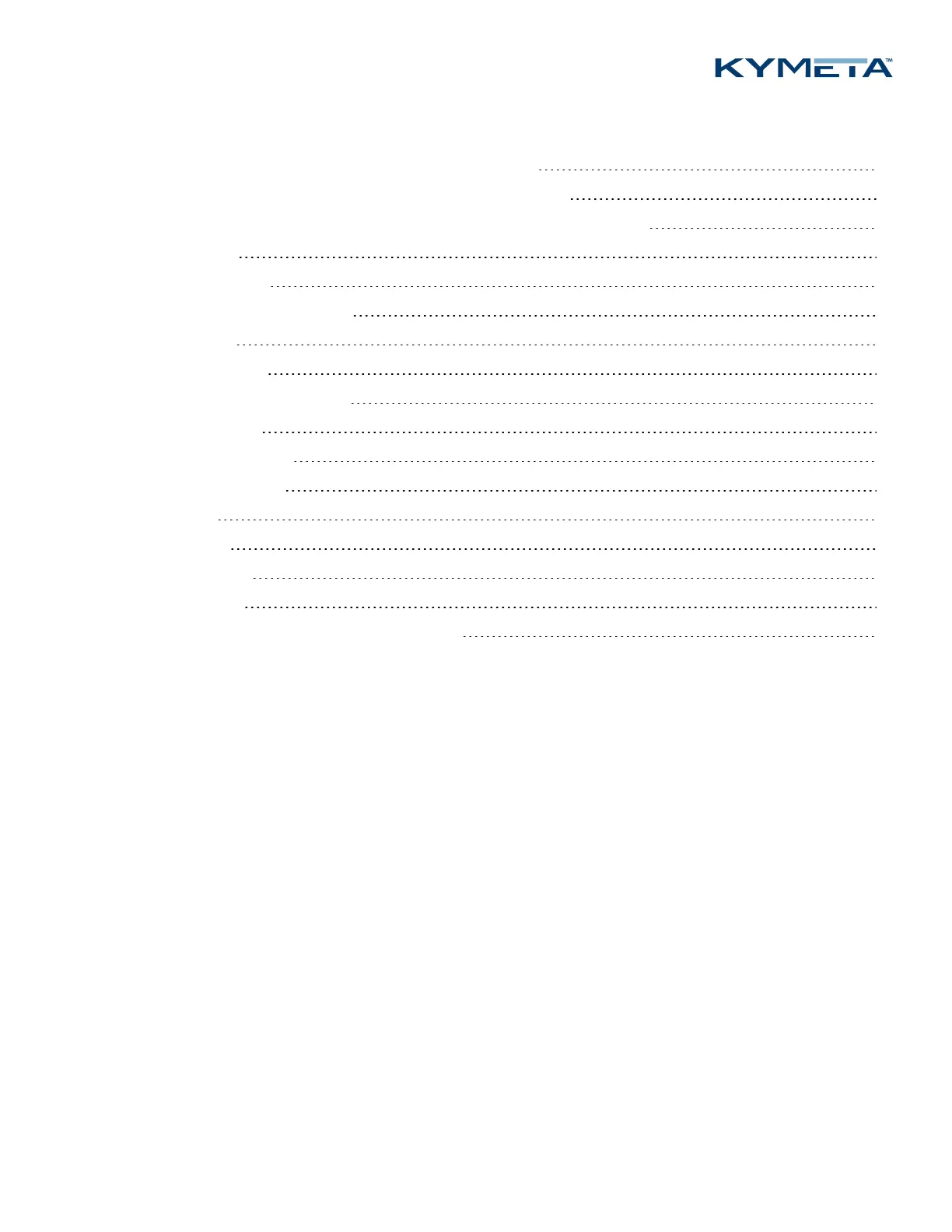9.1 Replace the antenna mounting plate with attached RF chain
17
9.1.1 Remove the antenna mounting plate with attached RFchain
17
9.1.2 Mount the replacement antenna mounting plate and attached RFchain
19
9.2 Replace the BUC
23
9.2.1 Remove the BUC
23
9.2.2 Mount the replacement BUC
26
9.3 Replace the LNB
29
9.3.1 Remove the LNB
29
9.3.2 Mount the replacement LNB
30
9.4 Replace the diplexer
31
9.4.1 Remove the diplexer
31
9.4.2 Mount the diplexer
31
10 Revision history
33
11 Legal information
34
Appendix A: Specification
35
Appendix B:Accessories
38
Appendix C:Kymeta u7 terminal configuration diagram
39
