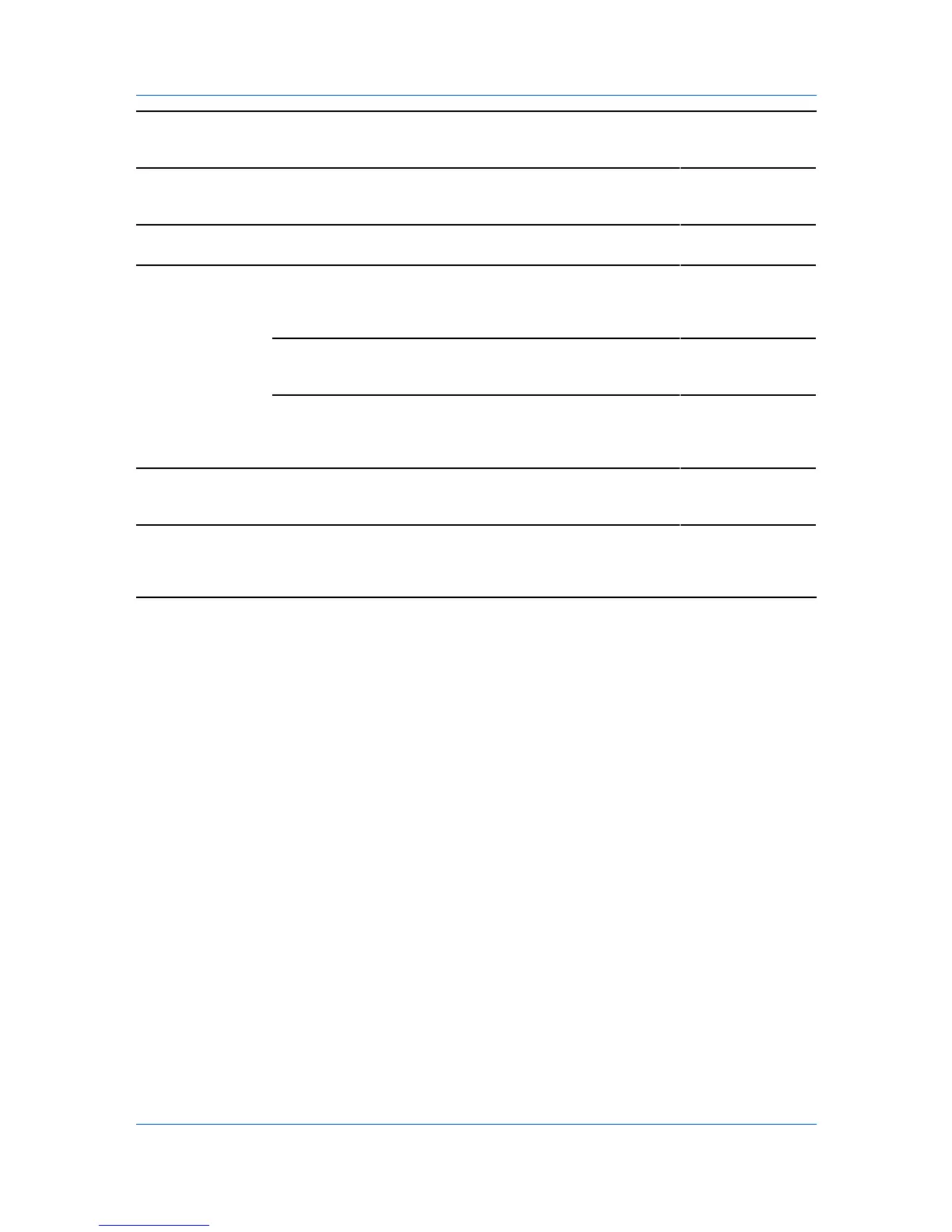Troubleshooting
Is the same language as that Select the same language as Top Bar on page 2-
displayed on the operation that displayed on the 1
panel selected? operation panel.
I can't access the Has the administrator set a Enter the password. Basic > Security >
other pages. password? User Login on page
6-10
I can't perform Is the printer or scanner Wait until the operation has -
settings. currently in operation? been completed.
The settings I Did you click the Submit Click the Submit button and -
made are not button after making the move to another page or
registered. settings? close the embedded server
window.
Did you click the Restart Restart this machine. All Basic > Defaults >
button after making the settings will be registered. Reset on page 6-6
settings?
Are you using the System Operate the embedded server -
menu on this machine's panel after you have finished with
while the embedded server is the System menu.
being operated?
The administrator - Contact your dealer or service -
has forgotten the center.
Admin password.
Error or Warning is Is there an error message Perform the troubleshooting Operation Guide
displayed under the shown in the display? procedure the messages
STATUS indicator. suggests referring to the
Operation Guide.
COMMAND CENTER RX 7-2
