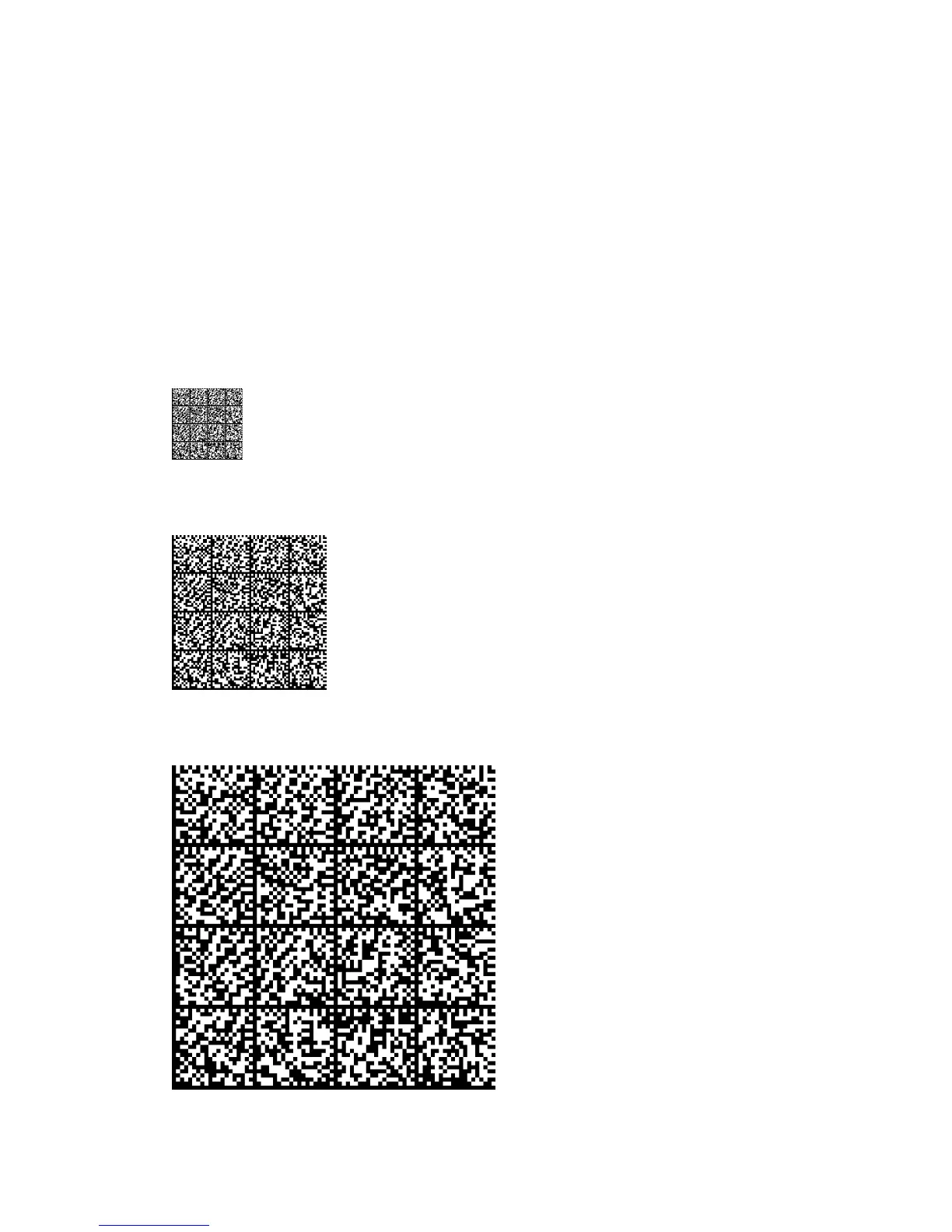3.6.40 Datamatrix
Printing examples:
The following text is printed out with different parameters as the DataMatrix symbol:
‘Data Matrix is a two-dimensional matrix symbology which is made up of square
modules arranged within a perimeter finder pattern that is used for finding the symbol
and determining its orientation. Two of the outside rows are solid, forming the letter
"L", and the opposite two perimeter rows use an alternating black-white pattern which
helps synchronize the decoding process.’
<Esc>(s5b24820T<above text><CR>
<Esc>(s11b24820T<above text><CR>
<Esc>(s23b24820T<above text><CR>
104
