
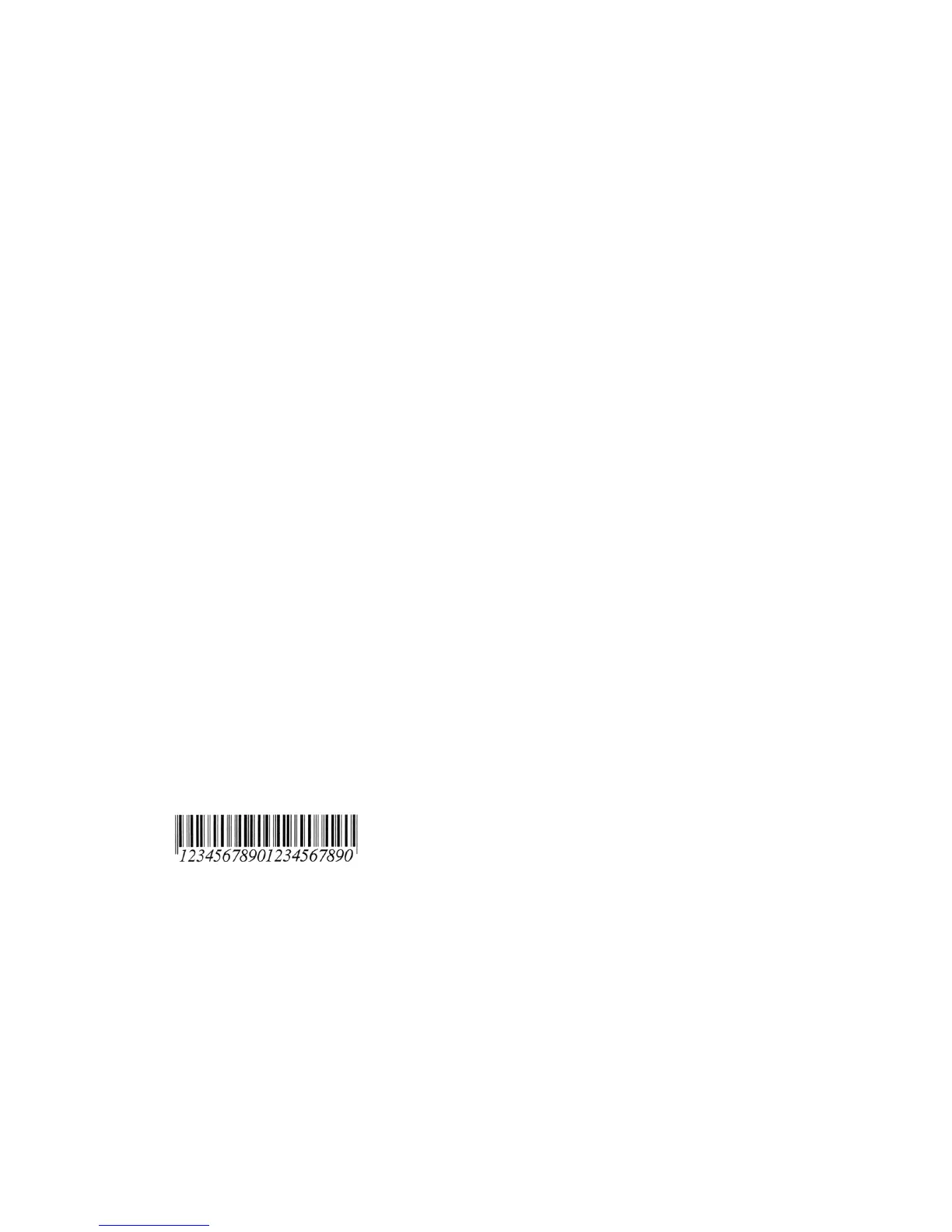








Do you have a question about the Kyocera ECOSYS FS-C5250DN and is the answer not in the manual?
| Print Technology | Laser |
|---|---|
| Print Resolution | 1200 x 1200 dpi |
| Standard Paper Capacity | 250 sheets |
| Maximum Paper Capacity | 800 sheets |
| Duplex Printing | Yes |
| Memory (Standard) | 256 MB |
| Memory (Maximum) | 768 MB |
| Monthly Duty Cycle | 75000 pages |
| Connectivity | Ethernet |
| Operating Systems Supported | Windows, Mac, Linux |
| Optional Paper Capacity | 500 sheets |











