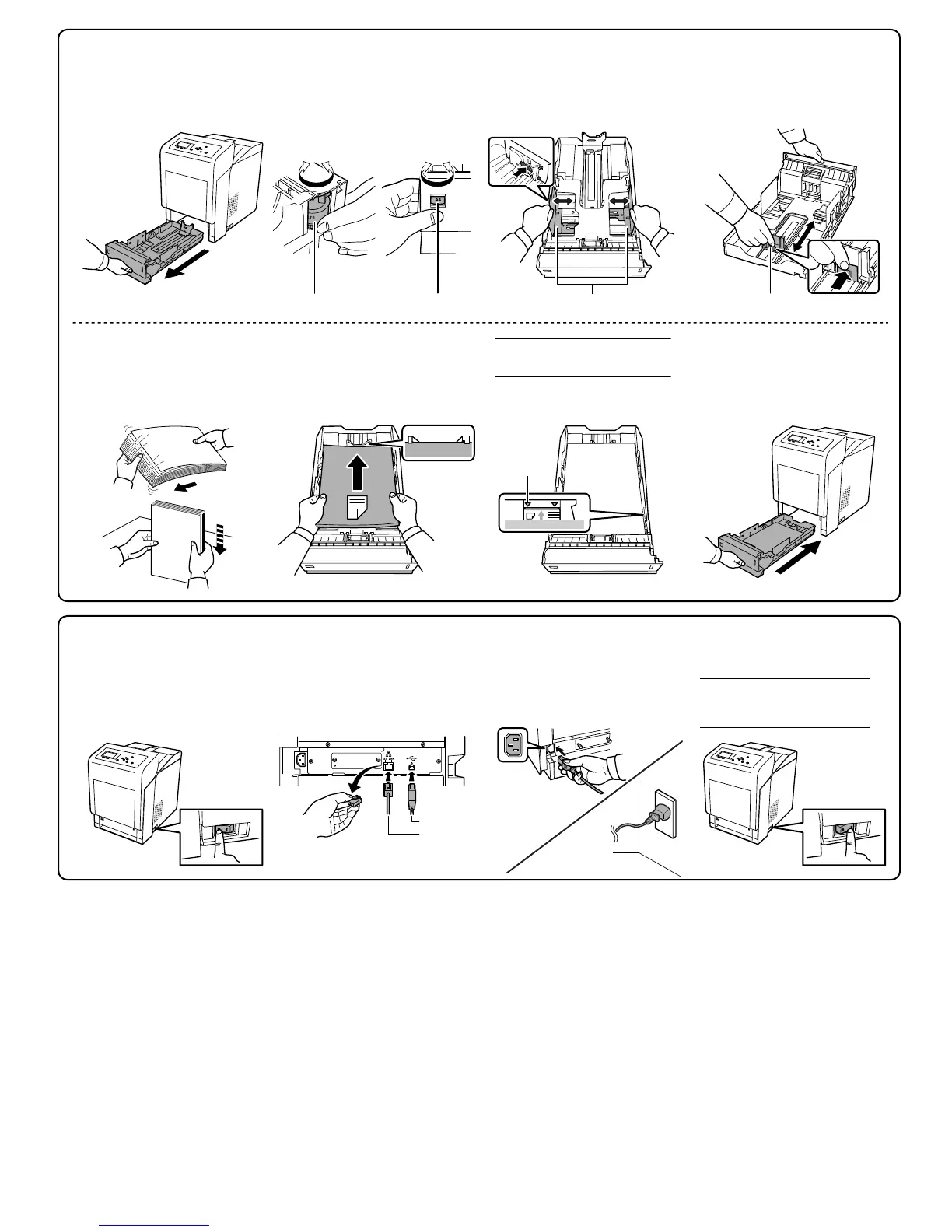Pull the paper cassette all the way out
of the printer.
Paper Width Guides
Loading Paper
Adjust the paper length guide to fit the
paper size.
Adjust the paper width guides to fit the
paper size.
Turn the paper size dial so that the size
of the paper to use appears in the
paper size window.
Paper Length Guide
Fan the paper, then tap it on a level
surface to avoid media jams or skewed
printing.
Load paper in the cassette, with the
side to be printed upward.
Important: Do not exceed the upper limit
of the cassette. Otherwise, it may cause
paper jams.
Insert the paper cassette into the slot in
the printer. Push it straight in as far as
it will go.
Limit Mark
3
2
5
3
6
1
7
4
Connect the power cord to the printer
and the other end into a power outlet.
Turn the power switch off (O). Connect the printer to the PC or your
network device. Use shielded interface
cables. These cables are sold
separately.
Connecting Cables
4
132
© 2009 by KYOCERA MITA Corporation All rights reserved. 2-28, 1-Chome, Tamatsukuri, Chuo-ku, Osaka 540-8585, Japan Printed in China 302HG56020 First edition 2009.1
Refer to the Operation Guide to install the printer driver and to set network parameters.
Remove the cap, when using the
network interface.
USB Interface
Network Interface
Paper Size Dial Paper Size Window
Turn the power switch on (|).
Important: When the printer is first
switched on after installation, the printer
will begin cleaning the LSU; this will take
approximately 70 seconds.
4
