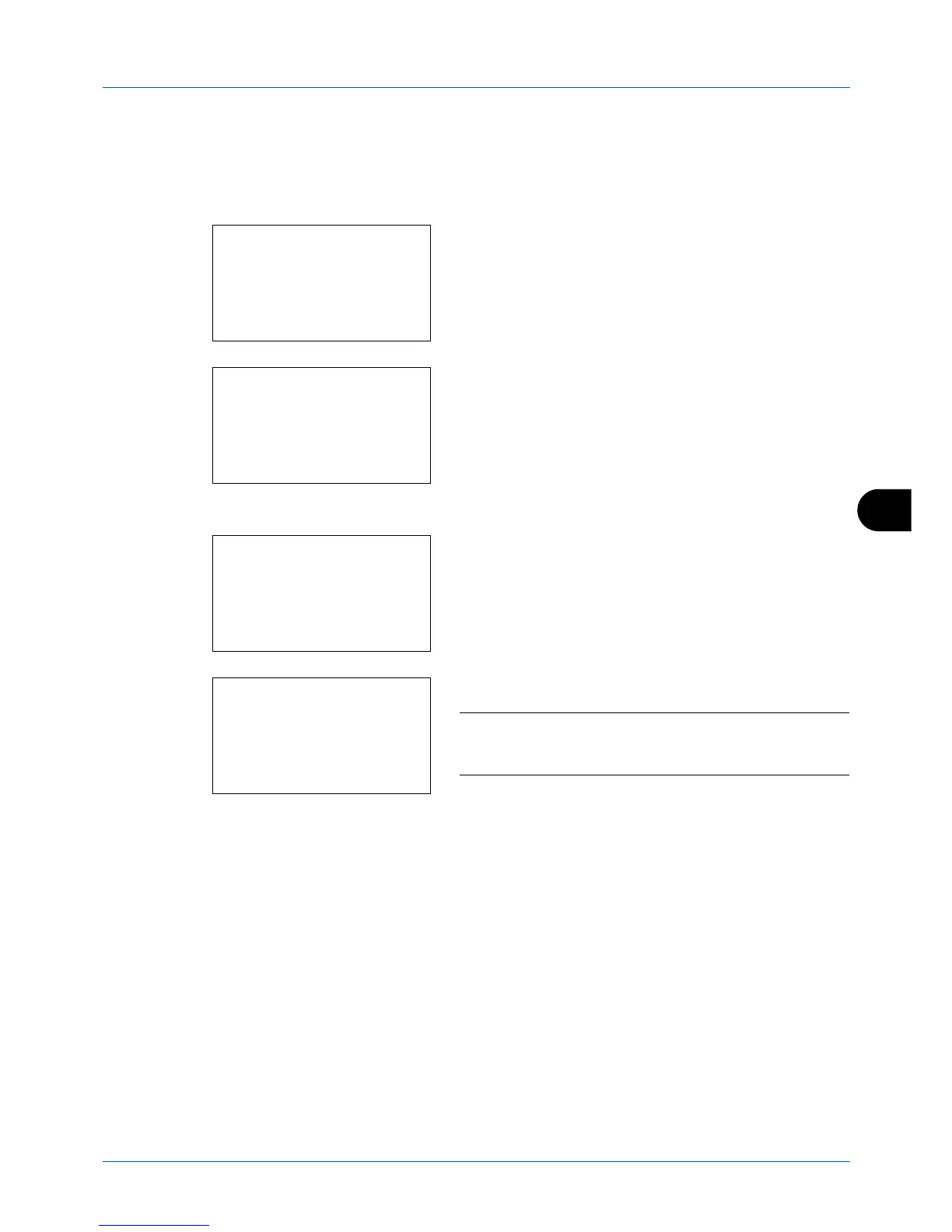8
8-105
Default Setting (System Menu)
Setting the destination
Set the destination to which the original is forwarded.
Use the procedure below to set the destination.
1
In the Send and Forward menu, press the
or
key to
select [Destination].
2
Press the
OK
key. The Destination menu appears.
Confirming Current Destination
1
In the Destination menu, press the
or
key to select
[Confirmation].
2
Press the
OK
key. Dest. Confirm. appears.
NOTE:
Press the
OK
key to edit/delete the current
destination.Refer to
Character Entry Method on Appendix-5
for details on entering characters.
3
Press [Exit] (the
Right Select
key). The basic screen
reappears.
