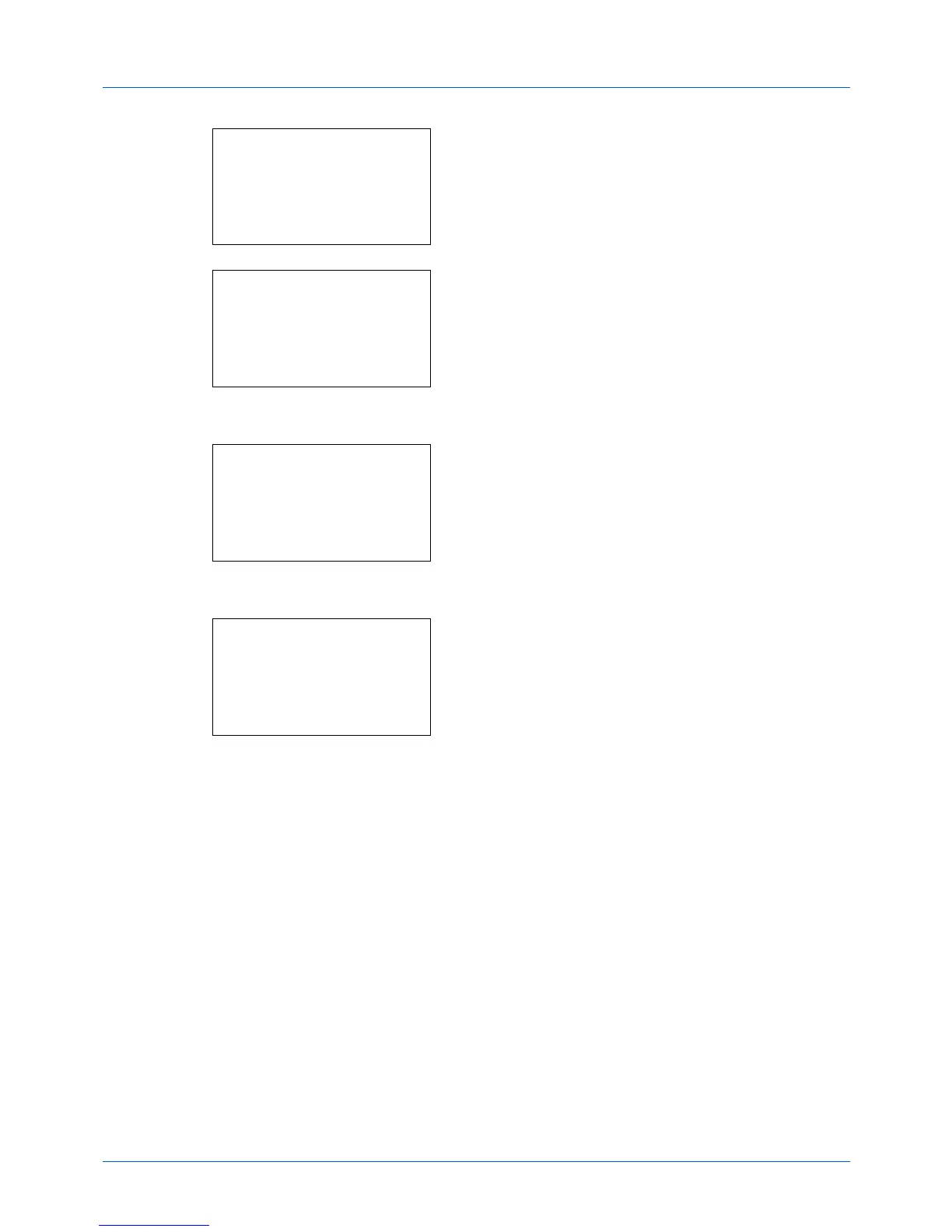11-28
Management
4
Press the
or
key to select [Job Account. Set.].
5
Press the
OK
key. The Job Account. Set. menu appears.
6
Press the
or
key to select [Default Setting].
7
Press the
OK
key. The Default Setting menu appears.
8
Press the
or
key to select [Apply Limit].
9
Press the
OK
key. Apply Limit appears.
10
Press the
or
key to select [Immediately],
[Subsequently] or [Alert Only].
11
Press the
OK
key.
Completed.
is displayed and the screen returns to the
Default Setting menu.