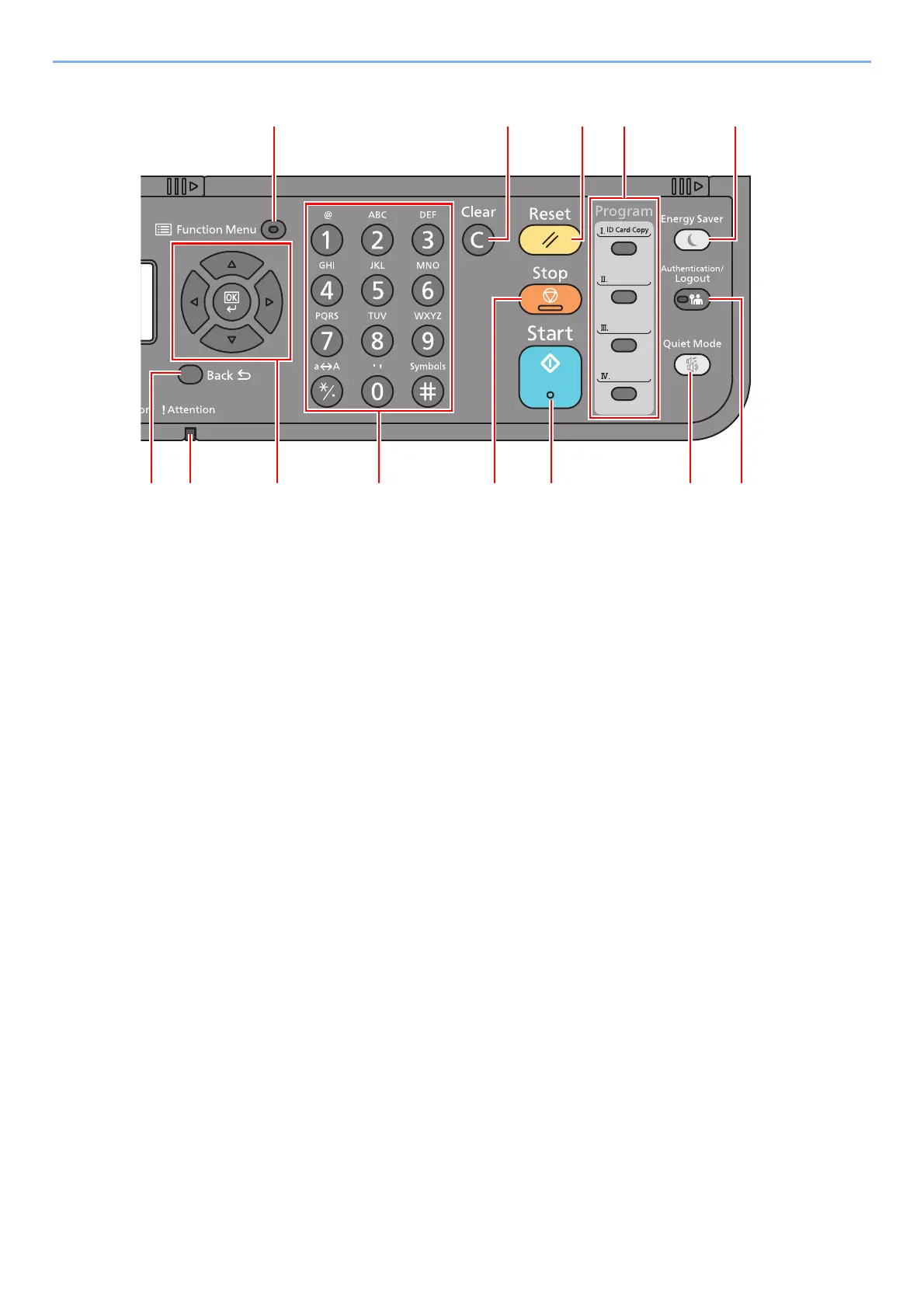2-12
Installing and Setting up the Machine > Using the Operation Panel
18 [Function Menu] key: Displays the function menu screen.
19 [Back] key: Returns to the previous display.
20 [Attention] indicator: Lights or blinks when an error occurs and a job is stopped.
21 Arrow keys: Increments or decrements numbers, or selects menu in the message display. In addition, moves the
cursor when entering the characters.
22 [OK] key: Finalizes a function or menu, and numbers that have been entered.
23 Numeric keys: Enter numbers and symbols.
24 [Stop] key: Cancels or pauses the job in progress.
25 [Start] key: Starts copying and scanning operations and processing for setting operations.
26 [Quiet Mode] key: Lower print speed for quiet processing.
27 [Authentication/Logout] key: Authenticates user, and exits the operation for the current user (i.e. log out).
28 [Energy Saver] key: Puts the machine into Sleep Mode. Recovers from Sleep if in Sleep Mode.
29 Program keys: Used to register or recall programs.
30 [Reset] key: Returns settings to their default states.
31 [Clear] key: Clears entered numbers and characters.
18
20 21, 22 23 25 26 27
28
29
24
3031
19
