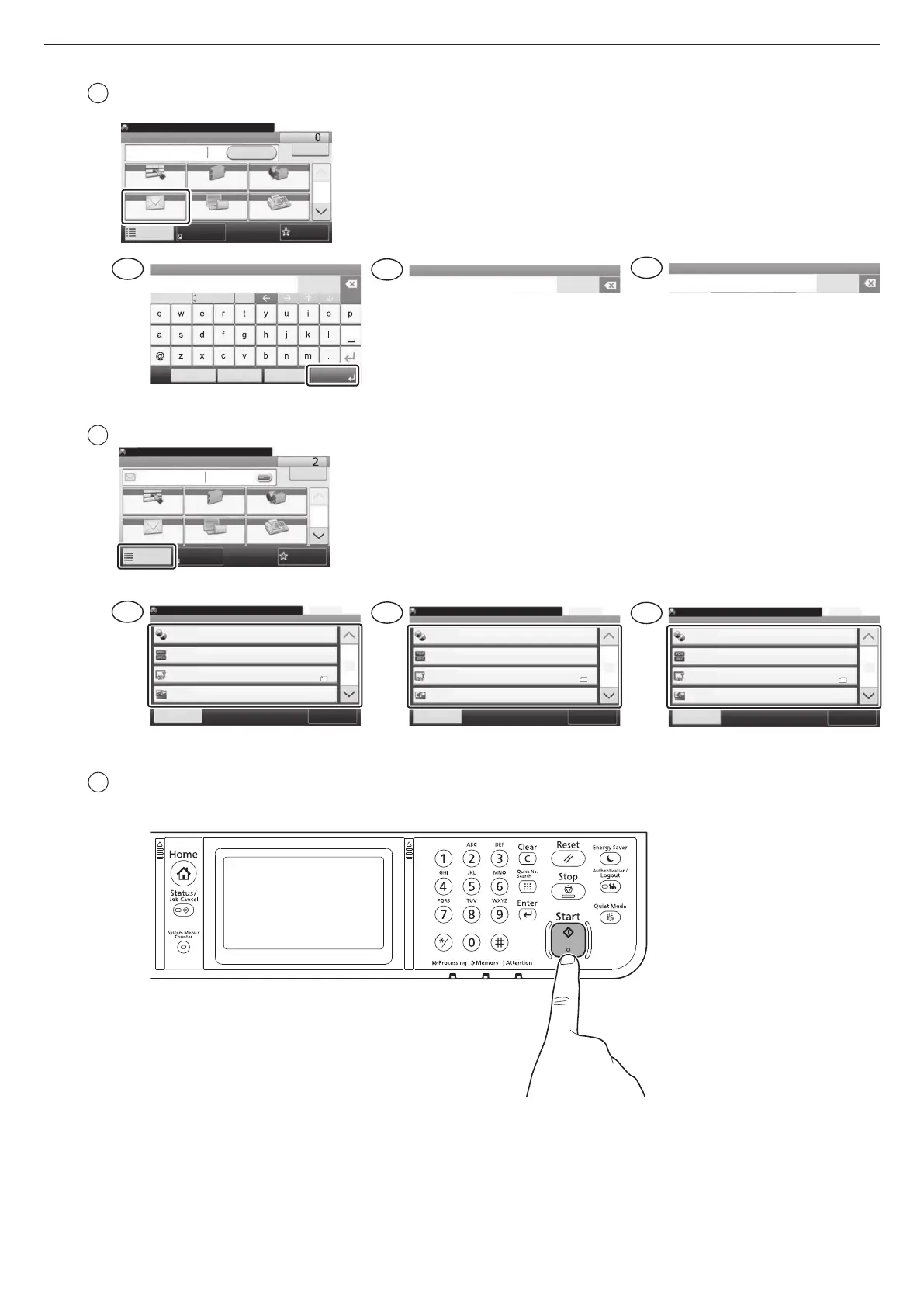12
Send Dest. :
Recall
Check
E-mail
One Touch Key Address Book Ext Address Book
FAXFolder
Functions
10:10
1/2
Favorites
Ready to send. (FullColor)
Color
Input:
Limit:
E-mail
abc@def.com
Del.
11
128
A/a
Next Dest. CancelMenu OK
ABC
Entrada:
Límit:
E-mail
abc@def.com
11
128
Vstup:
Limit:
E-mail
abc@def.com
11
128
Eingabe:
Limit:
E-Mail
abc@def.com
11
128
Indtast:
Grænse:
E-mail
abc@def.com
11
128
.:
:
E-mail
abc@def.com
11
128
Syöte:
Raja:
Sähköposti
abc@def.com
11
128
Ingreso:
Límite:
E-mail
abc@def.com
11
128
Entrée :
Limite :
E-mail
abc@def.com
11
128
Voce:
Limite:
E-mail
abc@def.com
11
128
Bev: kar.
Korl: kar.
E-mail
abc@def.com
11
128
Invoer:
Limiet:
E-mail
abc@def.com
11
128
Wprow.:
Limit:
E-mail
abc@def.com
11
128
Inndata:
Grense:
E-post
abc@def.com
11
128
Entrada:
Limite:
E-mail
abc@def.com
11
128
Intrare:
Limit:
E-mail
abc@def.com
11
128
Introd.:
Limite:
E-mail
abc@def.com
11
128
:
:
E-mail
abc@def.com
11
128
Giri:
Snr:
E-posta
abc@def.com
11
128
Inmatn.:
Gräns:
E-post
abc@def.com
11
128
:
:
abc@def.com
11
128
1
2
1
2
3
EN
CA CS
DA DE EL
ES FI FR
HU IT NL
NO PL
PT-BR
PT-PT
RO RU
SV TR AR
Select the function.
Home Admin
Copy
Status
10:10
Send
Job Box
FAX
Removable
Memory
Task Screen
28
Send Dest. :
Recall
Check
E-mail
One Touch Key Address Book Ext Address Book
FAXFolder
Functions
10:10
1/2
Favorites
Ready to send. (FullColor)
Color
Input:
Limit:
E-mail
abc@def.com
Del.
11
128
A/a
Next Dest. CancelMenu OK
ABC
Entrada:
Límit:
E-mail
abc@def.com
11
128
Vstup:
Limit:
E-mail
abc@def.com
11
128
Eingabe:
Limit:
E-Mail
abc@def.com
11
128
Indtast:
Grænse:
E-mail
abc@def.com
11
128
.:
:
E-mail
abc@def.com
11
128
Syöte:
Raja:
Sähköposti
abc@def.com
11
128
Ingreso:
Límite:
E-mail
abc@def.com
11
128
Entrée :
Limite :
E-mail
abc@def.com
11
128
Voce:
Limite:
E-mail
abc@def.com
11
128
Bev: kar.
Korl: kar.
E-mail
abc@def.com
11
128
Invoer:
Limiet:
E-mail
abc@def.com
11
128
Wprow.:
Limit:
E-mail
abc@def.com
11
128
Inndata:
Grense:
E-post
abc@def.com
11
128
Entrada:
Limite:
E-mail
abc@def.com
11
128
Intrare:
Limit:
E-mail
abc@def.com
11
128
Introd.:
Limite:
E-mail
abc@def.com
11
128
:
:
E-mail
abc@def.com
11
128
Giri:
Snr:
E-posta
abc@def.com
11
128
Inmatn.:
Gräns:
E-post
abc@def.com
11
128
:
:
abc@def.com
11
128
1
2
1
2
3
EN CA CS
DA DE EL
ES FI FR
HU IT NL
NO PL
PT-BR
PT-PT
RO
RU
SV TR AR
Select the function.
Home Admin
Copy
Status
10:10
Send
Job Box
FAX
Removable
Memory
Task Screen
28
Send Dest. :
Recall
Check
E-mail
One Touch Key Address Book Ext Address Book
FAXFolder
Functions
10:10
1/2
Favorites
Ready to send. (FullColor)
Color
Input:
Limit:
E-mail
abc@def.com
Del.
11
128
A/a
Next Dest. CancelMenu OK
ABC
Entrada:
Límit:
E-mail
abc@def.com
11
128
Vstup:
Limit:
E-mail
abc@def.com
11
128
Eingabe:
Limit:
E-Mail
abc@def.com
11
128
Indtast:
Grænse:
E-mail
abc@def.com
11
128
.:
:
E-mail
abc@def.com
11
128
Syöte:
Raja:
Sähköposti
abc@def.com
11
128
Ingreso:
Límite:
E-mail
abc@def.com
11
128
Entrée :
Limite :
E-mail
abc@def.com
11
128
Voce:
Limite:
E-mail
abc@def.com
11
128
Bev: kar.
Korl: kar.
E-mail
abc@def.com
11
128
Invoer:
Limiet:
E-mail
abc@def.com
11
128
Wprow.:
Limit:
E-mail
abc@def.com
11
128
Inndata:
Grense:
E-post
abc@def.com
11
128
Entrada:
Limite:
E-mail
abc@def.com
11
128
Intrare:
Limit:
E-mail
abc@def.com
11
128
Introd.:
Limite:
E-mail
abc@def.com
11
128
:
:
E-mail
abc@def.com
11
128
Giri:
Snr:
E-posta
abc@def.com
11
128
Inmatn.:
Gräns:
E-post
abc@def.com
11
128
:
:
abc@def.com
11
128
1
2
1
2
3
EN CA CS
DA DE EL
ES FI FR
HU IT NL
NO PL
PT-BR
PT-PT
RO RU
SV TR AR
Select the function.
Home Admin
Copy
Status
10:10
Send
Job Box
FAX
Removable
Memory
Task Screen
Ready to send. (FullColor)
Functions
File Format
PDF
Close
10:10
Original Size
Black & White
Color Selection
1/7
Original Orientation
Top Edge on Top
A4
Add/Edit
Shortcut
Llest per enviar. (A tot color)
Funcions
Format del fitxer
PDF
Tanca
10:10
Mida original
Blanc i negre
Selecció del color
1/7
Orientació original
Vora superior amunt
A4
Afeg/Edita
Drecera
Pipr.k odeslání.(Plnobarevné)
Funkce
Formát souboru
PDF
Zavít
10:10
Velikost pedlohy
ernobílé
Výbr barev
1/7
Orientace originálu
Horní okraj nahoe
A4
Pid/Upr.
Zkratka
Klar til at sende (Fuld farve)
Funktioner
Filformat
PDF
Luk
10:10
Original størrelse
Monokrom
Farvevalg
1/7
Original retning
Øverste kant øverst
A4
Tilf/red.
Genvej
Sendebereit. (Mehrfarbig)
Funktionen
Dateiformat
PDF
Schließen
10:10
Originalformat
Schwarz/weiß
Farbauswahl
1/7
Originalausrichtung
Oberkante oben
A4
Dazu/Änd.
Schnellw.
. ( )
PDF
10:10
1/7
/
A4
/
.
Listo para enviar. (A todo color)
Funciones
Formato archivo
PDF
Cerrar
10:10
Tamaño del original
Blanco y Negro
Selección de colores
1/7
Orientación del original
Borde superior
A4
Agr./Ed.
Acc. ráp.
Valmis lähettämään (neliväri)
Toiminnot
Tiedoston muoto
PDF
Sulje
10:10
Alkup. koko
Mustavalko
Värin valinta
1/7
Originaalin suunta
Yläreuna ylös
A4
Lis/muokk
pikaval.
Prêt pour envoi. (Couleur)
Fonctions.
Format de fichier
PDF
Fermer
10:10
Format d'origine
Noir & Blanc
Sélection couleurs
1/7
Orientation original
Bord supérieur en haut
A4
Aj./Modif
Raccourci
Küldésre kész. (Teljes színskála)
Funkciók
Fájlformátum
PDF
Bezárás
10:10
Eredeti mérete
Fekete-fehér
Színmélység
1/7
Eredeti tájolása
Álló
A4
H.ad/sze.
Bill.par.
Pronta per invio (A colori)
Funzioni
Formato file
PDF
Chiudi
10:10
Formato originale
Bianco & Nero
Selezione colore
1/7
Orientamento originale
Lato superiore in alto
A4
Agg./Mod.
Shortcut
Gereed voor verzenden. (Kleur)
Functies
Bestandsindeling
PDF
Sluiten
10:10
Origineel formaat
Zwart-Wit
Kleurselectie
1/7
Afdr.richting origineel
Bovenrand boven
A4
toev./bew
Sneltoets
Klar for sending. (Full farge)
Funksjoner
Filformat
PDF
Lukk
10:10
Originalstørrelse
Sort / hvit
Fargevalg
1/7
Retning: Original
Øverste kant øverst
A4
L.til/red
snarvei
Gotowa do wysania (peny kolor)
Funkcje
Format pliku
PDF
Zamknij
10:10
Rozmiar oryginau
Monochromatyczny
Wybór kolorów
1/7
Orientacja oryginau
Górny brzeg na górze
A4
Dod/Edyt
Skrót
Pronto para enviar. (Quatro cores)
Funcões
Formato arq.
PDF
Fechar
10:10
Tamanho original
Preto e Branco
Seleção de cor
1/7
Orientação original
B.sup. cima
A4
Adic/Edit
Atalho
Pronto a enviar. (Cores)
Funções
Formato do Ficheiro
PDF
Fechar
10:10
Tamanho Original
Monocromático
Seleccção Cores
1/7
Orientação Original
Margem Superior em Cima
A4
Adic/Edit
Atalho
Gata de trimitere. (Integral Color)
Funcii
Format Fiier
PDF
Închidere
10:10
Format Original
Monocrom
Selecie Culoare
1/7
Orientare Original
Muchia de sus, sus
A4
Ad./edit.
cmd. rap.
. (.)
PDF
10:10
-
1/7
A4
/
Send Dest. :
E-mail bbb@abc.com
Check
E-mail
One Touch Key Address Book Ext Address Book
FAXFolder
Functions
10:10
1/2
Favorites
Ready to send. (FullColor)
Color
4
1
2
EN
CA CS
DA DE EL
ES FI FR
HU IT NL
NO PL
PT-BR
PT-PT
RO RU
29
Ready to send. (FullColor)
Functions
File Format
PDF
Close
10:10
Original Size
Black & White
Color Selection
1/7
Original Orientation
Top Edge on Top
A4
Add/Edit
Shortcut
Llest per enviar. (A tot color)
Funcions
Format del fitxer
PDF
Tanca
10:10
Mida original
Blanc i negre
Selecció del color
1/7
Orientació original
Vora superior amunt
A4
Afeg/Edita
Drecera
Pipr.k odeslání.(Plnobarevné)
Funkce
Formát souboru
PDF
Zavít
10:10
Velikost pedlohy
ernobílé
Výbr barev
1/7
Orientace originálu
Horní okraj nahoe
A4
Pid/Upr.
Zkratka
Klar til at sende (Fuld farve)
Funktioner
Filformat
PDF
Luk
10:10
Original størrelse
Monokrom
Farvevalg
1/7
Original retning
Øverste kant øverst
A4
Tilf/red.
Genvej
Sendebereit. (Mehrfarbig)
Funktionen
Dateiformat
PDF
Schließen
10:10
Originalformat
Schwarz/weiß
Farbauswahl
1/7
Originalausrichtung
Oberkante oben
A4
Dazu/Änd.
Schnellw.
. ( )
PDF
10:10
1/7
/
A4
/
.
Listo para enviar. (A todo color)
Funciones
Formato archivo
PDF
Cerrar
10:10
Tamaño del original
Blanco y Negro
Selección de colores
1/7
Orientación del original
Borde superior
A4
Agr./Ed.
Acc. ráp.
Valmis lähettämään (neliväri)
Toiminnot
Tiedoston muoto
PDF
Sulje
10:10
Alkup. koko
Mustavalko
Värin valinta
1/7
Originaalin suunta
Yläreuna ylös
A4
Lis/muokk
pikaval.
Prêt pour envoi. (Couleur)
Fonctions.
Format de fichier
PDF
Fermer
10:10
Format d'origine
Noir & Blanc
Sélection couleurs
1/7
Orientation original
Bord supérieur en haut
A4
Aj./Modif
Raccourci
Küldésre kész. (Teljes színskála)
Funkciók
Fájlformátum
PDF
Bezárás
10:10
Eredeti mérete
Fekete-fehér
Színmélység
1/7
Eredeti tájolása
Álló
A4
H.ad/sze.
Bill.par.
Pronta per invio (A colori)
Funzioni
Formato file
PDF
Chiudi
10:10
Formato originale
Bianco & Nero
Selezione colore
1/7
Orientamento originale
Lato superiore in alto
A4
Agg./Mod.
Shortcut
Gereed voor verzenden. (Kleur)
Functies
Bestandsindeling
PDF
Sluiten
10:10
Origineel formaat
Zwart-Wit
Kleurselectie
1/7
Afdr.richting origineel
Bovenrand boven
A4
toev./bew
Sneltoets
Klar for sending. (Full farge)
Funksjoner
Filformat
PDF
Lukk
10:10
Originalstørrelse
Sort / hvit
Fargevalg
1/7
Retning: Original
Øverste kant øverst
A4
L.til/red
snarvei
Gotowa do wysania (peny kolor)
Funkcje
Format pliku
PDF
Zamknij
10:10
Rozmiar oryginau
Monochromatyczny
Wybór kolorów
1/7
Orientacja oryginau
Górny brzeg na górze
A4
Dod/Edyt
Skrót
Pronto para enviar. (Quatro cores)
Funcões
Formato arq.
PDF
Fechar
10:10
Tamanho original
Preto e Branco
Seleção de cor
1/7
Orientação original
B.sup. cima
A4
Adic/Edit
Atalho
Pronto a enviar. (Cores)
Funções
Formato do Ficheiro
PDF
Fechar
10:10
Tamanho Original
Monocromático
Seleccção Cores
1/7
Orientação Original
Margem Superior em Cima
A4
Adic/Edit
Atalho
Gata de trimitere. (Integral Color)
Funcii
Format Fiier
PDF
Închidere
10:10
Format Original
Monocrom
Selecie Culoare
1/7
Orientare Original
Muchia de sus, sus
A4
Ad./edit.
cmd. rap.
. (.)
PDF
10:10
-
1/7
A4
/
Send Dest. :
E-mail bbb@abc.com
Check
E-mail
One Touch Key Address Book Ext Address Book
FAXFolder
Functions
10:10
1/2
Favorites
Ready to send. (FullColor)
Color
4
1
2
EN CA CS
DA DE EL
ES FI FR
HU IT NL
NO PL
PT-BR
PT-PT
RO
RU
30
Redo att skicka. (Fyrfärg)
Funktioner
Filformat
PDF
Stäng
10:10
Originalets storlek
Svartvit
Färgval
1/7
Originalorientering
Överst vid överkanten
A4
Ny/Ändra
Genväg
Göndermeye hazr. (Tam Renk)
levler
Dosya Biçimi
PDF
Kapat
10:10
Orijinal Boyut
Siyah ve Beyaz
Renk Seçimi
1/7
Orijinal Yön
Üst kenar üstte
A4
Ekle/Düze
Ksayol
) (
PDF
10:10
1/7
A4
/
. ) (
PDF
10:10
1/7
A4
/
5
E-mail
abc@def.com
11Введення:
Межа: 128
UA
PDF
10:10
Вибір кольору
Формат файлу
Формат оригіналу
Закрити
Дод/Редаг
Ярлик
Орієнтація оригіналу
Чорно-білий
Верх. кр. вгорі
Готовий до передачі (Повноколір.)
Функції
1/7
A4
UA
