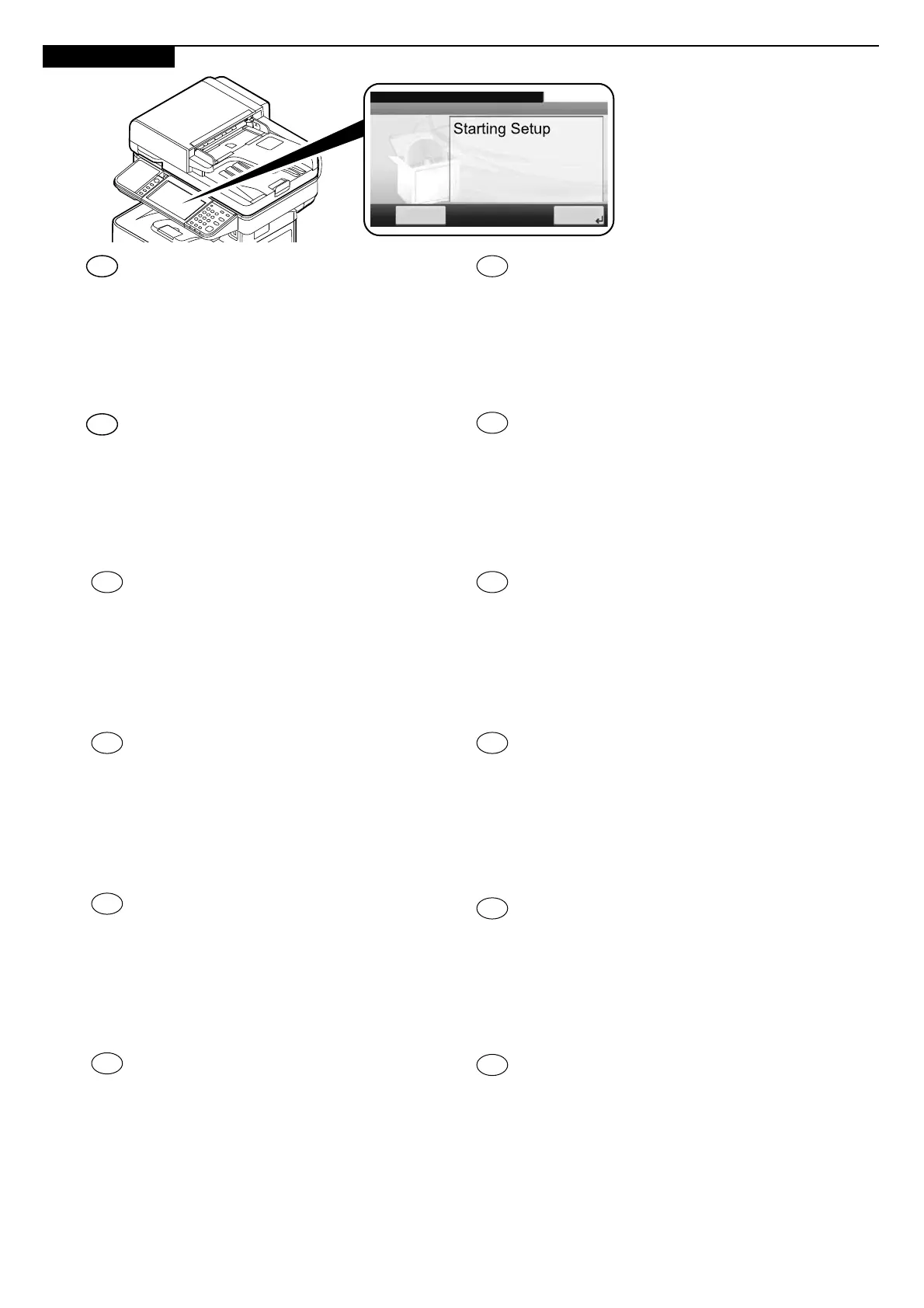J
Quick Setup Wizard
The machine provides Quick Setup Wizard in System
Menu to set the following as necessary:
1. FAX Setup
(ECOSYS M3645idn/ECOSYS M3655idn/
ECOSYS M3660idn)
2. Paper Setup
3. Energy Saver Setup
4. Network Setup
Follow the instructions on the operation panel.
El dispositiu inclou un Auxiliar de configuració ràpida
al Menú del sistema per configurar les opcions
següents segons calgui:
1. Configuració del FAX
(ECOSYS M3645idn/ECOSYS M3655idn/
ECOSYS M3660idn)
2. Configuració del paper
3. Configuració de l'estalvi d'energia
4. Configuració de xarxa
Seguiu les instruccions del tauler d'operacions.
La macchina offre una Procedura guidata di
configurazione rapida nel Menu Sistema per la
configurazione delle seguenti voci:
1. Impostazione FAX
(ECOSYS M3645idn/ECOSYS M3655idn/
ECOSYS M3660idn)
2. Impostazione carta
3. Impostazione modalità di risparmio energia.
4. Configurazione della rete
Attenersi alle istruzioni visualizzate sul pannello comandi.
Het apparaat heeft een Versnelde installatie-wizard in
het Systeemmenu om het volgende in te stellen:
1. FAX setup
(ECOSYS M3645idn/ECOSYS M3655idn/
ECOSYS M3660idn)
2. Papier setup
3. Energiebesparing setup
4. Netwerkconfiguratie
Volg de instructies op het bedieningspaneel.
V systémové nabídce zařízení je k dispozici
průvodce rychlým nastavením, pomocí kterého
můžete následující nastavit dle potřeby:
1. Žádný
(ECOSYS M3645idn/ECOSYS M3655idn/
ECOSYS M3660idn)
2. Nastavení papíru
3. Nastavení spořiče energie
4. Nastavení sítě
Postupujte podle pokynů na provozním panelu.
Das Gerät verfügt im Systemmenü über einen
Schnelleinstellung Assistenten, um bei Bedarf
folgende Einstellungen vorzunehmen:
1. Fax Einstellung
(ECOSYS M3645idn/ECOSYS M3655idn/
ECOSYS M3660idn)
2. Papier Einstellung
3. Energie sparen Einstellung
4. Netzwerk-Einstellungen
Folgen Sie den Anweisungen auf dem Bedienfeld.
Maskinen tilbyder guide til hurtig opsætning i
systemmenuen for at indstille følgende som
nødvendigt:
1. Faxopsætning
(ECOSYS M3645idn/ECOSYS M3655idn/
ECOSYS M3660idn)
2. Papiropsætning
3. Opsætning af energisparetilstand
4. Netværksopsætning
Følg anvisningerne på betjeningspanelet.
La máquina dispone de un Asistente de configuración
rápida en el Menú Sistema que permite configurar lo
siguiente según sea necesario:
1. Configuración de fax
(ECOSYS M3645idn/ECOSYS M3655idn/
ECOSYS M3660idn)
2. Configuración de papel
3. Configuración de ahorro de energía
4. Configuración de red
Siga las instrucciones del panel de controles.
Koneen mukana toimitetaan järjestelmävalikossa
ohjattu pika-asetusohjelma seuraavien asetukseen
tarvittaessa:
1. Faksin asennus
(ECOSYS M3645idn/ECOSYS M3655idn/
ECOSYS M3660idn)
2. Paperin asennus
3. Virransäästön asennus
4. Verkkoasetus
Noudata käyttöpaneelin ohjeita.
La machine fournit un Assistant configuration rapide
dans le menu système pour configurer les éléments
suivants si nécessaire :
1. Configuration du fax
(ECOSYS M3645idn/ECOSYS M3655idn/
ECOSYS M3660idn)
2. Configuration du papier
3. Configuration de l'économie d'énergie
4. Configuration réseau
Suivez les instructions sur le panneau de commande.
Το μηχάνημα παρέχει έναν Οδηγό Ταχείας
Διαμόρφωσης στο Μενού Συστήματος για τη
ρύθμιση των παρακάτω όπως απαιτείται:
1. Ρύθμιση ΦΑΞ
(ECOSYS M3645idn/ECOSYS M3655idn/
ECOSYS M3660idn)
2. Ρύθμιση Χαρτιού
3. Ρύθμιση Λειτουργίας Εξοικονόμησης
Ενέργειας
4. Ρυθμίσεις Δικτύου
Ακολουθήστε τις οδηγίες που εμφανίζονται στoν
πίνακα λειτουργίας.
A készülék Rendszermenüjében található
Gyorsbeállítás varázsló segítségével az alábbiak
állíthatók be:
1. FAX beállítás
(ECOSYS M3645idn/ECOSYS M3655idn/
ECOSYS M3660idn)
2. Papír beállítás
3. Energiatakarékosság beállítása
4. Hálózat beállítása
Kövesse a kezelőpulton megjelenő utasításokat.
CS
DE
DA
ES
HU
IT
FI
FR
EL
NL
EN
CA
the basic settings to use the fax.
1. Dialing/RX Mode
2. Local FAX Info.
3. Sound
4. Rings
5. Redial
System Menu/Counter.
