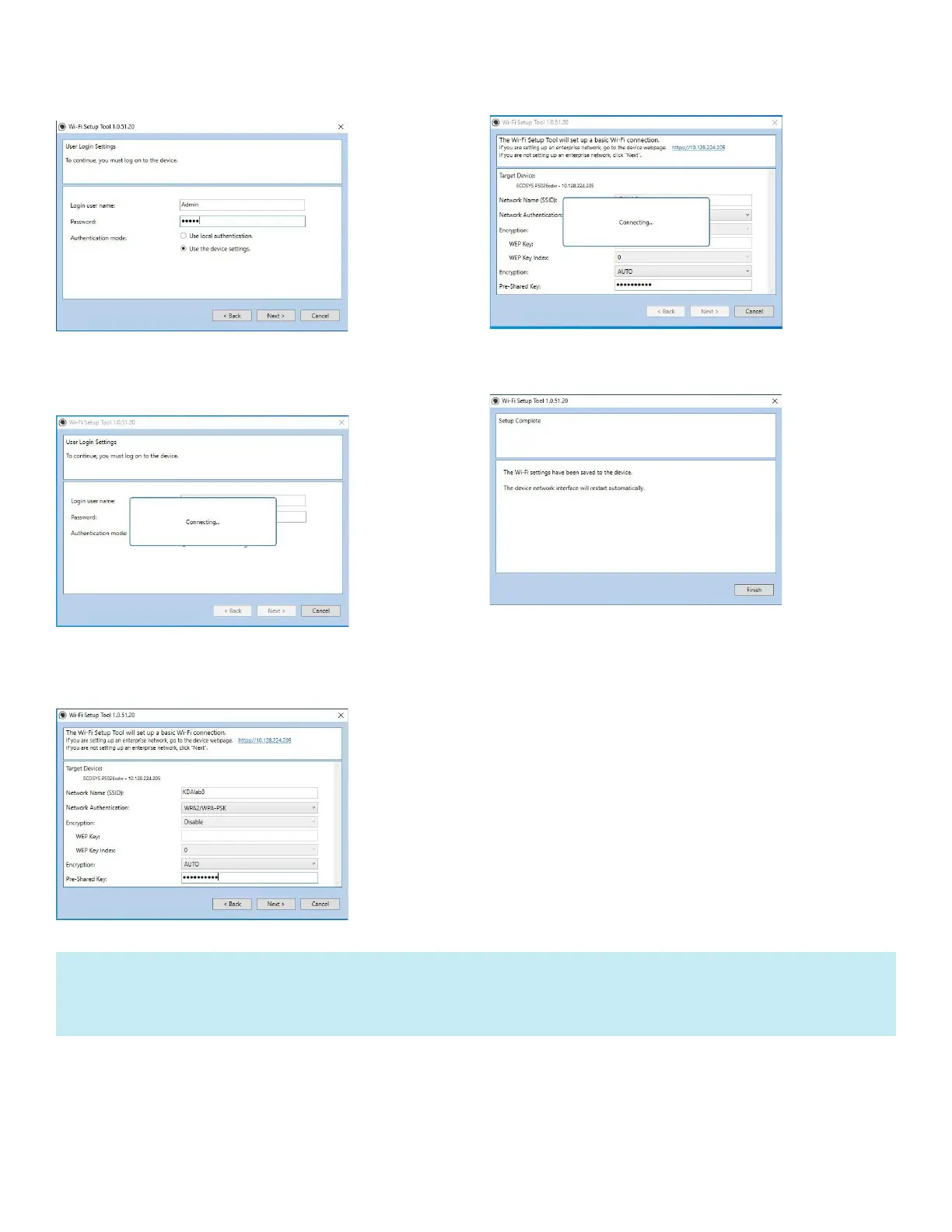A list of available printers will be displayed, select you model
and press Next.
Enter Admin for Username and Admin for password. Select Use
device settings. Press Next.
Software will show connecting status.
Select your Network Authentication type and enter Password in
the Pre-Shared Key field. Press Next.
Software will show connecting status.
Setup Complete.
