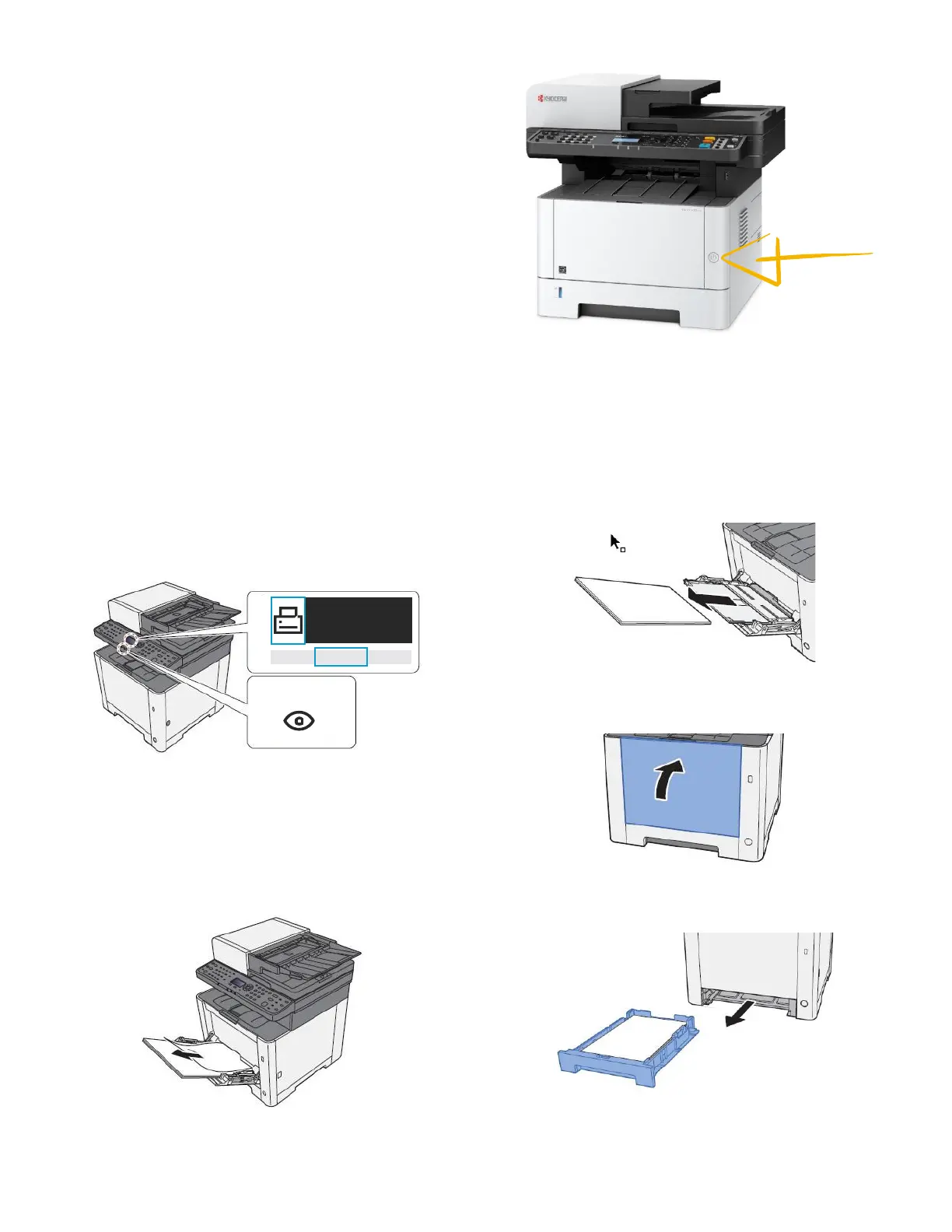My M5521cdw does not turn on.
1.
Make sure to fully press in the white main power button
located on the lower right side of the front of the printer.
2.
Check that the power cord that came with the printer is fully
inserted in the rear of the unit.
3.
Confirm the printer is plugged into a working outlet. Try
plugging in another device to see if it powers on.
4.
Try a different power cord if available.
My M5521cdw has a message on the display that a Paper
Jam has occurred. Also, there is a flashing Attention light.
The first step is to determine the paper jam location. Take
a look at the message on the Printer display. Reference
the images below and follow the steps outlined to clear the
jammed paper.
Paper Jam at the MP Tray
1.
To remove any loose scraps of paper from inside the
machine. Scraps of paper left in the machine could cause
subsequent jamming.
2.
Remove all the paper.
3.
Push the multipurpose tray to close it.
4.
Pull Cassette 1 out toward you until it stops.
