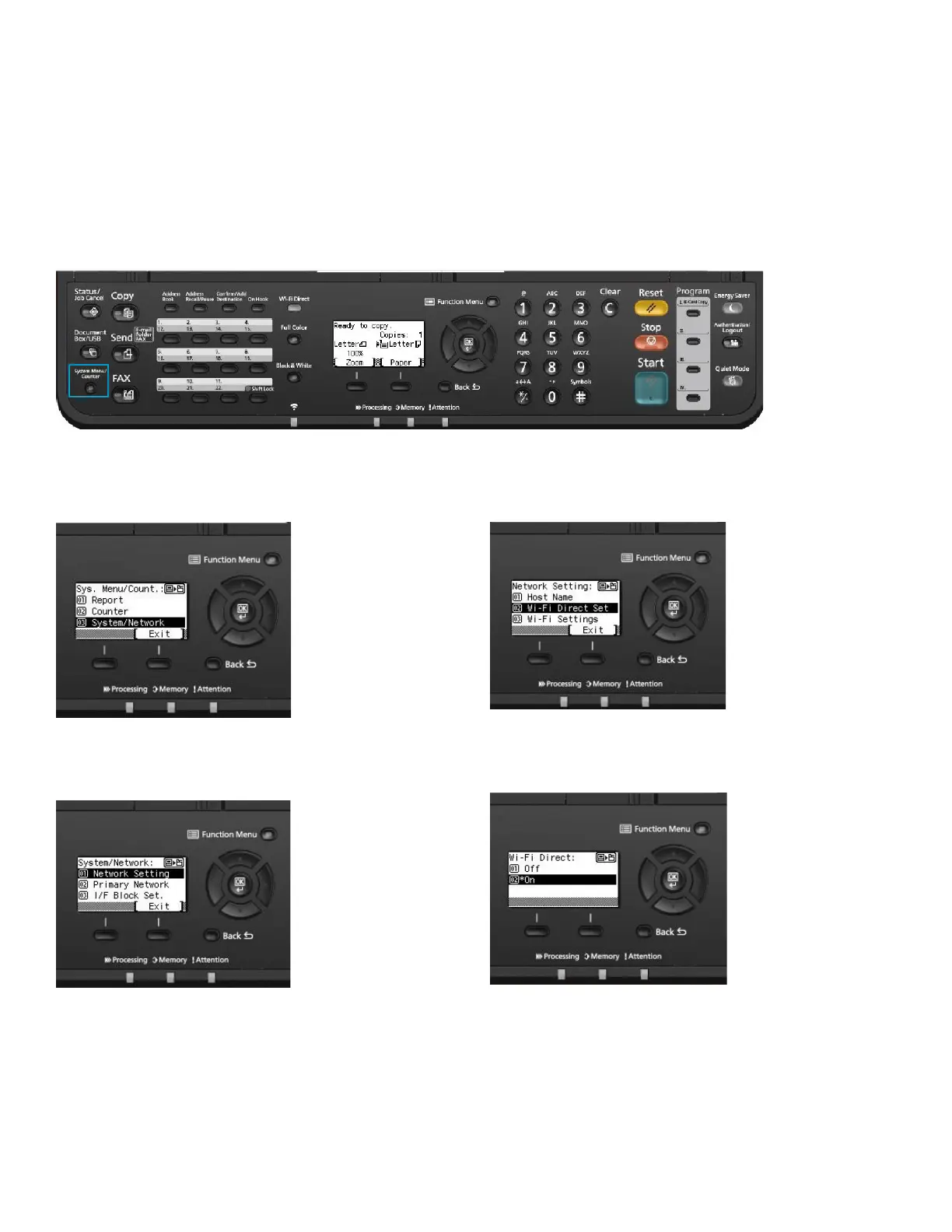Wireless Connection setup by Using Wi-Fi Direct.
Enabling Wi-Fi Direct
When the wireless network function is available on the machine, setting Wi-Fi Direct enables you
to print from the Wi-Fi Direct environment. The configuration methods are as follows:
1.
Press [System Menu] key.
2.
Scroll down using arrow key to [System/Network],
Press OK.
3.
Select [Network Setting], Press OK.
4.
Scroll down using arrow key to [Wi-Fi Direct Settings],
Press OK.
5.
Scroll down to turn ON [Wi-Fi Direct], Press OK.
