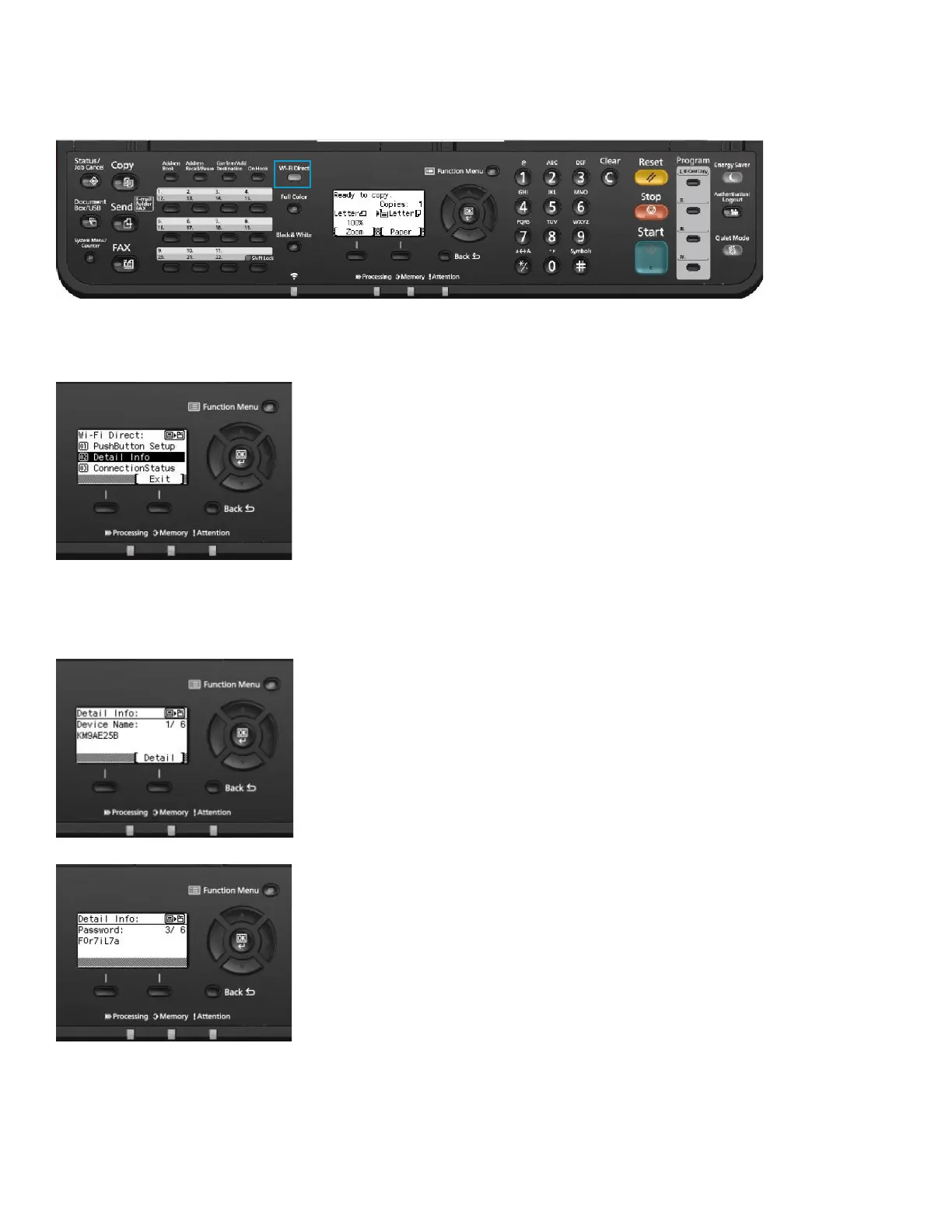Find Wi-Fi Direct SSID and password:
1.
Press the Wi-Fi Direct button.
2.
Scroll down to [Detail Info] using down arrow key,
press OK.
3.
Press the right arrow key multiple times to show the
network name (SSID), password and IP address.
Connect the Computer to the Wi-Fi direct SSID.
1.
[Settings] > [Wi-Fi].
2.
Select the network name (SSID) appeared in
previous step.
3.
Enter the password that was provided in previous
step> [Connect].
The network between this printer and the computer/ handheld
device is configured.
