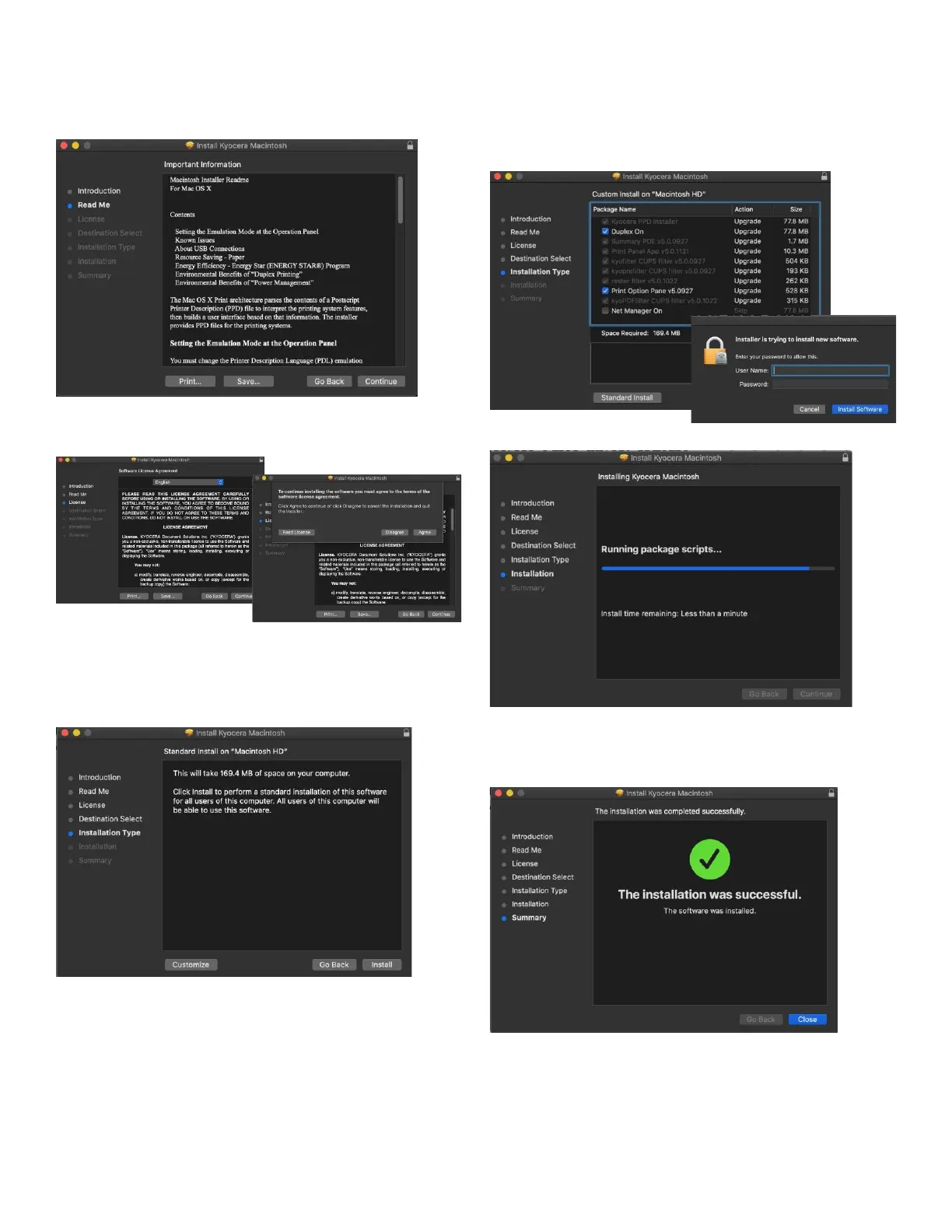Next will be the read me notes, this contains information about
what has been updated in this version and known issues.
Select continue.
Next up is license agreement, select continue and agree.
This next screen describes how much space will be taken up
by installer. At this point you can customize your install, select
customize.
Here you will have the choice of turning off duplex by default,
enabling Print option (for PCL and PDF output), Or enabling
Kyocera Net Manager. Select install (1) Enter the Admin
Username and password for computer. And select install
software.
Install will continue, then select close. This will install the
required files needed to configure the print driver.
