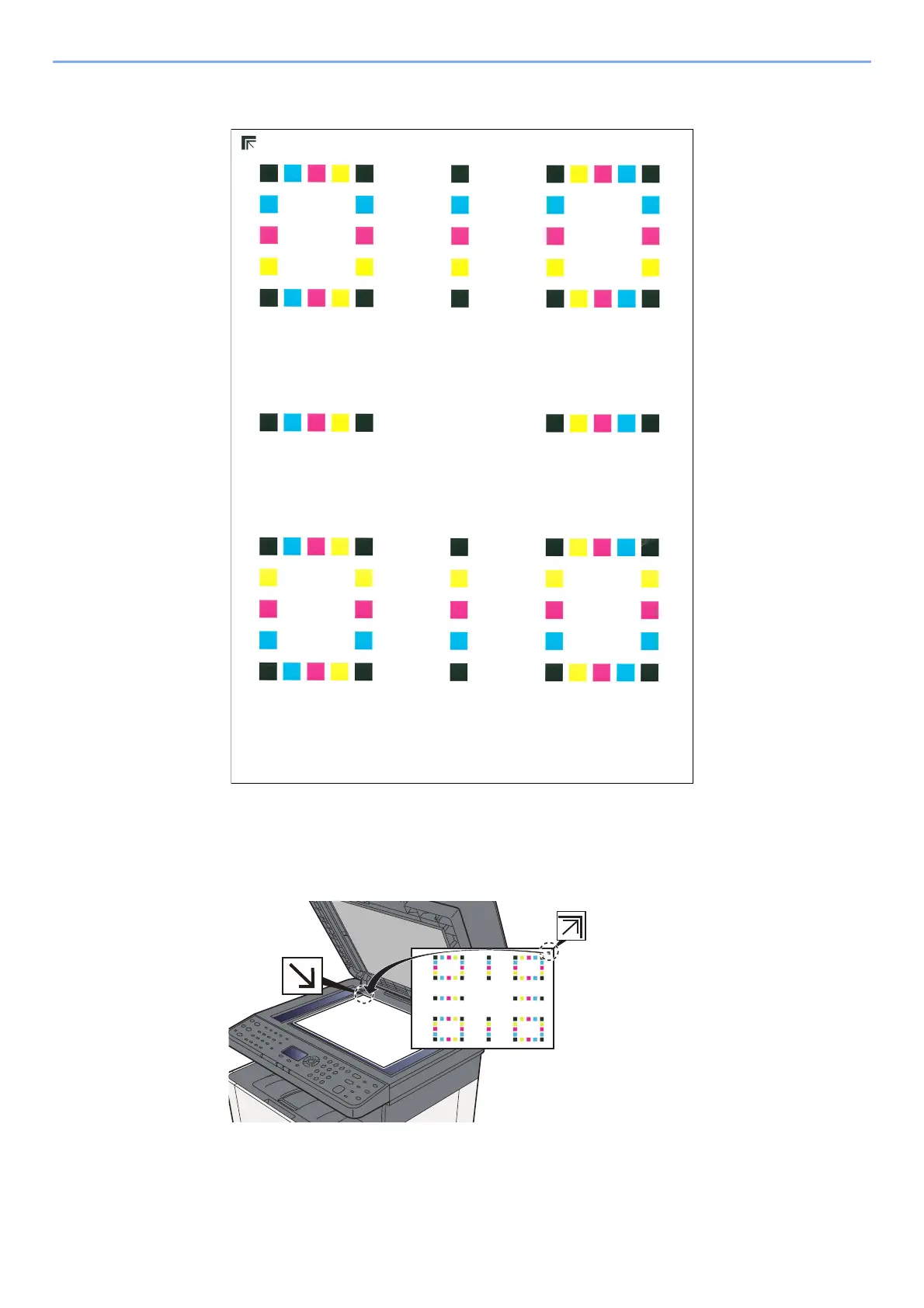10-29
Troubleshooting > Adjustment/Maintenance
Chart Example
4
Perform the color registration.
1 As shown in the illustration, place the printed side down on the platen with the edge with
the arrows toward the back.
2 Select [OK] to scan the chart.
When scanning is finished, color printing position correction starts.