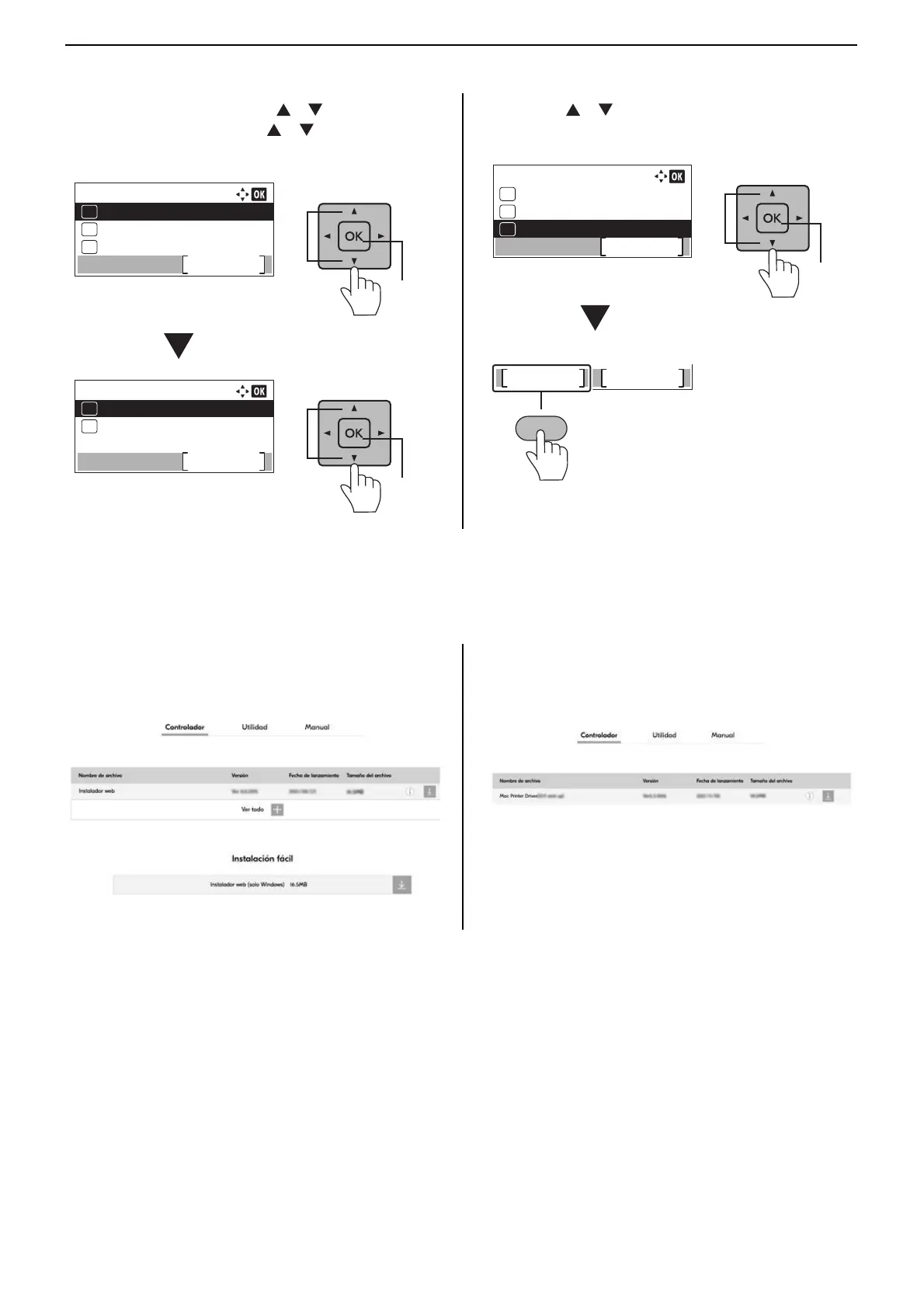12
Paso 5 Impresión de una página de estado
1
Tecla [Menú] > tecla [ ] [ ] > [Informe]
> tecla [OK] > tecla [ ] [ ] >
[Impres. informe] > tecla [OK]
2 Tecla [ ] [ ] > [Página de estado] >
tecla [OK] > [Sí]
Paso 6 Instalación del software
Acceda a la siguiente URL y seleccione su modelo y su SO.
Centro de descargas: https://kyocera.info/
Para Windows
Descargue y ejecute el instalador web y siga
las instrucciones de la pantalla para instalar el
controlador y el software.
Para Mac
Descargue y ejecute el controlador de
impresión y siga las instrucciones de la
pantalla para instalarlo.
Menú
01
02
03
Contador
Informe
Salir
memoria USB
Informe
01
02
Salir
Impres. informe
Hist. reg. tbjs
Impres. informe
Salir
02
01
03
Diagrama menú
Lista config.
Página de estado
6t
1R
