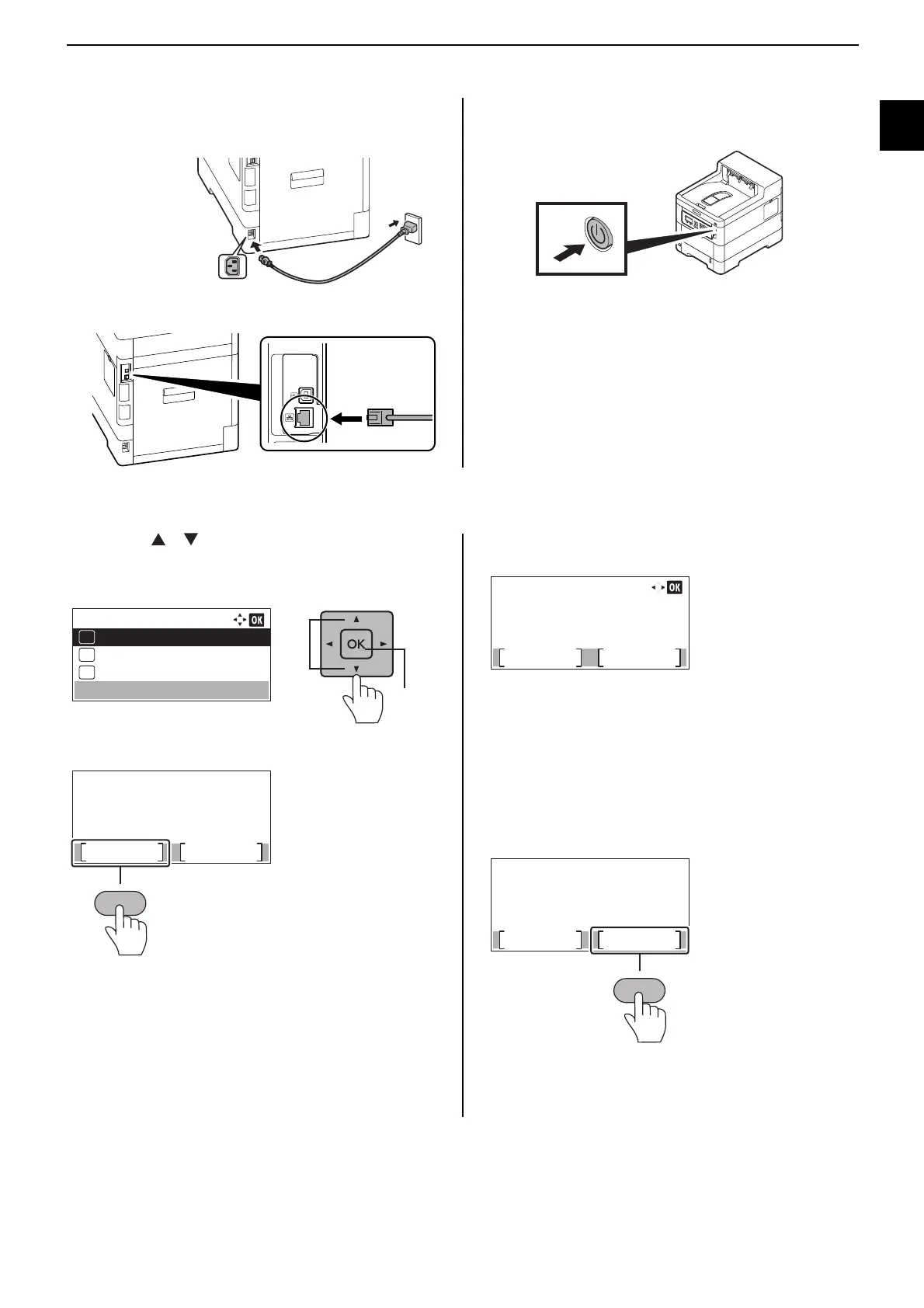3
EN
Step 3 Powering on the Machine
1
Connect the power cord to the rear of
the machine and the other end to the
power outlet.
2 Connect network cables as needed.
3 Turn the power switch ON at the front
of the machine.
Step 4 Default Settings of the Machine
1
Press [ ] [ ] key to select default
language > [OK] key.
2 Select [Yes].
The setup screen appears.
3 The settings can be configured in a
wizard-style screen.
Follow the instructions on the screen.
NOTE
To set the current item, select [
Change
].
To advances to the next item without setting
the current item, select [Skip].
4 When the following screen appears,
select [Finish].
+ It takes about 6 minutes from the time
the power is turned on until the unit is
ready for use.
Language:
English
01
Deutsch
02
Français
03
*
Welcome
Set up your machine
now.
Are you sure?
Yes No
Setup (1/3)
Skip
Change
Set the time zone.
date and time
Readme Finish
Completing Setup
Please read the [Read
me] to make more
detail settings.
