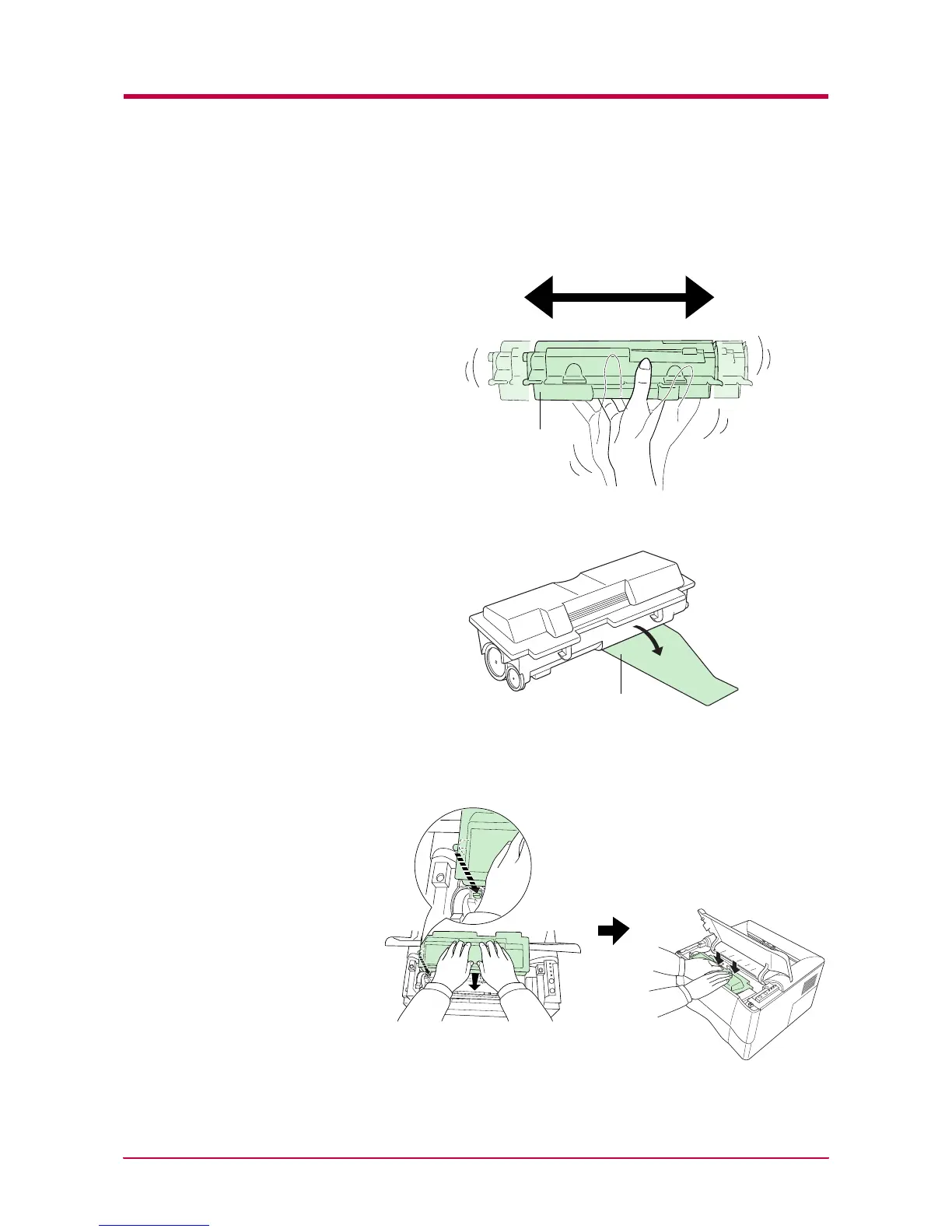Toner Container Replacement
2-4
4
Take the new toner container from the bag. Hold it with the
protective seal (orange-colored) facing up. Shake the toner container
horizontally at least 5 times. This ensures that the toner is evenly
distributed inside.
5
Carefully remove the protective seal (orange-colored).
6
Install the new toner container in the printer. Push firmly on the top
of the container at the positions marked PUSH HERE until you hear
it click in place.
New Toner Container
Protective Seal
