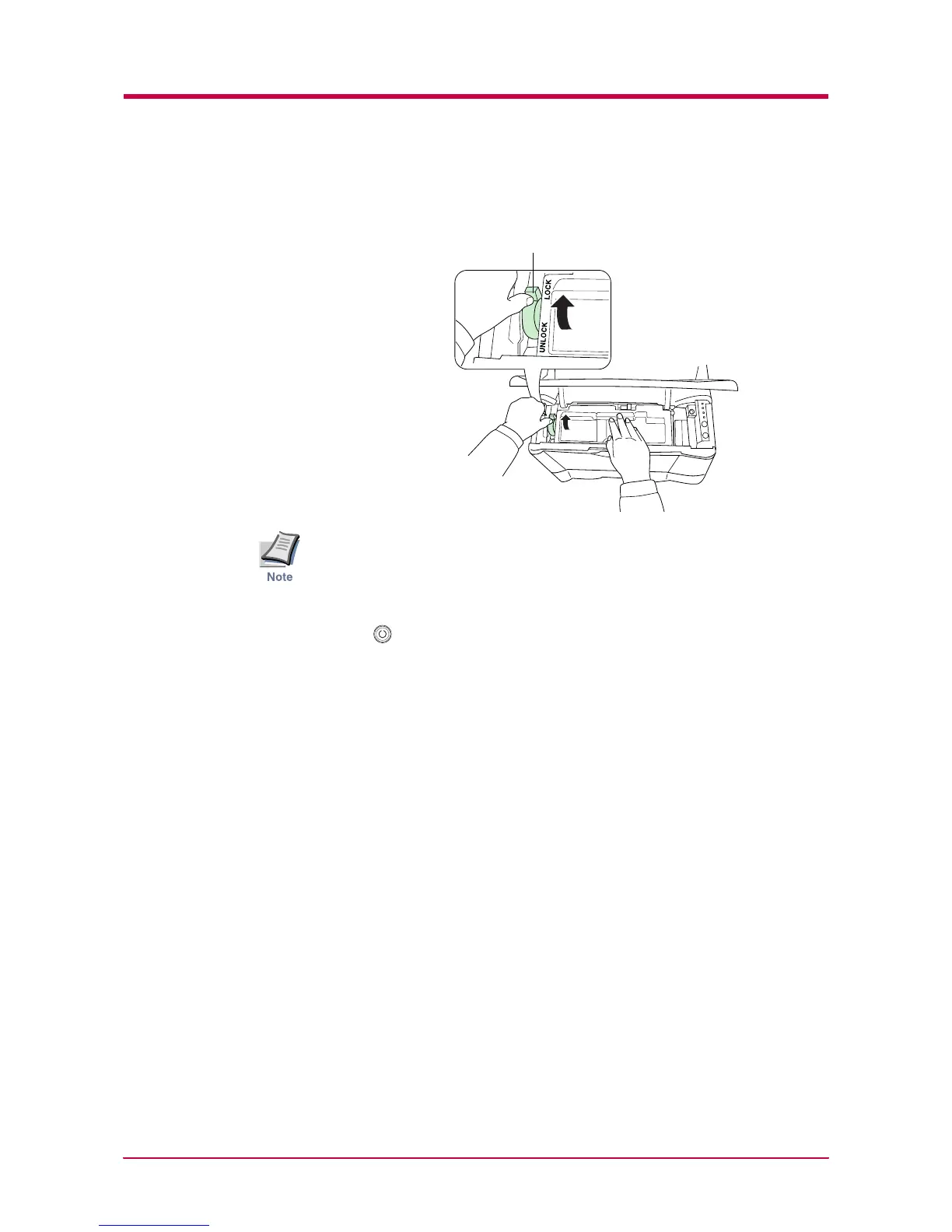Toner Container Replacement
2-5
7
While pushing down on the toner container, push lock lever #1 to the
lock (LOCK) position. (Lock lever #2 is automatically locked.)
• If the toner low indication flashes or remains lit after installing the
new toner container, take the toner container out once, shake it well,
then install again.
• After you have replaced the toner container, be sure to reset the toner
counter. Next time you turn on the power to the printer, keep pushing
the key until the Ready indicator lights up.
LOCK
UNLOCK
Lock Lever #1
