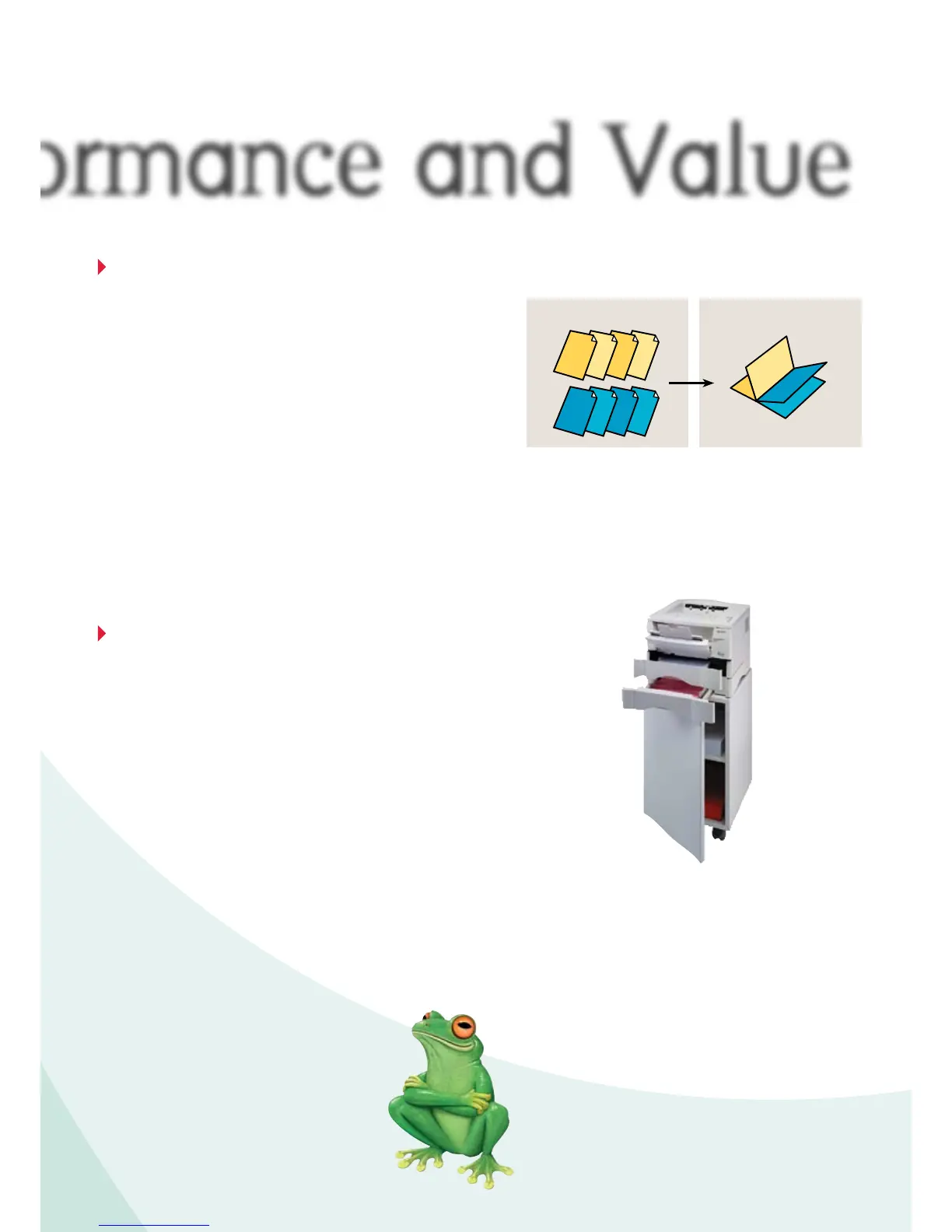FS-1030D
Outstanding Performance and Value
The FS-1030D comes standard with double-sided printing
functionality. It effectively doubles the printable surface area
on every sheet. This enables the organisation to make dramatic
savings on paper costs and archive space. It also creates
opportunities as to how you communicate with customers.
• Company’s terms and conditions can be printed on the
reverse of invoices.
• Forthcoming events, promotions and special offers can be
printed on the reverse side of letters.
• Create double-sided booklets.
Because the FS-1030D duplex feature is fully automatic, all the
user has to do is click the “print” button and carry on with their
work – FS-1030D will do the rest.
Hassle free paper handling
The FS-1030D requires minimal user intervention even with high volume
print jobs such as multiple copies of lengthy reports or end-of-month
invoicing. The FS-1030D has a 250-sheet output tray plus it has a 250-sheet
paper cassette and 50-sheet multipurpose tray as standard.
An additional 250-sheet paper cassette is also available as an option. This
gives users the capability to print 550 sheets without refilling the input
trays. Also, don’t forget the standard duplex feature, which means printing
double the number of pages without a break.
Thanks to the modular
product concept the
FS-1030D can be tailored
to perfectly suit the
needs of the business.
Image shown with
optional accessories.
Save money and paper with double-sided printing
In an effort to reduce future landfill
pollution Kyocera has removed 6
hazardous materials from our latest
products. Kyocera has implemented a
totally lead free manufacturing process
using lead free solder and components.
Duplex printing makes simple booklet production
quick and easy with manual stapling.
1 2 3 4
5 6 7 8
2
4
5
7
Originals Book
