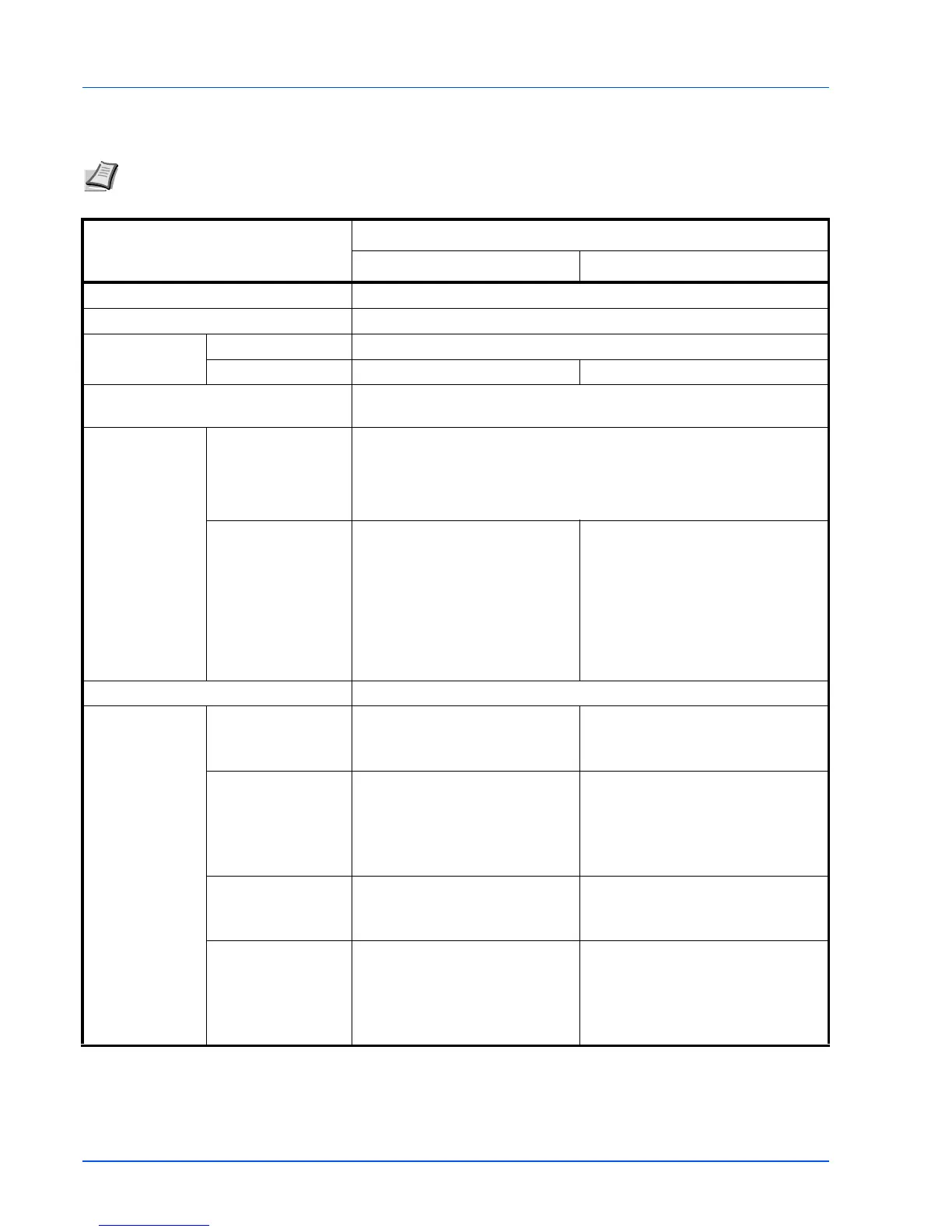6-2
Appendix
Specifications
Note These specifications are subject to change without notice.
Item
Description
FS-1040/FS-1041 FS-1060DN/FS-1061DN
Type Desktop
Printing Method Electrophotography by semiconductor laser
Paper Weight Cassette 60 to 220 g/m²
Manual Feed Tray* – 60 to 220 g/m²
Paper Type
Plain, Preprinted, Labels, Bond, Recycled, Vellum, Rough, Letterhead, Color,
Prepunched, Envelope, Cardstock, Thick paper, High Quality, Custom 1 to 8
Paper Size Cassette A4, A5, A6, Folio, JIS B5, ISO B5, Letter, Legal, Statement, Executive,
Envelope Monarch, Envelope #10, Envelope #9, Envelope #6-3/4, Envelope
C5, Envelope DL, Oficio II (216 × 340 mm, 8-1/2 × 13 inches), Mexican
Oficio (216 × 340 mm), 16 K, Custom (70 × 148 to 216 × 356 mm, 2-3/4 × 5-
13/16 to 8-1/2 × 14 inches)
Manual Feed Tray* – A4, A5, A6, Folio, JIS B5, ISO B5,
Letter, Legal, Statement, Executive,
Envelope Monarch, Envelope #10,
Envelope #9, Envelope #6-3/4,
Envelope C5, Envelope DL, Oficio II
(216 × 340 mm, 8-1/2 × 13 inches),
Mexican Oficio (216 × 340 mm), 16 K,
Custom (70 × 148 to 216 × 356 mm, 2-
3/4 × 5-13/16 to 8-1/2 × 14 inches)
Magnification ratio 25 to 400%, 1% increments
Printing Speed
(images/min)
A4 Light (63 g/m² or less): 20
Normal 1 (64 to 69 g/m²): 20
Normal 2 (3) (70 to 105 g/m²): 20
Light (63 g/m² or less): 25
Normal 1 (64 to 69 g/m²): 25
Normal 2 (3) (70 to 105 g/m²): 25
A4 (Quiet Mode) Light (63 g/m² or less): 15
Normal 1 (64 to 69 g/m²): 15
Normal 2 (3) (70 to 105 g/m²): 15
Heavy 1 (106 to 135 g/m²): 14
Heavy 2 (3) (136 to 220 g/m²): 13
Light (63 g/m² or less): 18
Normal 1 (64 to 69 g/m²): 18
Normal 2 (3) (70 to 105 g/m²): 18
Heavy 1 (106 to 135 g/m²): 17
Heavy 2 (3) (136 to 220 g/m²): 16
Letter Light (63 g/m² or less): 21
Normal 1 (64 to 69 g/m²): 21
Normal 2 (3) (70 to 105 g/m²): 21
Light (63 g/m² or less): 26
Normal 1 (64 to 69 g/m²): 26
Normal 2 (3) (70 to 105 g/m²): 26
Letter (Quiet Mode) Light (63 g/m² or less): 16
Normal 1 (64 to 69 g/m²): 16
Normal 2 (3) (70 to 105 g/m²): 16
Heavy 1 (106 to 135 g/m²): 14
Heavy 2 (3) (136 to 220 g/m²):13
Light (63 g/m² or less): 19
Normal 1 (64 to 69 g/m²): 19
Normal 2 (3) (70 to 105 g/m²): 19
Heavy 1 (106 to 135 g/m²): 17
Heavy 2 (3) (136 to 220 g/m²):16
