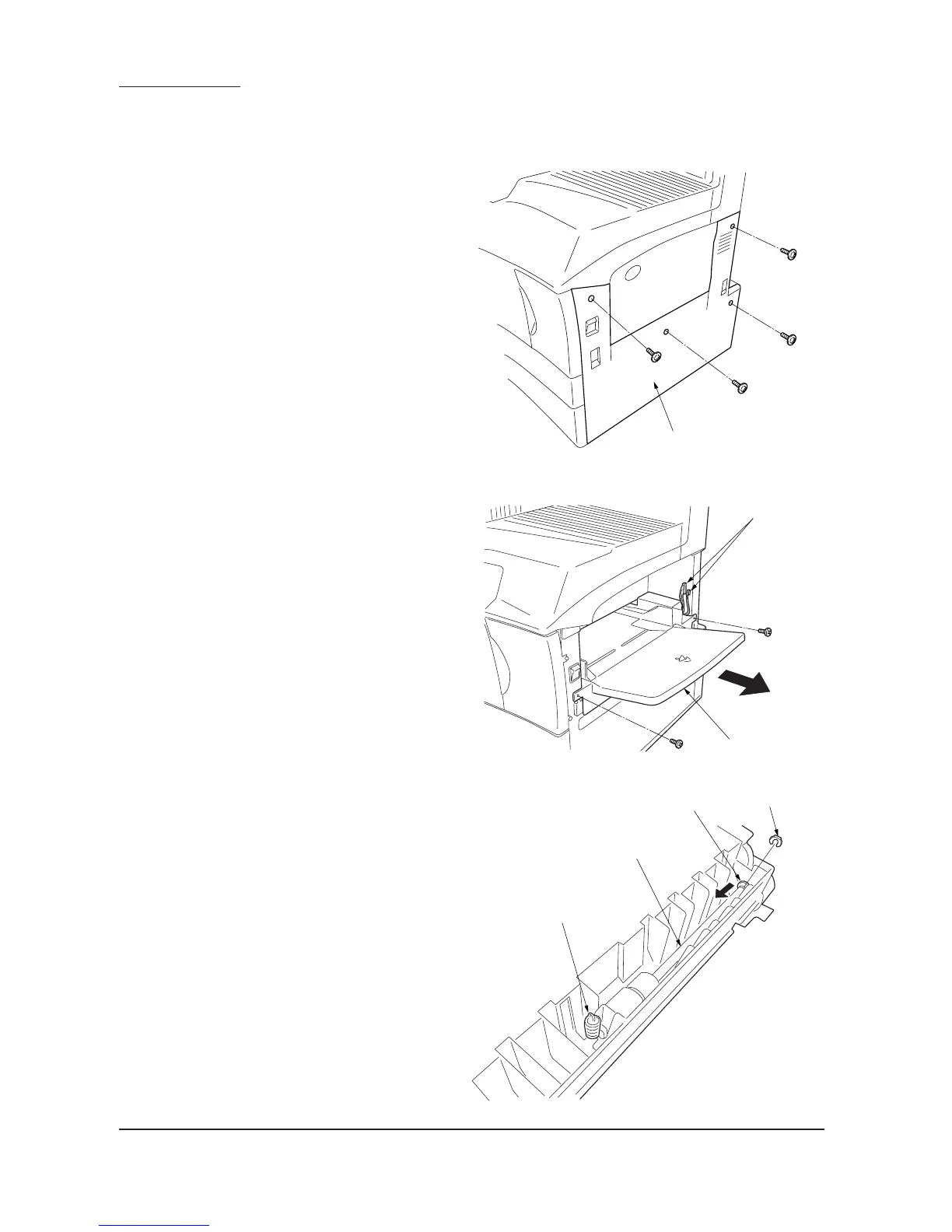FS-9120DN/9520DN
1-6-4
(2) Detaching and refitting the MP separation, MP paper feed and MP forwarding pulleys
Follow the procedure below to replace the MP separation, MP paper feed and MP forwarding pulleys.
Procedure
• Removing the MP tray unit
1. Remove the four screws holding the lower
right cover and then the cover.
Figure 1-6-7
2. Remove the two screws holding the MP tray
unit and disconnect the two connectors, and
then remove the unit.
Figure 1-6-8
• Removing the MP separation pulley
3. Reverse the MP tray unit and remove the
spring and stop ring from the MP separation
pulley and move the bushing inside.
Figure 1-6-9
Lower right cover
MP tray unit
Connectors
Stop ring
Bushing
MP separation shaft
Spring
