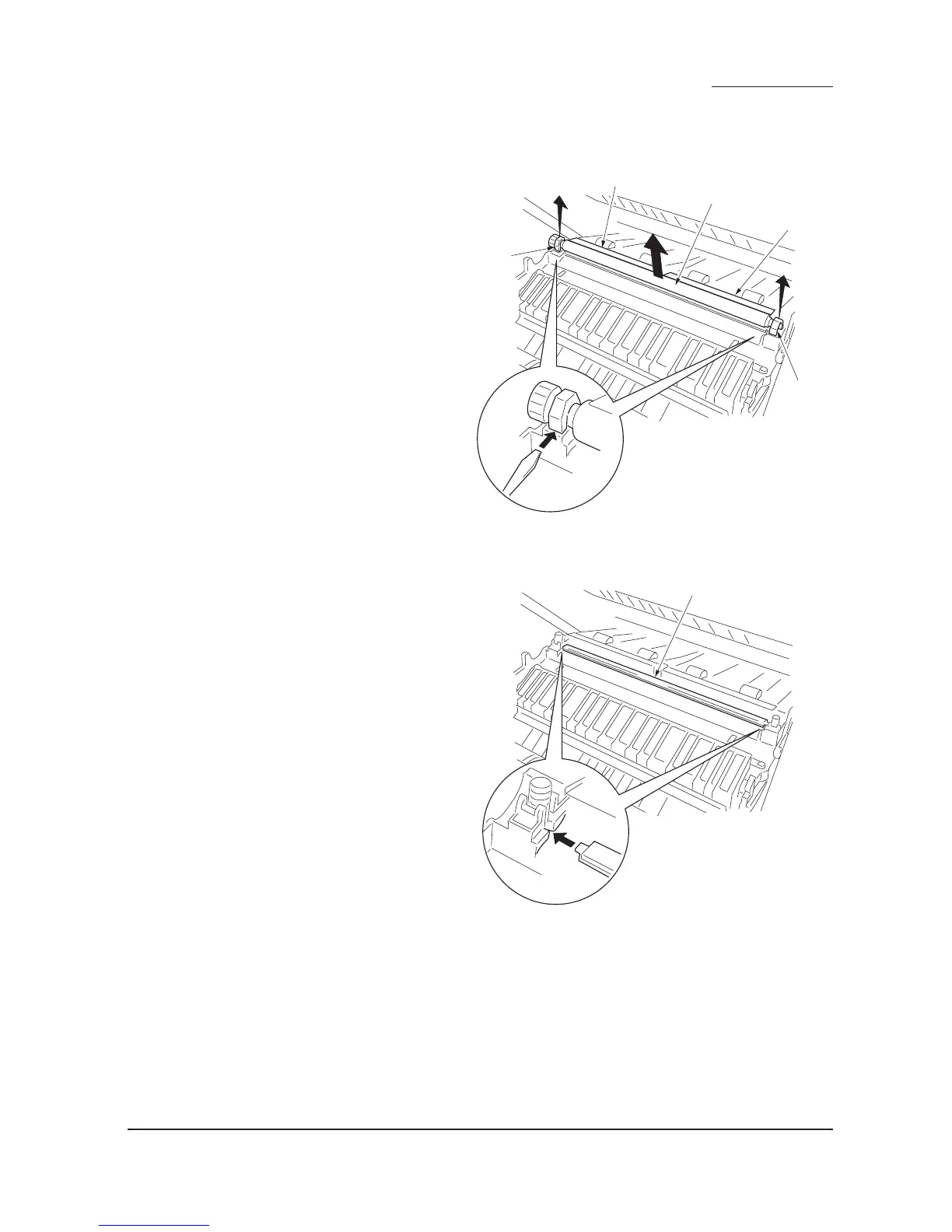FS-9120DN/9520DN
1-6-9
(3) Detaching and refitting the left and right registration cleaner
Follow the procedure below to replace the left or right registration cleaner.
Procedure
• Left registration cleaner
1. Open the conveying cover and remove the
transfer roller assembly (see page 1-6-17).
2. Remove the front and rear roller stoppers,
then the left registration roller.
* Remove the roller stopper while pushing with
a slotted screwdriver or the like.
3. Detach the films at two positions from the
housing.
Figure 1-6-21
4. Detach the left registration cleaner from the
housing.
5. Replace the left registration cleaner and refit
the new one to the housing.
*To refit the left registration cleaner, refit it so
that the projections at the front and rear parts
of left registration cleaner are placed in the
grooves of the housing.
6. Refit the left registration roller and roller
stopper.
7. Replace the film that was detached in Step 3
with the new one and stick to the housing.
8. Refit all removed parts.
Figure 1-6-22
Left ragistration roller
Film
Film
Roller
stopper
Roller
stopper
Left registration cleaner
