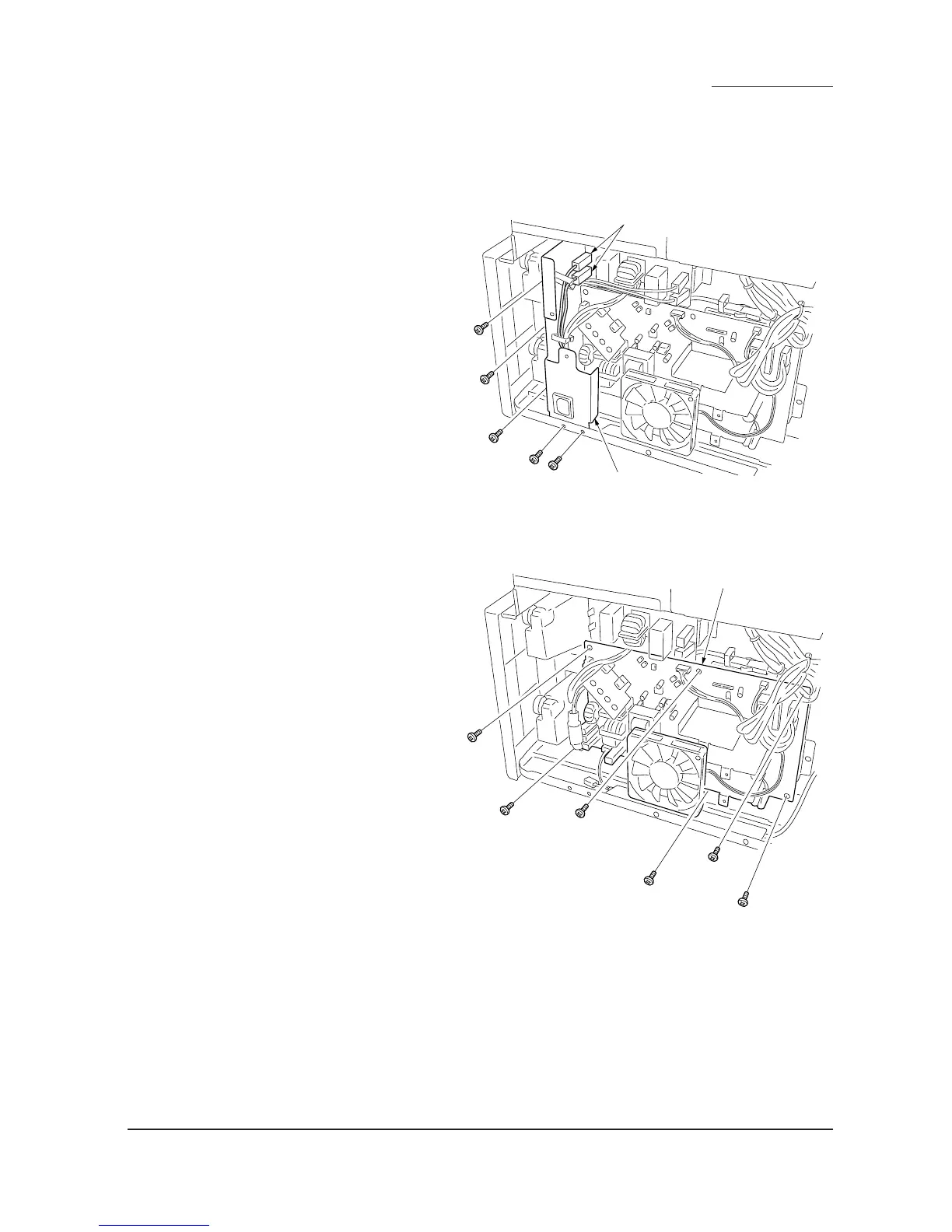FS-9120DN/9520DN
1-6-25
(3) Detaching and refitting the power supply unit
Follow the procedure below to detaching and refitting the power supply unit.
Procedure
1. Remove the eight screws and then remove
the rear cover (see page 1-6-24).
2. Remove the thirteen screws and then remove
the controller-box cover (see page 1-6-24).
3. Remove the five screws and the two
connectors and then remove the power
supply mount from the rear side of the
machine.
Figure 1-6-53
4. Remove all connectors from the power supply
unit.
5. Remove six screws and then remove the
power supply unit.
6. Replace the power supply unit and refit all the
removed parts.
Figure 1-6-54
Power supply unit
Connector
Power supply mount
