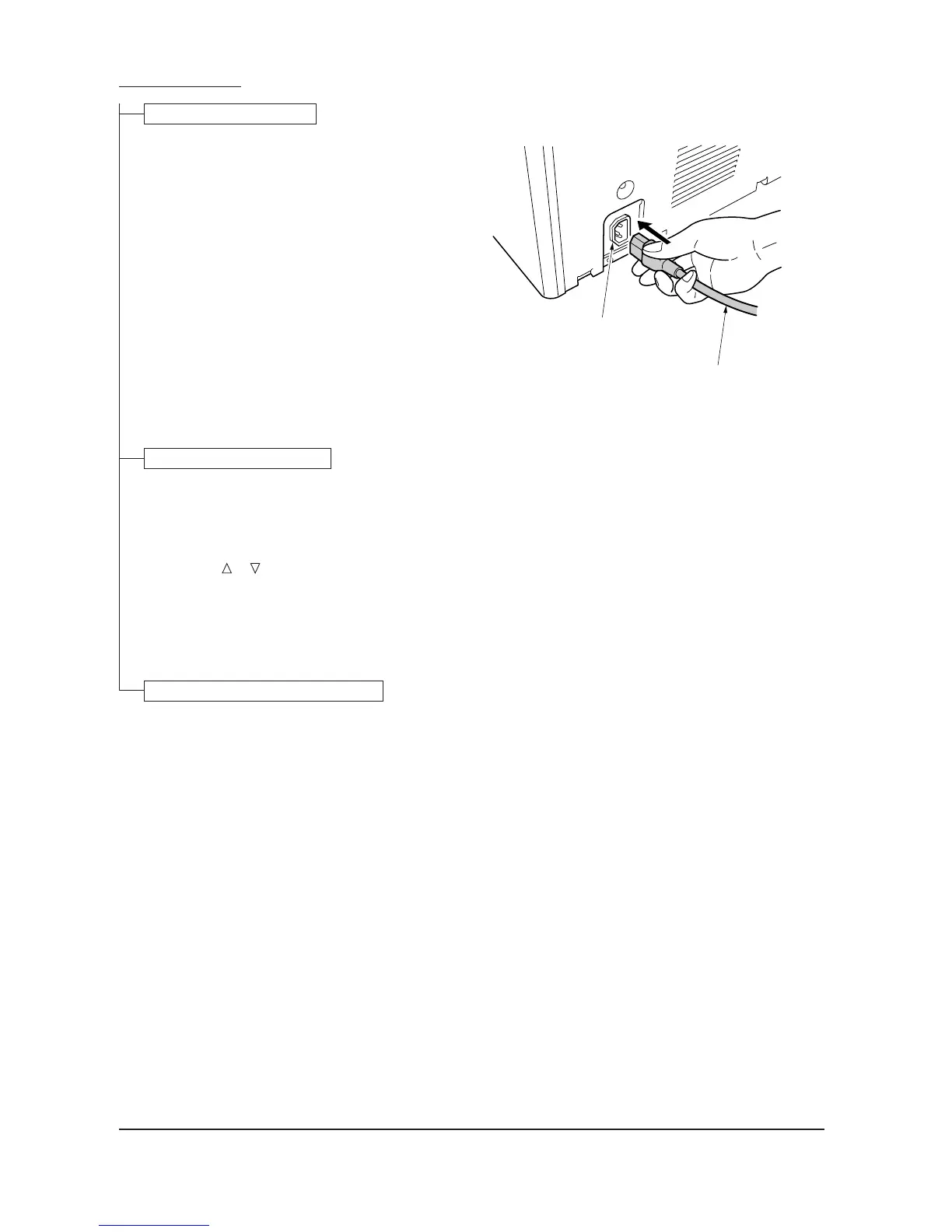1-3-8
FS-9120DN/9520DN
1. Plug the power cord into the power cord
connector on the rear of the printer. (220 - 240 V
models only)
2. Connect the other end of the power cord into a
power outlet.
1. Add paper in the paper cassette.
2. Turn on the printer power switch.
"Adding toner" will be displayed and the toner
supply action will be taken for about 8 minutes.
3. Press the MENU key on the operation panel.
4. Press the or key repeatedly until [Print
Status page] is displayed.
5. Press the ENTER key twice. A status page is
printed.
Connecting the power cord.
Completion of the machine installation.
Printing a status page for test.
Figure 1-3-17
Power cord connector
(220 - 240 V models only)
Power cord
