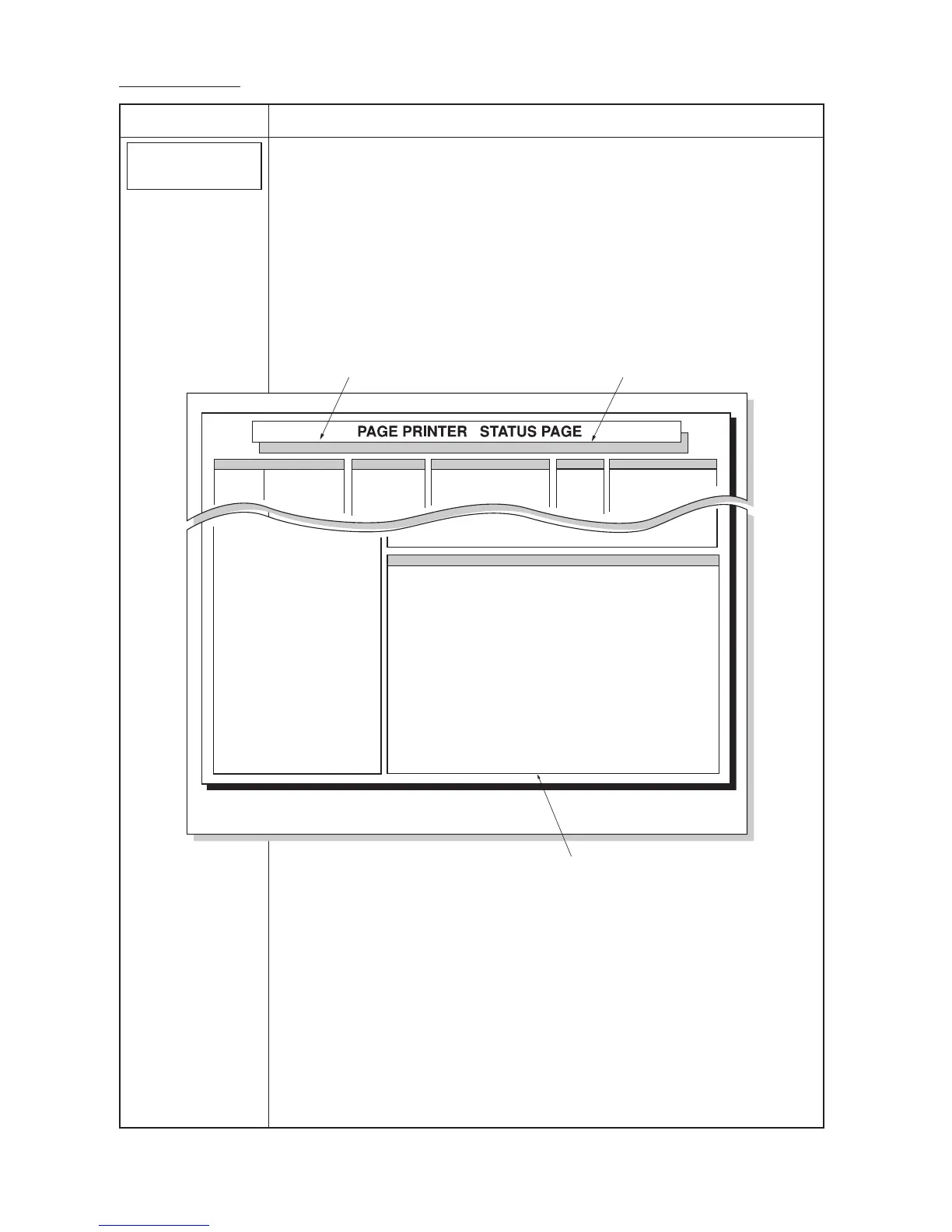Service items Description
1-4-2
FS-9120DN/9520DN
Firmware version:
Released: OCT/12/2003
Controller firmware version
Released date of the firmware
Service information (See the next page.)
Service information
[0104/A103] [C1] [22.00AFUB] [03/03] Total page 9690
/t/P00/S00/F00/N00/D10:DM0301.DAN
/0020/0020/1061/0811/ 0/ 0/ 0/ 0/ 0/ 0/ 0/ 0/ 0/ 0/ 0/
/AAAAAAA/AAAAAAA/AAAAAAA/
/AAAAAAA/AAAAAAA/AAAAAAA/AAAAAAA/AAAAAAA/AAAAAAA/AAAAAAA/AAAAAAA/AAAAAAA/
/AAAAAAA/AAAAAAA/AAAAAAA/
/AAAAAAA/AAAAAAA/AAAAAAA/
/AAAAAAA/AAAAAAA/AAAAAAA/
/AAAAAAA/AAAAAAA/AAAAAAA/AAAAAAA/AAAAAAA/AAAAAAA/AAAAAAA/AAAAAAA/AAAAAAA/
/AAAAAAA/AAAAAAA/AAAAAAA/AAAAAAA/AAAAAAA/AAAAAAA/AAAAAAA/AAAAAAA/AAAAAAA/
/RS2/FF/AI.E/81/31/50
/03030303/03030303/03030303/03000000/00000000/03030303/03030303/
SPD1:0203040508090A0B0C0D0F101112131415161718191A1B1C1D1E1F202122235E
SPD2:0203040508090A0B0C0D0F101112131415161718191A1B1C1D1E1F202122235E
/8088808880808000/8088808880808000/8088808880808000/8088808880808000/
/8088808880808000/8088808880808000/8088808880808000/8088808880808000/
/8088808880808000/8088808880808000/8088808880808000/8088808880808000/
/8088808880808000/8088808880808000/8088808880808000/8088808880808000/
/8088808880808000/8088808880808000/8088808880808000/8088808880808000/
/8088808880808000/8088808880808000/8088808880808000/8088808880808000/
/8088808880808000/8088808880808000/8088808880808000/8088808880808000/
/8088808880808000/8088808880808000/8088808880808000/8088808880808000/
DN:SPL9200007 SN:SPL9200010
Printing a status page for service purpose
Description
Service information on the status page include various settings for the printer, service
statistics, etc.
Purpose
To understand the machine environments and general settings.
Method
1. Enter the service mode [>>Printing Status Page].
2. Press the Enter key. "?" will be displayed.
3. Press the Enter key. The status page is printed. (See the figure below)
Figure 1-4-1
>>Print
Status Page
