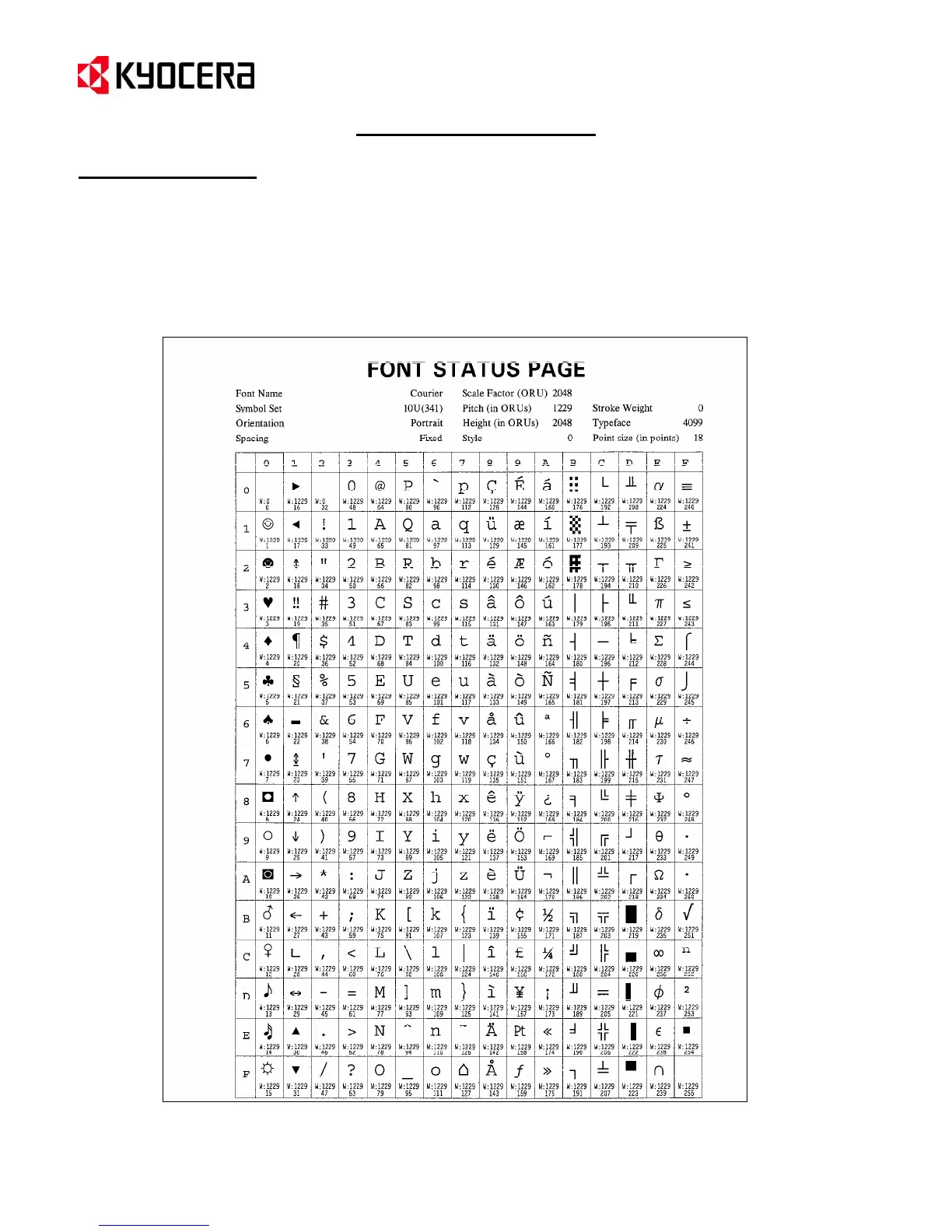IC Link for Windows
{PAGE }
Font Status Page
A Bitmap Font Status Page can be printed from the printer, by issuing the following PRESCRIBE command to the
printer:
!R! FSTS; EXIT;
This command will instruct the print controller to print a Font Status Page of the active bitmap font, and will
represent the font characteristics with a table of mapped bits for each character used in the font. This type of font
information is critical for advanced troubleshooting efforts with fonts and/or printer symbol set issues.
